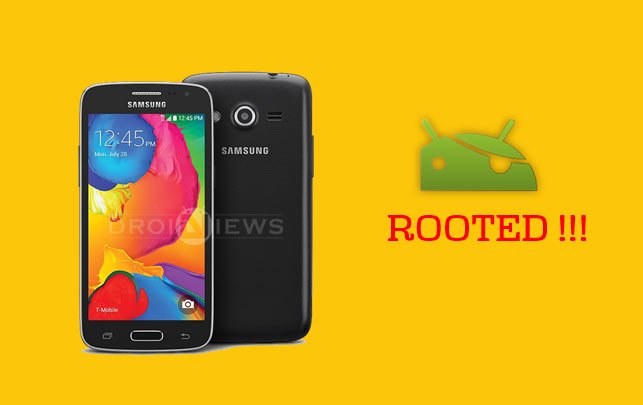
Samsung releases too many models in a year, that it’s pretty hard to keep track of all the Samsung devices. Moreover, all the devices under Galaxy brand share the similar design, which makes it even harder to distinguish between different models. However, the devices are solidly built and the main boost-up is that Samsung is trustworthy and releases updates in a regular fashion (more or less). Due to the market conditions, Samsung is forced to release budget smartphones in order to defend the No.1 position and one such device is the Galaxy Avant.
The Samsung Galaxy Avant is a new phone being sold by T-Mobile and is lies in the $200–$300 price range on the off-contract basis. The Galaxy Avant hosts a 4.5-inch display with a qHD resolution, run by a Snapdragon 400 Quad core processor and coupled with 1.5 GB of RAM, we think that the device is great value for money from a popular brand like Samsung. The device is shipped with the Android 4.4.2 KitKat, and may soon receive the 4.4.4 update if not the Android L update any time soon.
Until then there is no need to sit idle and wait for the official builds, you can try many custom builds, mods, advanced applications and many more on your device. Usually most of the advanced applications need root permissions on the device to grant root permission to the services. So you need to root your device in the first hand, and we are here to help you in the process. Here we are going to show you how to root your Galaxy Avant using the CF-Auto-Root procedure using the Odin flashing tool.
So let’s get on with the rooting procedure which lets you explore the depths of Android customization capabilities. Without any further ado, here we go:
WARNING
This Guide is intended only for the T-Mobile Galaxy Avant SM-G386T, not for any other device of Samsung. Be extra cautious when you choose the root firmwares as flashing wrong firmwares might result in a bricked device.
Rooting and flashing firmwares will void your device warranty either temporarily or permanently. You alone are responsible for any consequences that might occur during the process. DroidViews or any of its community members shall not be held responsible for any damage to your device.
PREPARE YOUR DEVICE
- Charge your Galaxy Avant above 60% battery level to avoid shutdowns during the process.
- Enable USB Debugging: Link
- Install Required USB Drivers: Link
- Backup your device storage, Contacts, SMS etc. using Google Sync service or any third-party app.
ROOT T-MOBILE SAMSUNG GALAXY AVANT SM-G386T
- Download and extract CF-Auto-Root-afyonltetmo-afyonltetmo-smg386t.zip to your PC. You’ll get an Odin flash-able file in the .tar.md5 format.
- Flash the CF-Auto-Root-t0lteatt-t0lteatt-samsungsghi317.tar.md5 using Odin. You can follow our exclusive guide on flashing firmware using Odin → Click Here
- During the CF Auto-root process, if the device is stuck at bootlogo, remove the battery and boot into recovery mode manually to start the rooting process.
- Once the flashing process is finished, reboot the device and open the SuperSU app. If you encounter any KNOX warnings, then follow the instructions given in our KNOX disabling guide → Click Here
That’s it. Your T-Mobile Galaxy Avant is successfully rooted and you’re ready to use advanced applications on your device.
Leave your feedback in the comments section below.


Join The Discussion: