
LG Leon is a mid-range phone with some fine specifications. The best part about LG Leon is that it comes with Android Lollipop firmware out of the box. This device has been launched a few months ago and its T-Mobile variant has received the latest Android 5.1.1 Lollipop firmware. T-Mobile has pushed quiet a few updates to its firmware lately, taking it to version H34510e. However, if you are looking for root access on the latest firmware, then it is possible only by downgrading to the firmware version H34510d and then root it usually with a rooting application like Kingroot.
So if you have updated your phone’s software, then any of the rooting methods won’t work at this moment including the 1-click root scripts, root APKs and others. Although we are downgrading to the previous firmware, it is still based on the Lollipop 5.1.1 Android version. To downgrade the firmware, you need to go through the usual KDZ installation process for LG devices. This tutorial will guide you through the procedure and help you successfully get root access on your T-Mobile LG Leon LTE 5.1.1 Lollipop firmware.
Prerequisites:
- Download LG Firmware version H34510d from the download section for your T-Mobile LG Leon.
- Install the LG Flash Tool 2014(extract files if compressed) on your PC. This tool is required in order to flash the KDZ file onto your device.
- Visual C++ Runtime Library is required in order to run LG Flash Tool 2014. If you have any problems installing or running the Flash Tool then install the libraries on your Windows PC. Click here.
- Make sure you have the latest LG drivers installed on your PC. Get it from the download section.
- Enable USB Debugging.
Downloads
Download | LG Leon H34510d kdz file
Download | LG Flash Tool 2014
Download | T-Mobile LG Leon drivers
Download | Kingroot 4.5
Backup Your Apps and Data
Downgrading the firmware using a KDZ file will remove all your data and apps from the current firmware. So make sure you have a backup of all your apps and data. You can look for LG backup in Settings for your LG device and backup Messages, Apps, Call Logs, Contacts and more. Also, transfer all your files from your internal storage to your PC.
Downgrade and Root T-Mobile LG Leon 5.1.1 Lollipop Firmware
- Step 1: Put your phone into Download Mode. To do this, Power Off your phone and while pressing both the volume keys connect your phone to your PC via USB cable. The screen will show download mode icon. Let drivers be installed on the PC. If it fails for first time repeat the process.
- Step 2: Open the LG Flash Tool 2014 folder and copy the KDZ file in it. If the Flashtool is compressed, extract it to get a folder containing the necessary files including the LGFlashtool2014.exe file. Transfer the H34510d_00.kdz file, you have just downloaded, into the LG Flash Tool 2014 folder.
- Step 3: Run LGFlashtool2014.exe file.
- Step 4: Now you will have to make a bunch of selections. Select Type: CDMA ( Do not worry about selecting this option as Flashtool is modified only for devices with SIM, you can also choose the option 3GQCPT). Change PhoneMode to CS_EMERGENCY. Click the folder icon to browse your computer and select the H34510d_00.kdz file.
- Step 5: Choose CSE Flash option as we are downgrading the firmware. This will format all your application data, format your system. It makes a clean install. If you choose this method, it is highly recommended that you backup all your apps and data first.
- Step 6: Once selected, choose Start on next window.
- Step 7: Select your Region and Language and select OK button. Also clear phone for update registry.
Note: Disconnect from the internet before you choose OK and also make sure your Antivirus is turned off for some time.
- Step 8: Once the program has started, it will start installing your firmware.
- Step 9: If in case an error occurs, retry from Step 1 until success and remember to disconnect from the internet when necessary. Once successful, the phone will restart automatically and choose click exit to quit the program.
- Step 10: As you have downgraded the firmware, you can now root your phone by Kingroot software. To do so, reconnect your phone to your PC and let the drivers be installed.
- Step 11: Install and open the Kingroot software and follow the instruction on the screen. You also need to enable USB Debugging.
- Step 12: The Kingroot application will root your device with one click.
Now you will have root access on your T-Mobile LG Leon LTE 5.1.1 Lollipop firmware. For any queries comment down below.
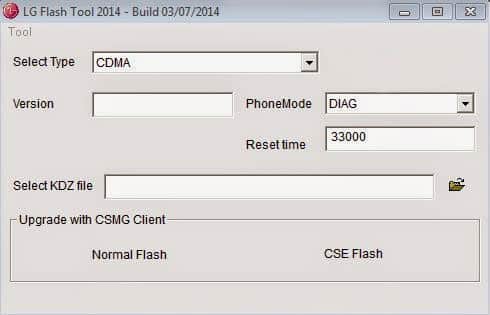
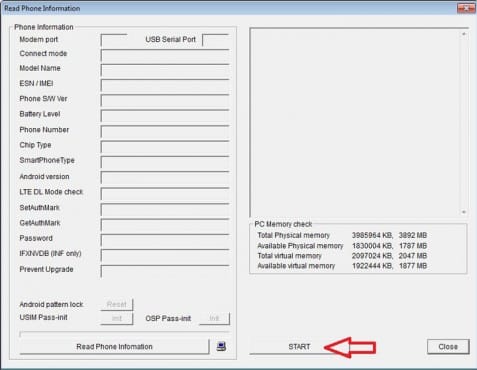

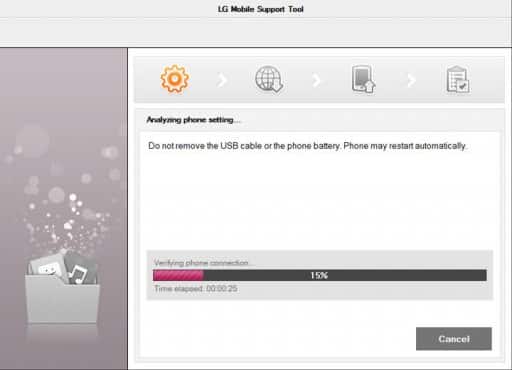
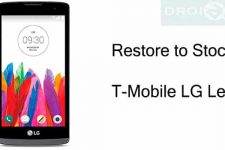
SE EU COLOCAR O FIRMEWARE LG LEON 345 NO LG LEON 342F ELE VAI SERVIR, FUNCIONAR NO LG 342f???
Just tried this and just wanted to say thanks a lot! Work on my phone. I soft bricked it so I had to follow these instructions and was able to successfully fix my phone THEN root it. Thanks!
how about lg leon 324t
And it says that the phone is dissconectet but its not
I stuck by 60 % HEEEELP
Try again. It may fail a few times. Disconnect from internet.
i had such problem before, try to download the exact file for your phone,if it is not h324t ,it won’t install
Hey, first of all thanks for the guide, its been very useful but i have an issue. When it comes to download the new software i have an error saying: Cannot connect to server. Any ideas how to fix this? Thanks
Disconnect from internet, turn off antivirus, firewall and try again.