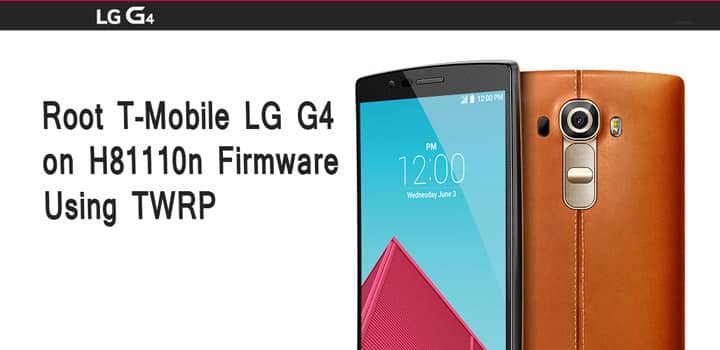
LG recently has released an update to its current flagship phone LG G4, which upgrades its firmware to the latest Android 5.1 Lollipop. With LG G4’s international variant getting the latest firmware, T-Mobile carrier for LG G4 has also released an upgrade with a Software version H81110n. Now, if you have already updated your T-Mobile LG G4 to the latest firmware and want to install a custom recovery and root it, then follow this guide to easily get root access for your device.
First, you need to install a custom recovery like TWRP which is used to flash/install custom packages viz, SuperSU or custom ROMS onto your LG G4. Once you get TWRP Recovery installed on your device, you can then flash the SuperSU package, which will grant root access. The installation of TWRP is a one-click process made available to the T-Mobile LG G4 users.
Warning: Warranty may be void if you root your LG G4. We at DroidViews shall not be responsible for any damage to your device whatsoever. We are not responsible if you brick or damage your device. Reader’s discretion is advised.
Prerequisites
- Must be on H81110n firmware on T-Mobile USA LG G4.
- LG G4 Drivers (download from below).
- OEM Unlocked in Developer and Enable USB Debugging. To do this, go to About Phone> Software Version and hit the Build Number 7 times to enable Developer Options. Now, go to Settings> Developer Options> Enable OEM Unlock and enable USB Debugging.
- Fully charge your phone, as it is could take a while to complete the process.
- Windows PC to extract and run the .bat file to install the TWRP.
Downloads
Before you proceed, make sure you have a backup of all your data just in case anything goes wrong. While this process won’t affect any of your data, but a full backup or nandroid backup is recommended.
How to install TWRP onto T-Mobile LG G4
- Make sure you have LG drivers installed correctly and USB Debugging is ON.
- Connect your LG G4 to your PC.
- Unzip H811-One-Click.zip file and you will get a folder.
- Get into the folder and Open the LG-G4-H811-UNLOCK-TWRP.bat file to begin the process.
- Now, allow USB Debugging request when prompted by your phone by choosing the Allow button. The process will start and the phone may reboot a couple of times. So be patient.
- Now, unplug your phone and remove the battery when prompted.
- Put the battery back in and Power on your phone.
This will install the TWRP Recovery onto your LG G4. Now you can proceed to root your LG G4 by flashing the SuperSU package.
How to Root T-Mobile LG G4 Using TWRP
- Make sure you have Downloaded the SuperSU zip file from the download section.
- Now place the zip file in your device’s Internal Storage where you can easily locate the file.
- Now reboot into TWRP Recovery you have just installed. To boot into TWRP, press and hold volume down button and power button at the same time. When LG logo appears, release the power button and press again.
- Now, You will be asked to factory reset your phone two times. Click Yes twice. This will direct you to TWRP.
- Once in TWRP, click install and select the SuperSU.zip file from the location.
- Now swipe right to install where appropriate.
- Once installed, reboot to System.
Once your LG G4 reboots completely, you will now have root access on your T-Mobile LG G4. Comment down below if you have any queries.



Followed this step by step and it says “TWRP Flashed” But it is not flashed… This is killing me. Any help?
Try flashing it again.
It worked.. thanks.. don’t forget to authenticate RSA key when it pops up on Mobile screen.
followed instructions fully, . Program says TWRP flashed! Unplug and pull battery. However, phone still says Firmware Update, do not unplug the usb connection until complete. there is a progress banner that says 0% and nothing happens. Ive been thru this all before several times and it always ends like thins.
I’ve got the exact same symptom:
deamon started sucessfully
Starting adb server
waiting for device
Device detected!
Pushing files…
4297 KB/s (41943040 bytes in 9.530s)
Rebooting
Looking for LG serial port
Note: Phone Reboots to Firmware Update Screen
Phone found at COM6!
Rebooting into Download mode..
Waiting for device
That’s it… Phone displays “progress banner that says 0% and nothing happens”
Hi there. I’ve repeated these steps many times and cannot get TWRP to flash. It says it flashed but ends up factory resetting the phone each time. The phone is 2 days old, on 10n, ADB works, oem unlock and debug checked. TWRP file is pushed to phone sitting in internal storage unassigned. Any help would be appreciated
Please elaborate on the additional step you had to take – I’m up to the same point as you before your edit.
When the phone first communicates with the computer a dialog box comes on the phone screen asking to accept the computers footprint. After I checked the box I was able to get things to work. I believe I started over and it worked this time.
Oh right, the RSA token whatever root confirmation. Yeah that came up for me but no go. I love the G4 but I need root and now I’m vexxed. :-/ Maybe I’ll get over it in a couple of days.