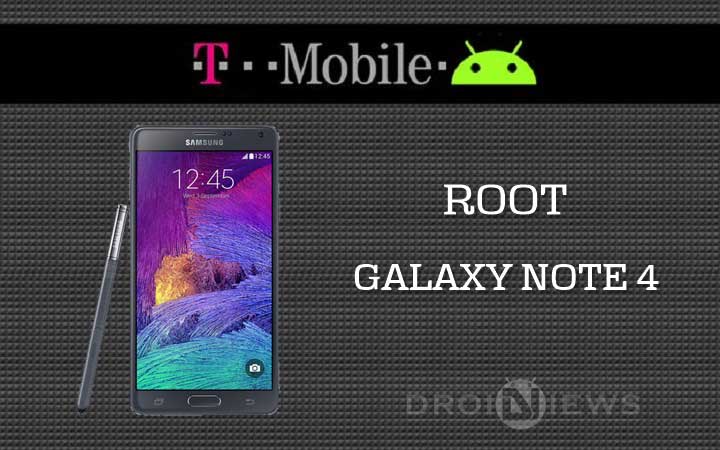
Rooting an Android device is like buying an ice-cream these days and it usually takes just a week time to get a new device rooted. However, manufacturer and carrier restrictions like advanced security and locked bootloaders make it difficult to root a device. T-Mobile devices has been the most easier to the developers making it easy to root due to unlocked bootloaders. The most recently launched T-Mobile Galaxy Note 4 has been rooted very quickly and that from the popular developer Chainfire.
The T-Mobile Galaxy Note 4 SM-N910T can be rooted using the CF-Auto-Root tool which is popular for its near stock nature. Installing the CF-Auto-Root firmware will flash the stock recovery along with the SuperSU binary and the app which makes it the near stock root tool. If you’re thinking that flashing all these would need some special expertise, then you’re wrong. The CF-Auo-Root firmware is a one-click Root firmware which can be flashed using the Odin tool for Samsung devices.
T-Mobile Galaxy Note 4 runs on the popular Qualcomm chipset whose kernel sources are well published which makes it easy for the developers to develop custom ROMs and mods. There will be a lot of support to the devices from renowned line up like the Note Series, so once your device is rooted and setup, you can enjoy multitude of tweaks and apps on your Note 4 which you can’t run on the stock device. Not only does the tweaks, many apps from Playstore use the root access to give more functionality to the user.
So to enjoy all the features on Android, you need to root your device but your device warranty might be void with rooting. But that is a very small price to pay to unleash the beast and to your ease, there are methods to regain warranty and avail services from the manufacturer, so cheer up and let’s get on with the guide on how to root T-Mobile Galaxy Note 4 using the CF-Auto-Root firmware.
WARNING
This Guide is intended only for the T-Mobile Galaxy Note 4 with the model No SM-N910T, not for any other device of Samsung. Be extra cautious when you choose the root firmwares as flashing wrong firmwares might result in a bricked device.
Rooting and flashing firmwares will void your device warranty either temporarily or permanently. You alone are responsible for any consequences that might occur during the process. DroidViews or any of its community members shall not be held responsible for any damage to your device.
PREPARE YOUR DEVICE
- Charge your Galaxy Note 4 above 60% battery level to avoid shutdowns during the process.
- Enable USB Debugging: Link
- Install Required USB Drivers: Link
- Backup your device storage, Contacts, SMS etc. using Google Sync service or any third-party app.
DOWNLOADS
Download CF-Auto-Root Package → Click Here
ROOT T-MOBILE GALAXY NOTE 4
- Download the CF Auto Root package for your T-Mobile Galaxy Note 4 and extract it to your PC. You’ll get an Odin flashable file in the .tar.md5 format.
- Flash the .tar.md5 using Odin. You can follow our exclusive guide on flashing firmware and CF-Auto-Root using Odin → Click Here
That’s it! Your T-Mobile Galaxy Note 4 is successfully rooted and you’re ready to use advanced applications on your device.



I lost root after I factory reset it..do I have to root my phone again???
Yes.