
Samsung devices receive new software updates pretty late and when they become a bit old and if you got a US variant of any Samsung phone or tablet, you must keep yourself prepared to wait to the brink of tediousness. I know about some US models of Samsung devices that never-ever received a single major OS upgrade. If you own or have owned the Galaxy Note 10.0 (GT-N8013), for instance, you would understand what I mean to say.
Luckily, Samsung seems to have improved their notorious tendency to delay software updates in the recent months. For the last couple of months, the OEM has been busy sending the new Lollipop update to the eligible devices. The T-Mobile variant of the Galaxy Note 3 started getting the Android 5.0 Lollipop OTA update just a few days ago.
If you have not yet got the OTA update notification because you have used a custom ROM, you can restore your phone to stock by installing the Lollipop firmware with build version N900TUVUFOB6 manually. You can then root your device on the new software and install a custom recovery too.
Warning
Please note by rooting your phone you’ll void its warranty. Moreover, the procedure described below might prove risky. Please proceed only if you understand what is at stake.
Install Android 5.0 Lollipop Firmware on TMO Note 3
- Download the Android 5.0 Lollipop firmware file and unzip it: TMB-N900TUVUFOB6-FULL.zip
- Now follow our detailed tutorial on installing stock firmware on Samsung Galaxy devices.
Getting Prepared
- Download Odin v3.09 and unzip the file: Download
- Download the latest TWRP Recovery (.tar): openrecovery-twrp-2.8.x.x-hltetmo-4.4.img.tar
- Download the latest SuperSU update package: Download
- Download and install the latest Samsung USB Drivers on your computer.
- Go to Settings> Developer options and enable USB Debugging on your T-Mobile Galaxy Note 3.
Install TWRP and Root T-Mobile Note 3 on Lollipop
- Copy UPDATE-SuperSU-v2.xx.zip to your phone.
- Open Odin folder and launch the program.
- Now turn off your device and hold the Volume Down + Home + Power keys together for 2-3 seconds till you see a warning screen. Then press the Volume Up key to boot the device in Download Mode.
- Connect your Note 3 to the PC and wait till Odin detects the device. Device detection is indicated by “Added!!” text in the Odin message box.
- Now click the AP button and select openrecovery-twrp-2.8.x.x-hltetmo-4.4.img.tar.
- Then hit the Start button to begin the installation.
- When the installation finishes, your Note 3 will reboot automatically.
- When your device boots up, turn it off again and hold the Volume Up + Home + Power buttons simultaneously till you see the Samsung logo. Then release the Power button and keep the other keys pressed until the phone boots into TWRP Recovery.
- If you see, stock recovery on booting into the Recovery Mode, install TWRP again but this time, uncheck the Auto Reboot option on Odin. When TWRP is installed, pull out the battery and place it back after 30 seconds. Then use the key combo to boot in recovery.
- In TWRP, tap the Install button, navigate to UPDATE-SuperSU-v2.xx.zip file and select it.
- Install SuperSU, go back to TWRP main menu and tap the Reboot> System option.
Your Note 3 will reboot again and when it boots up, it’ll have root privilege. To verify proper root access, install the following app and run it:
[googleplay url=”https://play.google.com/store/apps/details?id=com.jrummyapps.rootchecker”]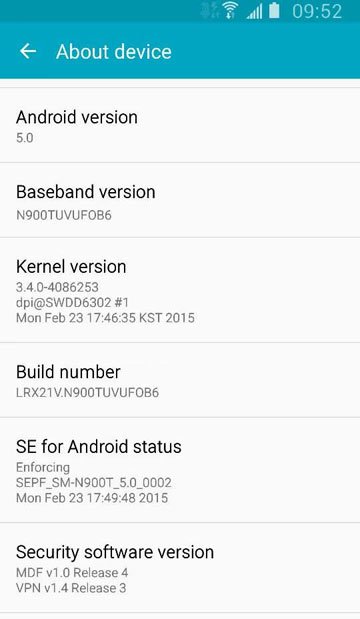



change the cable…
WoW…
Very Easy And Helpful.
Working Perfect.
Thanks Man.
super su isnt downloading to my phone when i followed the steps i have twrp instaled but not super su help plese
Download the Update-SuperSU zip file, copy it to your phone and flash it using TWRP.
https://download.chainfire.eu/696/SuperSU/UPDATE-SuperSU-v2.46.zip?retrieve_file=1
viewtiful! it worked! upon the auto-reboot after step 7, went into stock recovery, so had to perform step 9, and voila. proceeded with the steps and was granted root. worked wonderfully. thank you so much. also, guys don’t freak out when you see your t mobile signal at 4g instead of lte. the lte will come back in a matter of 5 minutes and work as normal as ever. thanks rakesh. huge thumbs up
Thanks, Jorge!
Work good no problems thanks
After following the instructions, I get stuck in a “process sytem isnt responding” state.
Still need help?
Nope. It worked
This shit bricked my phone.
Are you on T-Mobile, running lollipop? I have been debating this method and then I saw your comment and it freaked me out.
I had to Odin my phone back to stock, couldn’t get to recovery, forced it to go to recovery on boot and it made it boot loop, it’s not booting the recovery for me. And yes I’m running 5.0 lollipop.
well I guess I wont be attempting this. Stuck with unrooted touchwiz sucks. I just want to get rid of this useless samsung bloat.i tried cfautoroot when I first got the phone and I thought it had screwed mine but was able to get back to download mode and re-flash stock firmware. Anyway sorry to hear that man, I think im done with all this rooting shit.
Flash the stock firmware back.
does it void knox?
Yes.