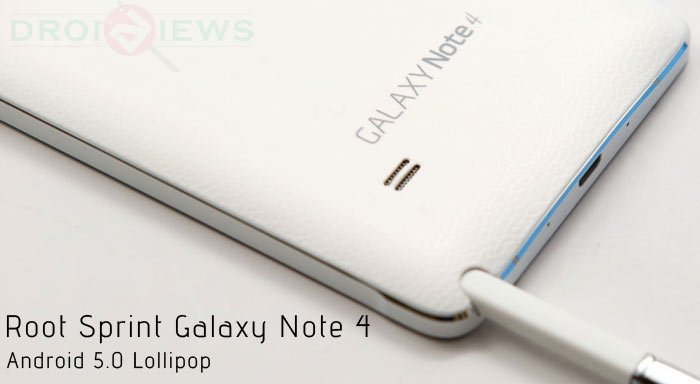
The main reason why many people prefer going for Nexus devices is the prompt software updates they receive. Since Motorola uses near Vanilla Android software on its devices, it’s easy for the OEM to integrate new OS updates quickly and roll updates quickly.
However, if you use a smartphone or tablet from OEMs like Samsung, Sony, HTC, LG, etc., you not likely to get fast Android updates. There are two reason why we have to wait for months before getting updates on device from these manufacturers: 1). they use heavily customized UI, and 2). they all got too many phones in their portfolio to take care of.
The Android Lollipop was released by Google back in December 2014. Samsung have had a very unpleasant history when it comes to rolling out new updates to its smartphones and tablets but this time, the company seems to be a little quicker. A number of variants of the devices like the Galaxy Note 3, Note 4, S4 and S5 began receiving the Lollipop update as early as January.
As it usually happens, the US variants of Samsung devices get updates a lit later that their international counterparts. However, if you own the Sprint Galaxy Note 4 SM-N910P, you might have already updated your device by installing the Android 5.o Lollipop OTA with build version N910PVPU1BOB7.
As you know, installing new updates take away root access from rooted devices. And if you are reading these lines, you must be one who is seeking for a method to root the Sprint Galaxy Note 4 on Android Lollipop firmware. Below, we have provides easy steps to gain not just root privilege on your phone, but also install TWRP recovery.
Note:
In case you have been using a custom ROM on your Sprint Galaxy Note 4 and you want to get the Lollipop update, do as directed below:
- Download the Android 4.4.4 KitKat firmware: N910PVPU1ANK2_N910PSPT1ANK2_SPR.zip
- Unzip the file and install it using Odin. You can find detailed tutorial on installing the stock firmware here.
- Now get and install the Lollipop OTA.
Warning:
The rooting instructions provided below are only meant for the Sprint Galaxy Note 4. The procedure is considered risky, especially if it’s not followed carefully. Follow the guide at your own responsibility.
Preparations:
- Download Odin v3.1o and unzip the file: Download | Mirror
- Download the latest CF-Auto-Root package and unzip it too: CF-Auto-Root-trltespr-smn910p.zip
- Download and install the latest Samsung USB Drivers on your computer.
- Go to Settings> Developer options and enable USB Debugging on your Sprint Galaxy Note 4.
Root Sprint Galaxy Note 4 on Lollipop
- Turn off your phone and boot it into the Download Mode by turning it off and holding the Volume Down+Home+Power buttons simultaneously for 2-3 seconds. When you see the warning screen with yellow triangle, press Volume Up button.
- Now launch Odin and connect your phone to computer using USB cable.
- Make sure that your device has been detected by Odin. This is indicated by the ID:COM port on Odin turning light blue and “Added!!” text in the message box.
- Click the AP button on Odin and select the CF-Auto-Root-trltespr-smn910p.tar.md5 file.
- Then click the Start button.
- Wait for a few seconds until you get PASS!! message in Odin indicating successful installation.
- Your Note 4 will reboot automatically.
When your Sprint Note 4 boots up, it will have root access and you would see SuperSU app in the app drawer. If you want to verify proper root privilege, install the following app and run it:
[googleplay url=”https://play.google.com/store/apps/details?id=com.jrummyapps.rootchecker”]Install TWRP Recovery on Sprint Note 4
- Download the latest TWRP recovery image file: openrecovery-twrp-trltespr.img
- Now install Flashify on your device: [googleplay url=”https://play.google.com/store/apps/details?id=com.cgollner.flashify”]
- Copy the TWRP image (.img) file to your phone.
- Open Flashify and grant root access when prompted.
- Tap Recovery image option and select the TWRP image file.
- Confirm installation.
Your Galaxy Note 4 will reboot and TWRP Recovery will be installed to it. Enjoy!



Do you think they will be able to root the Verizon Note 4?
Chainfire has the root package for the Verizon N4, the rest of the steps “should” be the same, but as anything, you do so at your own risk.
CF-Root won’t work on the Vzw Note 4 because it has locked bootloader.
That’s what I thought.