
The Galaxy J3 2016 (or J3 3G Duos) is a great budget segment offering by Samsung, with its sleek design, decent RAM, and enough juice to last the day. It also features the S Bike Mode, aiming to reduce distractions while driving or riding. On the flip side, the camera performance is just average, and the chipset doesn’t have good benchmark scores, even for entry level standards. But then, you get what you pay for. Let us look at some of the key specs:
In this article, we will discuss how to install a custom recovery (TWRP) and root this device. It is a relatively simple process, there is no need to use command prompt or install ADB. All credit goes to XDA recognized contributor ashyx.
Before You Start
This guide works only for Samsung Galaxy J3 3G Duos, model no. SMJ320H/DS, Chipset- Spreadtrum SC8830A. Make sure all the numbers match; trying this on any other device can potentially brick your phone.
Knox Counter
This is a security feature recently introduced by Samsung. Normally, it is a very useful tool, especially if your device is lost or stolen. It keeps your data safe, and it’s impossible to reset factory settings, or flash ROMs without having access your Samsung account. However, it also keeps a track on the number of times your phone has been heavily modified (rooting, flashing and that kind of stuff). Once the Knox counter is tripped, those security features will be disabled, and your warranty will be void. Furthermore, reflashing stock ROM will not reset the Knox counter. There is no universal way of resetting Knox, though there are several experimental methods in XDA.
This method will trip your Knox counter.
Systemless Root
This is a separate approach to rooting, developed by Chainfire back in 2015. It basically grants root access without modifying the /system partition, and does its job in the /boot partition instead. Systemless root is used for all Samsung devices running Android 5.1 or above. Advantages of this method are:
- Easier installation of OTA Updates
- Easier to unroot
- Lesser chances of soft bricking your device (safer method)
This method, therefore, uses systemless root.
Warning: rooting is an inherently risky process. Not only will it void your warranty, but the device can get bricked any time. Please proceed at your own risk.
Getting Ready
- Download Odin v3.12.3, the windows based tool for Samsung devices.
- Extract the zip file in a suitable location.
- Make sure all relevant device drivers are installed in your PC.
- In your phone, enable Developer Options. (Go to Settings> About device> Software info> tap Build number seven times).
- In Developer Options, enable USB Debugging, and OEM Unlocking.
- Download twrp_3.0.2-1_sm-j320h_261016.tar to your computer. Place this file in the Odin folder extracted previously.
- Download SuperSU v2.78 and place it on the SD Card of your phone: SR1-SuperSU-v2.78-SR1-20160915123031.zip
- Download pre-rooted Boot Image file to your computer: Sm-j320h_patched_boot_211016.tar
- Open it with WinRAR (or any data compression tool) and extract the boot.img file. Place this on your device’s SD Card.
- Back up your data of the SD Card or your PC.
- Charge your device to at least 60℅ (above 80℅ is recommended).
Method to Install TWRP and Root Samsung Galaxy J3 3G Duos
- Boot your device into Download Mode.
- Switch off your device.
- Press Power, Home, and Volume Down buttons together.
- A screen with a warning message will appear.
- Continue by pressing Volume Up button.
- Connect your device to PC via a USB cable.
- In the Odin v3.12.3 folder in your PC, run Odin3.exe as administrator. The ID:COM port will turn blue if the device has been connected properly.
- Select AP, and add twrp_3.0.2-1_sm-j320h_261016.tar file to it.
- Select Options.
- Uncheck Auto Reboot.
- Select Start.
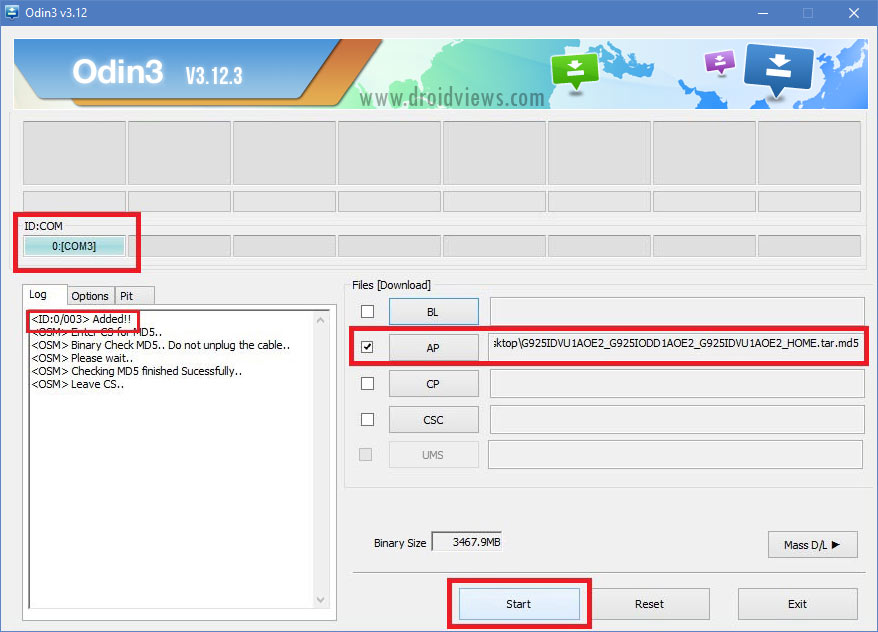
- After the process is complete, reboot into recovery mode by
- Pressing Power, Home, and Volume Down buttons together.
- When the screen goes blank, press Power, Home, and Volume Up together.
- You will now enter TWRP Recovery.
- Select Wipe -> Format data
- After the process is complete, press the back button, and select Reboot -> Recovery.
- Your device will boot into recovery mode once again.
Systemless Root:
- In TWRP, select install.
- Select the SuperSU zip file from SD card and swipe right to flash.
- Now flash the boot.img file in the same way.
- Wipe cache and reboot.
That’s it, you are done! SuperSU will now appear in your app drawer. To check if your device is rooted or not, install and run the Root Checker app from Play Store.


i followed the processes correctly but my phone is stocked on the samsung logo…
please how to fix..??