
Here’s a detailed guide describing the steps to root OnePlus 6T McLaren Edition and install TWRP recovery on the device.
OnePlus recently announced a special edition of the OnePlus 6T, called the OnePlus 6T McLaren Edition. The device costs significantly more than the normal OnePlus 6T. OnePlus similarly launched a special OnePlus 5T Star Wars edition last year, with the same specs as a regular OnePlus 5T but increased pricing. Since the OnePlus 6T McLaren Edition is pretty much the same device as the OnePlus 6T, you can also be root it right away.
Warning
You probably know already, rooting voids your warranty. This isn’t the case with OnePlus devices, fortunately for the users. Still, to root your device you will be relying on third-party tools and software. None of these third-parties, nor us, will take any blame in case you end up harming your device. You must understand the risks involved and take full responsibility for your actions. You can proceed with confidence that the method does work. Still, things can go wrong. In which case, you must understand that you were warned, and you still went with it anyway. Therefore, DroidViews cannot be held liable for any damage to your device.
The process of rooting itself neither requires you to format your device nor it should be formatted automatically. Still, make sure you have backed up everything important, including files and folders on your device’s internal storage. Creating a backup is never a bad idea. If you haven’t unlocked the bootloader yet tough, your device will be wiped clean, including the internal storage, when you do unlock it.
Requirements
- A OnePlus 6T McLaren Edition.
- Unlocking the bootloader will/should completely wipe all data from the device. This includes apps, settings and even the contents of the internal sd card (pictures, music, etc.). Copy all important files off the phone onto a PC or upload them to a cloud.
- A PC with ADB and Fastboot drivers installed. We have dedicated guides for installing it on all three major desktop operating systems: Windows (install minimal adb and fastboot) | Mac | Linux
- Windows users will need to install the latest OnePlus USB drivers.
- Enable USB debugging and OEM unlock. To do this go to your Settings > About phone. Now tap on the Build number 7 times until you see a toast message. You can then find both the options under Settings > System > Developer options.
- Enable Advanced reboot (optional). You don’t have to do this but things will be easier if you do. So head over to Settings > System > Developer Options, then turn on the toggle next to Advanced reboot.
- Make sure the device is charged at least 50%.
Downloads
- twrp-3.2.3-0-fajita.img, twrp-installer-fajita-3.2.3-0.zip – This TWRP recovery is meant to work with the OnePlus 6 running on Android Pie. Since the OnePlus 6T has essentially the same hardware and software, it works on the OnePlus 6T as well. Download both the files. Read more about TWRP Recovery.
- Magisk – Latest Magisk zip.
Install TWRP & root OnePlus 6T McLaren Edition
It has the same Snapdragon 845 processor, the same design but in a different color, the same display, the same cameras, and the same battery. The only things different about the OnePlus 6T McLaren addition are the default ringtone and sounds, wallpapers etc. Most of these things can easily be brought to the regular OnePlus 6T as well and they have been. We’ve already shown you how you can turn your regular OnePlus 6Tor even the OnePlus 6 into the OnePlus 6T McLaren Edition.
Of course, this does not bring the increased RAM and Warp Charge. There’s 10GB of RAM instead of 6GB or 8GB which is quite the overkill. It also supports OnePlus’ new Warp Charge technology which is a little faster than Dash charging. In other words, most of the things that actually matter on a device are the same on both the regular OnePlus 6T and the McLaren Edition.
Therefore, the process to root the OnePlus 6T McLaren Edition is also pretty much the same as that of the regular OnePlus 6T. We already have published a detailed guide about rooting the OnePlus 6T. It also details the process of unlocking the bootloader and installing TWRP recovery on the device which will also be the same for the OnePlus 6T Mclaren Edition. You can find the guide by following the link below.
Back when the guide was published, the OnePlus 6T did not have a TWRP recovery build of its own but the one for the OnePlus 6 worked fine. It still does, but now the OnePlus 6Thas its own official build of TWRP. It might be wise to use the official TWRP recovery. So make sure that you follow the guide exactly, but replace the provided TWRP recovery files with the ones provided in the Downloads section above.
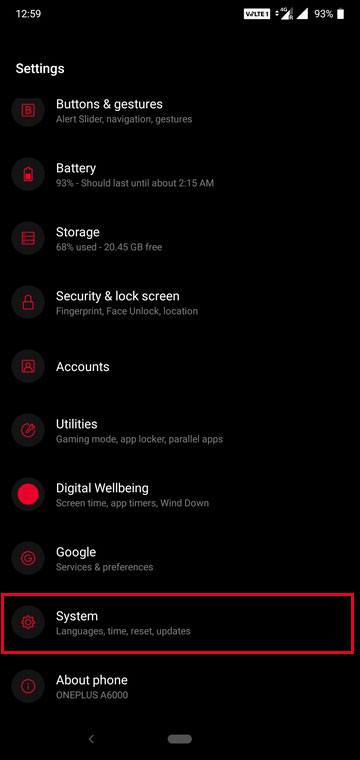
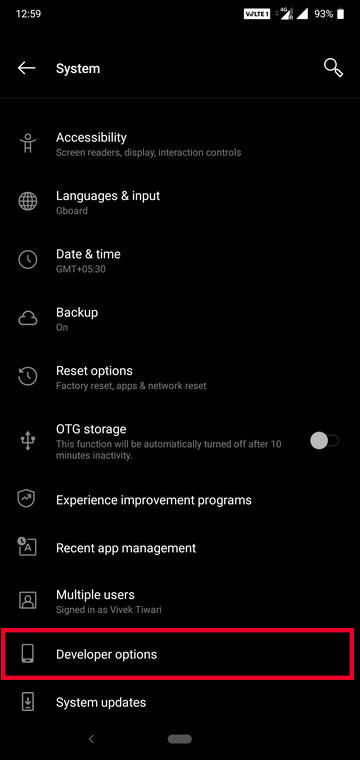



Wow that’s awesome! Thanks