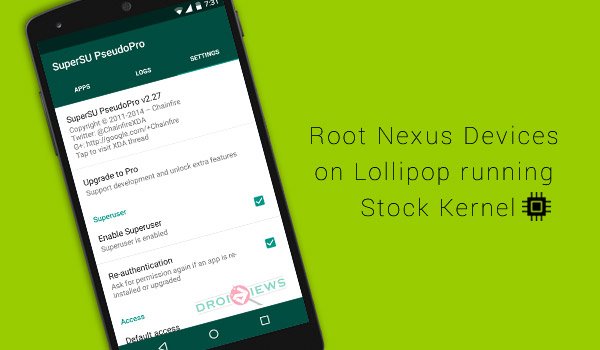
Android’s latest version, Lollipop 5.0, didn’t just bring in a huge list of features and improvements but also a bunch of security policies, which made rooting a hard job to perform. However, nothing is beyond reach when it comes to the developers at XDA. Yes, we know whose name you take when rooting is concerned and we’re talking about the Root Lord – Chainfire, who is undoubtedly one of the best developers out there. Since a long time, he has served his users with rooting tools and now turned over to Android Lollipop 5.0.
Initially, the process was bit tricky, it bought root to some, while solely denied it for the other bunch. With time it was discovered that to run root on your Nexus device, you will require to operate a Custom Kernel since it consisted of several paramdisk modifications which will remove SELinux restrictions, in turn gaining root. Chainfire ran a list of BETA releases before making the latest one public, which has the highest approximation of confirmed root, even without the kernel patches. It is still running in test and requires feedback, hence the BETA tag shall be removed soon.
It is of great pleasure for the general users to know that it finally works, but the developer minds here would definitely raise a query – What has been changed or how is it working now? ‘Zygote’ is the answer. Zygote is an Android Core service which is held responsible for every Java program that runs and also is the only service that runs as root on Android Lollipop. Our beloved developer Chainfire has retouched and modified the related Zygote files, so as to run the code as root within the unrestricted init context. While it has been confirmed to work on the unlockable bootloader Nexus devices, but there’s a high chance that various OEMs could restrict this too. Below we will guide you to Root Nexus device on Lollipop running Stock Kernel.
Read more about SuperSU 2.27 directly from Chainfire
Note: If you’ve already been successful to Root your Nexus device with a modified kernel or without, do not worry, just follow the below procedure. In case, you suffer from a bootloop, you’ll need to flash the System partition again.
Warning!
Rooting your Android device is against the OEM guidelines and will break your device’s warranty. Understand the risk to follow and proceed thereafter. DroidViews or any of its community members shall not be held responsible for any damage to your device. The guide is meant for the Nexus 4, Nexus 5, Nexus 7, Nexus 10, Nexus 6 and the Nexus 9, running Android Lollipop 5.0 on Stock Kernel. Do not attempt to try this on other devices until you’re are unaware of the consequences.
Before You Start
- Make sure your Nexus device is charged to at least 70% battery to avoid any mishaps during the process.
- Take a Nandroid backup of your current ROM using TWRP recovery.
- Enable USB debugging on your Nexus using our detailed Guide.
Downloads
SuperSU v2.27 BETA package: BETA-SuperSU-v2.27.zip
Steps to Root Nexus device
- Connect your Nexus to the PC using USB data cable with MTP mode enabled.
- Open the device storage and transfer the BETA-SuperSU-v2.27.zip to the root of the storage.
- Time to reboot the device into recovery mode, which could be done by a simple command in the Command Line window:
adb reboot recovery
- Or you can also do it manually by following our guide: Click here
- Tap on Install on the TWRP main screen, browse and select the BETA-SuperSU-v2.27.zip package.
- Slide the round button on the bottom of the screen to initiate the flashing process.
- The procedure will barely take a few seconds and will prompt when done.
- Now tap on Reboot System.
- Ignore any warning or messages, deny them (if any) and reboot normally.
You should now be able to grant full root permissions to your Apps and services, running Stock Kernel. Just press the circular app drawer button, swipe, and tap on SuperSU to manage your Root permissions and settings. So, if earlier you were having any trouble granting root to your Nexus device, now is the time to make up for it.
Keep a track on Chainfire’s SuperSU BETA thread to stay updated on the latest package and information: Click here
Let us know how is root greeting you now on your Nexus device running Android Lollipop 5.0 by leaving your feedback, via comments.



Join The Discussion: