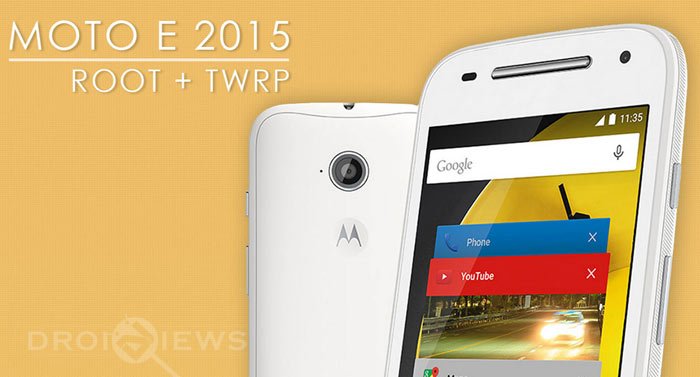
The Moto E has proved to be one of the best-selling smartphones for its manufacturer and the secret of its success lies in its decent hardware specifications at a very affordable price. Despite the fact that Motorola sold it only through select online stores, the Moto E made its impact, especially in developing countries where price plays a key factor in the sale of a commodity.
Having tasted such a success, it was just expected that Motorola will come out with a new version of the Moto E just like it did in the case of the Moto X and G. The 2nd Gen Moto E (2015) features upgraded hardware as compared to its predecessor at almost the same price. The new phone has been launched in the 3G and the 4G/LTE variants.
Since the CDMA variant of the Moto E 2015 has an unlockable bootloader, it’s not possible the device at the moment. However, if you own the GSM model of the new Moto E (codename: Condor) and you want to root your phone and install a custom recovery, you can easily do that. Before you proceed to root your Moto E 2015, please unlock the bootloader of your device first using our detailed tutorial:
Getting Prepared
- Your phone must have an unlocked bootloader.
- Download Minimal ADB and Fastboot tool: mfastboot-v2.zip
- Download TWRP Recovery image file depending on the model of your Moto E 2015:
- Moto E 2015 3G (Otus): twrp-otus-2.8.6-test5.img
- Moto E 2015 4G (Surnia): recovery.img
- Also download the flashable SuperSU root package: UPDATE-SuperSU-vx.x.zip
- Download and install the Motorola USB drivers on your PC.
- Go to phone Settings> Developer options and enable USB Debugging on your Moto E.
Root Moto E 2015 (GSM)
- Unzip the mfastboot-v2.zip file.
- Rename the downloaded TWRP image file as “recovery.img” and copy it to mfastboot-v2 folder.
- Copy the UPDATE-SuperSU-vx.x.zip file to your phone.
- Now reboot your 2nd Gen Moto E into the Bootloader Mode. You can do it using either of the methods given below:
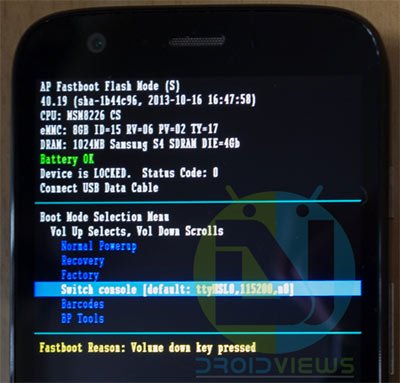
- Turn off your phone and then press and hold the Volume Down + Power buttons simultaneously for a few seconds.
- Connect your Moto G to computer using the USB cable. Open the mfastboot-v2 folder, launch a command window, type the following command and press the Enter key:
adb reboot bootloader
- Having rebooted your Moto E to the Bootloader Mode, open mfastboot-v2 folder and launch a command window inside the folder. To do so, place the mouse pointer at an empty space in the folder, then press Shift key+Right-click on the mouse and select Open command window here option.
- To root your Moto E 2015 without installing TWRP Recovery:
- Enter the following command.
mfastboot.exe boot recovery.img
- When your phone boots into TWRP.
- Tap the Install option, navigate to UPDATE-SuperSU-vx.x.zip file and install it.
- Enter the following command.
- To root and install TWRP Recovery:
-
Issue the following command:
mfastboot.exe flash recovery recovery.img
- Now type the command given below to boot the phone into recovery mode:
mfastboot.exe reboot bootloader
- Then highlight the Recovery option using the Volume keys and press the Power button to select it.
- In TWRP mode, tap the Install option, go to UPDATE-SuperSU-vx.x.zip and select it.
- Swipe the confirmation slider to flash SuperSU package.
-
- Now go back to the TWRP main menu and select Reboot> System.
Done! Congrats, you have successfully rooted and install TWRP recovery on your Moto E 2015. If you have any questions regarding the tutorial or if you just want to share your experience with us, please drop us a comment below!



I have found the easiest way without going threw all this. just download the superuser zip file from here. Then from your phone go to play store and download file manager. Open file manager go to the compressed file of the superuser zip folder and go to common. Go to where the apk file is and go down to common. Install the apk. when you open the su app it will ask to update su binary select normal. once it reboots you will have temporary root access.Then download Flashify from the play market as well . open flashify it will ask for superuser permission. select yes. then go to flash recovery option and go the twrp file you downloaded from here and select to install. bam twrp is installed. once thats done go into recovery on your phone and go to the zip file and select to flash thats it all done.
This blog seems not to be reliable. the author forgot this
Custom recovery image TRWP for Surnia model you provide here exceds the partition size, this is the error i got when i tried to flash it, additionaly booting without installing only show me the boot screen Motorola logo and nothing happens, later I read TWRP is not ready for surnia model, what do you think…..? Thanks
I think the author does not think anything about it
tank for this guide,
this method not work for my Moto e 2015, is blocking in reboot recovery and i cannot access to TWRP Recovery.
regards.
What happens when you try to boot into TWRP?
Rakesh you are such a dumb man
your methord is fake it is for moto e 2014 condor
the 2015 varient has codename surnia
and also you have stolen the screenshots of moto e 2014
YOU REALLY SUCK
DO YOU UNDERSTAND THAT YOUR GUIDE IS A SPAM AND IT CAN BRICK SOMEONE’S PHONE
WTF