
The G2, for many reasons, is a superb package featuring the best of LG’s smartphone technology. The features and specs of the device can make any smartphone lover crave for it. The device has been successful in securing a respectable place in the crowded market. Back in October 2013, we published a detailed tutorial to root LG G2 and install TWRP recovery on this device. Our old tutorial, however, works only on the firmware version the LG G2 was shipped with.
It has now been months since the LG G2 was launched and quite recently it received a new firmware update via OTA, bumping its software version to Android 4.2.2 It might sound outdated enough for a flagship phone because most of us were expecting KitKat at this moment. Anyways, if you have already received the new firmware update and are now looking for a way to root LG G2, we have come up with another rooting tutorial for you.
The latest version of the old ioRoot root tool by autoprime can now root the LG G2 running the latest firmware in one click and works on Windows, Mac, and Linux machines. The new version of the tool has been recompiled and updated to work with all G2 variants with new ROM listed below:
- Korean LG G2 F320k with F320K20a KitKat
- Korean G2 (SKT) F320S with F320S20a ROM
- AT&T G2 D800 with ROM version D80010o
- T-Mobile G2 D801 with ROM version D80110G
- Sprint G2 LS980 with LS980ZV8 OTA and LS980ZVA
- Verizon G2 VS980 on VS98011A /12B OTA (how to enable WiFi tethering)
- All G2 variants with older ROM version
So, if you own an LG G2 with the firmware version mentioned above, it is just obvious that gaining root privileges on your phone has again become possible with ioRoot. In case you have been unwilling to accept the OTA update because of the fear of losing root, you can now welcome it.
Warning
Rooting an Android device voids manufacturer’s warranty. The ioRoot method for LG G2 has been tested and found working. The list of compatibility is based on the developer’s list on his XDA thread. Follow the guide at your own responsibility.
UPDATE:
iORoot now also works on all LG G2 models with Android 4.4.2 KitKat Firmware!
Preparations
- Download the ioRoot package: iorootxx.zip
- Download and install LG USB drivers on your computer if you do not have it already.
- Enable USB Debugging on your LG G2. If you do not know how to turn on this option on devices with Android 4.2 and above, see the guide.
Root LG G2
- Extract the iorootxx.zip file and open the folder.
- Connect your phone to the computer using a USB cable.
- If you are a Windows user, double-click the root-windows.bat file. Mac and Linux users can use the “root-mac.sh” and “root-linux.sh” respectively.
- When the cmd window pops up asking you to press a key to continue, obey it.
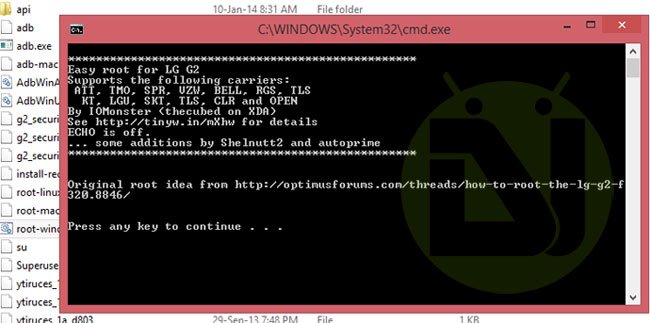
- The rooting script will start running and when it is finished, your LG G2 will be rooted and reboot automatically.
- Now install the SuperSU app by Chainfire from the Play Store.
You should see the SuperSU app in the app drawer. Your LG G2 has been successfully rooted. You can verify root access on your device by installing a root app on it. There are several apps in the Play Store that can check the presence of root permission on your device. We suggest using Root Checker.
[googleplay url=”https://play.google.com/store/apps/details?id=com.joeykrim.rootcheck”]Installing TWRP on G2 (Jelly Bean)
After rooting your LG G2, if you also wish to try custom ROMs and mods, you’ll have to install a custom recovery. To install TWRP on LG G2.
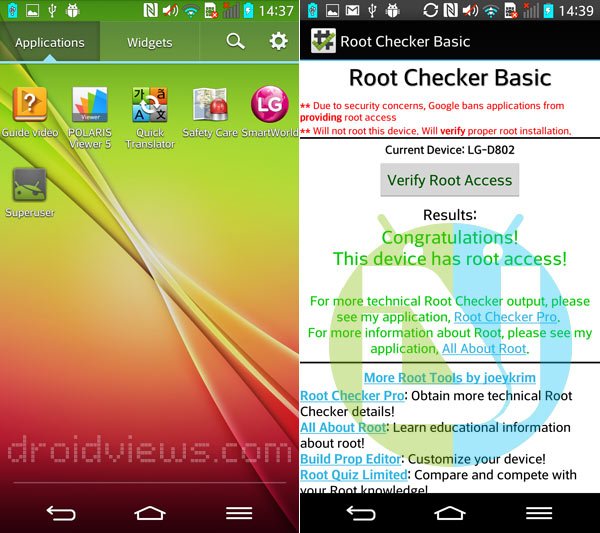



dear rakesh my g2 vs980 is not working on LTE..could u please help me
Have you been using it in the US or in some other country?
I m using it in Pakistan
I guessed. Yours is a Verizon model and LTE won’t work in Pakistan.
yes its verizon…LTE is available in pakistan,why it is not working for verizon
It doesn’t matter. The LTE bands on this model is locked to Verizon only and so it LTE will work in the US only.
I am from Pakistan, and I have LG G2 Sprint Spark, and I also got android update and downloaded (630.2 MB), problem is that, when i restart my phone for taking effect of newly downloaded update, phone restart and shows the progress bar, when almost 25 % bar is completed , progress bar goes immediately 100% and phones gets restart, when restart there is no change in the phone, nothing changed, same old kitkat 4.4.2 (ZVE) version, then after 2, 3 days phone starts downloading the update again when download finished it restarts and doing the same thing as i described before, now it downloads the update after every 2, 3 days doing same thing again and again, dont know why it is not updating in new version. can any one help me.
if possible email me at jhanzeb.ali99@gmail.com
Yes my lg g2 ls980 zve have been rooted but not on twrp how to install twrp ?
how to install twrp ?
one more thing, i have a rooted phone (running on 4.2)! now will it directly update to 5.0 or it will first update to 4.4 & then to 5.0 any idea?
You can update it directly to 5.0 by installing the stock firmware.
Who ?
hello sir! any ioroot updates for G2 Lolipop?
Try this to root your LG on Lolipop: https://www.droidviews.com/easily-root-lg-devices-using-the-one-click-root-script/
Thanks, will try it soon!
sir CMD says “waiting for ADB detection” how do i turn it on
Make sure to allow debugging on your phone’s screen when prompted. You can also try reinstalling the USB drivers.
Hey brother, i some how managed to store zva rom on my phone, then i rooted itm installed custom recovery on it and then installed cloudy g3 rom. now the problem is my sim card is not being detected, can anyone help me please
Can you see your phone’s IMEI by dialling *#06# ?
LG G2 Root problem, not being able to root, i have ls980zve firmware. help me out please..
help me out please..
What error do you encounter while rooting your LG G2?
That my device is not supported. It rooted my phone when it was in zvc. But I accidentally updated my phone to zve. After updating I am not able to root my phone.
What method/s have you used so far?
I used iorootx, it said my device is not supported. I’m running ls980zve. Please sir help me out.
Use StumpRoot: https://www.droidviews.com/root-any-lg-device-easily-with-stump-root/
It’ll work!
You sure? Can you guide me how to root it using stumproot?
See the link I gave above.
https://www.droidviews.com/root-any-lg-device-easily-with-stump-root/
Stumpboot says that your device is rooted, SuperSU says there is no binary installed, root checker says no root access :'(
Install the latest SuperSU app from the Play store.
Rakesh sir I installed the updates version of super su. But still its showing that my phone isn’t rooted.
Give me some time?
Can we talk somewhere where we can easily communicate. Its a hassle to check my notification opening gmail and then replying.
I read a review where it was written that many rooting apps qre blockedblocked in ls980zve. I want cloudy g3 ROM on my phone. Please help me out brother
Hey, I just did a little research and found that Stump root works on ZVE. Try it again.
Let me give it a try bro
Still no progress, installed stump root it is saying your device is rooted, while supersu is saying no binary installed and root checker is saying no root access. Tell me how to unroot my phone properly so that I could reroot it properly.
So what does it mean when you follow all the instructions but you get the dead droid with the red triangle each time it tries to reboot to recovery…..
The red triangle usually indicates that the device has been modified with root access or custom recovery). Do you mean you are not able to get into the recovery mode and see just the red triangle?
I had started to flash Dirty Unicorns latest for the LG. Installed TWRP and managed to get into the custom recovery. Flashed DU and the GAPPS and rebooted….hello boot loop. Couldn’t get it out so I flashed back to stock. Tried CWM and it flashed but wouldn’t go into custom recovery. So in the end I just gave up and went back to stock 4.4.2 rooted.
Which method did you try to install recovery? You should try AutoRec if your G2 has KK.
https://www.droidviews.com/install-twrp-recovery-on-lg-g2-running-android-4-4-2-kitkat/
Hi, very informative article. Appreciated. Rakesh, I have rooted LG G2 (Sprint) LS980ZVA and it installed JB 4.2.2. Can you please guide me how to upgrade it to KitKat.
Please help me. When i connect my phone, nothing pops up to enable the footprint? i have a LG-LS980.
What’s your firmware version?
4.4.2
Try Stumproot, it should work: https://www.droidviews.com/root-any-lg-device-easily-with-stump-root/
You were right, it worked. Thank you very much
I am glad you got root!
plz help me
i just did the root method. and didnt follow the whole instruction, and i pressed enter on the adb shell befor it finished and my device stuck on some kind of android symbol.. with cubes that moving… i tried to do the unbrick/ back to stock method and after the procces has been finished. it came back to the android with the cubes symbol…
plz help me i dont know what to do and i cannot find any guide in the internet for this…
i have lg d802 version 32gb
Try this: https://www.droidviews.com/root-any-lg-device-easily-with-stump-root/
or this: https://www.droidviews.com/root-att-and-verizon-galaxy-s5-without-voiding-knox-warranty/
after running the .bat file, my screen is stuck now saying “now send the package you want to apply to the device with “adb sideload “… and I don´t know what to do next? HELP!
Glad to know all’s well now.
Hello all. One question: TWRP it’s needed just for install custom roms, right?
Not just custom ROMs, but also for backing up and restoring full ROMs, flashing Kernels and mods.
when i run the root.bat and i follow all of the prompts, it installs SuperUser at the end, but when i use a root checker it tells me my device is not rooted. This is a brand new LG G2 running 4.4.2 and software version D80020u. please help.
1. Download and install this apk: http://downloads.codefi.re/jcase/Stump-v1.2.0.apk
2. Then run StumpRoot
3. Reboot after app tells you to
4. Install SuperSU APK from market
5. Uninstall StumpRoot
Let me know if it helps!
I have the VS980 24. IO Root closes a split second after “press any key”. It doesn’t complete the root. Need help please.
Try this:
Enable Ethernet mode on the device.
Make sure the USB drivers are installed properly.
Also, try pressing the space key when it says press any key.
Try again!
I successfully rooted mine yesterday. One of my issues was the USB cable I was using. It was one bought in bulk on Ebay. I got the original cable and had no problems with the drivers loading.
Another problem I had was getting the IORoot to go past the DOS screen. I re-downloaded from another mirror site and DID NOT change the name of the containing folder, and unzipped to the same download folder. This solved my issues and now have a rooted phone. If anyone would be interested in doing a Google+ Hangout remote desktop and help me get a good Non-carrier specific ROM installed, I would appreciate it.
Please, only experienced responses. Don’t want to brick this thing!
What do you mean by non-carrier specific ROM. VS980 is already a carrier specific phone.
Yes, this is a Verizon phone. I want it so Verizon is not programmed in the phone, but a generic LG OS so I can use different service providers.
I don’t think installing a custom ROM will unlock your Vzw G2.
I successfully rooted my LG G2 VZW version using the methods explained here, however I had to download SU from the app store. No big. Thank you very much!
Hi Heidi, I might have missed that and have added now. Thanks for sharing your experience!
i have llg g2 d802t and when i try to root it it says device not found help
I successfully rooted mine yesterday. One of my issues was the USB
cable I was using. It was one bought in bulk on Ebay. I got the
original cable and had no problems with the drivers loading.
Was reading up on thread and it says that ioroot25 does not work for the TMobile variant (D801) has anyone tried this for D801 yet??
One of my friends tested on D801 with Kit Kat and reported it did not work for him. You can try it yourself.
Thanks for the super fast response Rakesh. I’ll just have to wait till there’s a fix for it.
Where is the LG G2 Lockscreen for All Android Devices?
https://www.droidviews.com/get-lg-g2-lockscreen-on-your-android-device-without-root/
Almost sounds like it would work on my lg optimus f6 with the 12b software….any ideas?
Mine freezes the phone at {now send the package you want to apply to the device with “abd sideload” unsure what to do after this, as it won’t allow me to do anything but power down the phone to exit. Help —verizon LG G2 VS98024A
so i reticently rooted my lg g2 sprint ls980. fallowed the instructions to a T. after all said and done phone works great with one exception! when it goes to sleep and i wake it up it will not come back. its just a fuzzy screen. the only way i can get it back is to hold power button to restart. i now currently have the phone set to never time out. got any advise?
Hi Rakesh
do you know if tether works yet with 4.4.2 after root?
I am still at 4.2.2 and i dont want to loose the tether faction so i am holding on the update until i get word from you that it works.
Thanks for you time and keep up the good work.
Hi, the new tether hack for Vzw G2 on KitKat is available now. See here: https://www.droidviews.com/tag/verizon-lg-g2-vs980/
Great thanks allot for the lightning fast response.
i am unrooting with SU getting the 4.4.2 and rooting again.
Thanks again.
Hi Rakesh,
I wrote to you long ago when I first rooted my G2 and your information was very helpful. Thank you. I have another question… My LG G2 is now getting a push from Verizon to upgrade to KitKat 4.4.2. My question is if I upgrade, will I have to re-root all over again? Please advise. Thank you.
David
Hi David, taking the OTA will unroot the device. The method given above works fine on KitKat and so you’ll be able to root it again.
Thanks Rakesh. Is there a way to turn off the OTA notifications instead? I’m fine with the phone the way it is and would rather not have to re-root but the notification is annoying. It appears just about every time I wake up the phone.
I bought it, downloaded and ran it, but it gives me a warning that it is incompatible with this version of OTA blocker. Do not proceed unless you are sure it is compatible. High Level report is SDM.apk (and its backup) is missing.
What should I do?
Ask the app developer. He would suggest a solution to fix the issue!
Thanks Rekesh. But no reply from the developer. Looks like I will have to reroot. Next question… Should I unroot first with Super SU, or just accept the OTA update, let it run, and then reroot?
Unroot the device from inside the SuperUser app and take the OTA. Make sure your device does not have a custom recovery like TWRP or CWM.
Hello Rakesh,
Thanks for hanging in there with me. So first, I DO NOT have a custom recovery app like TWRP or CWM. I then performed the following steps in order to accept the KitKat update and get back root and my hotspot provisioning:
1. Reverted back to the stock HotspotProvision files
2. Successfully Unrooted 4.2.2
3. Successfully accepted the 4.4.2 OTA Kitkat update (VS980024A) Build KOT49I.VS98024A
4. Rebooted phone (as requested) and allowed time for all updates to complete
5. ReRooted using the latest IORoot (25) from your article
6. Confirmed Root and gave SU root permissions, however even though root appears to be successful, I now get an error message
every time I reboot the phone: Unfortunately the process com.google.process.gapps has stopped.
7. Renamed the stock HotspotProvision files (.apk and .odex) to .old
8. Downloaded the latest HotspotProvision.apk to the same folder’
The problem is now when trying to start Mobile Hotspot, I get the following error: Unfortunately Provision has stopped. I also put the .odex file back, but that didn’t solve the problem either.
Do you know what else I can do? I’ve done everything you said to do.
Hi Rakesh. I found part of my problem. I missed the instruction for the new hack. So I installed the new file and Hotspot provisioning now works. However, I still get the boot error of: nfortunately the process com.google.process.gapps has stopped.
Any suggestions? Please advise. Thanks!
Try clearing all Google apps’ data in Settings> Applications>
Thanks. I tried that, but it didn’t work. Although I found the offending program. It’s SwiftKey. I un-installed it and the error went away. Unfortunately when I re-installed it, the error came back. I guess I’ll live with the error, because I don’t want to give up SwiftKey. Thanks again for all of your help Rakesh! Really appreciate your quick replies and advice.
David
You’re always welcome!
work great very easy, just read the instruction. Thank you.
lg g2 d801v20d (videotron in canada)
android 4.4.2
What about at&t D80020c?
I have software version LS980ZVC, is there any way to root? Recently updated to 4.4.2 and I’m on sprint.
Yes, ioRoot now supports KitKat. Go ahead!
Does CWM work with the LG g2 4.4 since TWRP isn’t supported yet?
Not yet!
Is there any other recoveries you would recommend whilst waiting on CWM and TWRP to catch up?
If there’ll be any custom recovery for the LG G2, it’ll be either of the above two.
See this to install TWRP on KiKat: https://www.droidviews.com/install-twrp-recovery-on-lg-g2-running-android-4-4-2-kitkat/
i have a question.
I have lg g2 d801v20d (videotron in canada)
android 4.4.2
this tuto it is ok for root my phone.
thank you.
Yes, it works.
Worked great once I got the computer to see the phone and get the correct connection selected on the phone.
Enjoy!
I rooted so i could tether, now 4.4.2 ota is tying to install. Will this affect my ability to tether?
Yes, the old tether trick might not work. Which device do you have?
Verizon VS980, android version 4.2.2, software vs98012b. I used your tether tutorial well.
Okay. I am not sure if that will work because I have had mixed reactions from users. Some said it worked on KitKat while other said it didn’t. If Tether is so important to you, I’ll not suggest you to take risk.
Ok, Thanks!
Rakesh – Thanks for the update about tether for 4.4.2.
Do I need to do anything before accepting OTA? So far all I have done is the root method above and the tether mod.
Do I need to unroot and accept or just accept?
Thanks!
Ben
Upen SuperUser> Settings> and choose Full Unroot, then take the OTA.
I did as you said – rebooted as told by SU, tried OTA and it failed. I re-downloaded OTA and it failed again around 1%/2%, err. 0x1111004
Under the phone settings it says it is still rooted?
Try OTA Root Keeper app.
failed again –
FYI – I did a search on the error and failed OTA – found this
http://androidforums.com/verizon-lg-g2-all-things-root/817739-ota-update-failed.html
Says the hotspot provision is the issue…. now to find my old apk and put it back… I will report back on the outcome
Go to my guide on Hotspot tethering and download the original files. The link is given at the end of the post.
I backed up my original copies – now need root again to move files …..
The circle of life …..
Ha ha ha.. So philosophic!
Rakesh,
Sorry for the delay in getting back to this. Replacing the hotspot apk back to stock version did get me through the ota to 4.4.2.
I then rooted, it pushes the root file via adb and hung when computer was installing adb drivers. I powered off phone and restarted root process. This time it went through, I had to download su from play store and update and have root again.
I got the new hotspot apk, moved it and again have tether on 4.4.2
Thanks again for your help and tutorials here, they are a big help.
You’re always welcome, Ben!
thank you guys this worked like a charm… i have the lg g2 D802..
I cant root my phone. it says that it does not have an unlock but its on the same as davids VS98012B?
You must be making some mistake. Make sure the USB drivers have been installed and configured properly.
Hi, I have verizon LGVS980. I just want to make sure if with this process I can use my phone as a hotspot? Should I do any other actions?
SRH – make sure your verizon phone is on the software version listed above – if so, then follow the directions for root. After you acquire root access, click on the link next to the verizon version “how to enable wifi tethering” and follow them instructions to the “T” and you will have hotspot available.
I just finished mine using this procedure.
I recently received the OTA update from Sprint this weekend and now the SuperSU on my phone will no longer work. The following message appears: There is no SU binary installed, and SuperSU cannot install it. This is a problem. The root checker app says it’s no longer rooted and I also tried re-rooting my device and it will not do anything. Please Help!!
Bear
There is nothing strange in it. Official update has removed root. Root the device again.
I tried to root my phone and all I get is failure. I already tried rooting using Kingo, ioRoot and no luck. I hope my phone isn’t damaged.
No, the phone should not be damaged or affected. What’s firmware version your G2 has?
LG-LS980
4.2.2
Kernal version 3.4.0
Build number JDQ39B
Software version LS980ZVA
Operation not permitted failed to copy su to /system/xbin/su
unable to chown /system/xbin/su
unable to chmod /system/xbin/su
Failure [INSTALL_FAILED_ALREADT _EXISTS]
why is this not working for me. Vzw G2 latest ota’s updates. debugging on and set to ethernet. runs script for a micro second and then closes window. any ideas?
Reinstall the LG vzw drivers and reboot computer and phone.
Does the firmware version matches the ones mentioned in the guide above?
Still the same. It says something as it closes but its to quick to make any of it out. Anymore ideas?
Try this tool too; https://www.droidviews.com/root-a-range-of-android-devices-in-just-one-click-with-this-universal-root-tool/
Will I be able to receive the kitkat update for my sprint LG g2 if I root it?
If you only have root access, you can receive OTA. In case you install the TWRP too, you’ll not get the updates.
Thank you for the reply. Ive only rooted one other phone so im still fairly new at this. Im debating on weather or not to root now and download kitkat rom or wait for the ota update. Which would you recommend and why? Also, can i download cwm rather than twrp on the lg g2 and if i downloaded cwm would i still encounter the ota update problem? Sorry for all the questions lol
Get the update first and then install a custom recovery. The other choice is install CWM/TWRP now and then install a KitKat ROM based on the official release.
If you install a custom recovery or Kernel, you’ll not get the OTA.
I recently rooted my Sprint G2 LS980 with LS980ZV8 with a tutorial from another website (QBKing77) and my problem is that there is no wifi tethering app that will work with this phone. I also can’t find any info on how to safely unroot this phone. Any help or solutions would be greatly appreciated.
Have you only rooted, or installed a custom recovery too?
I only rooted.
Open SuperSU app, tap on Settings, scroll down to Full Unroot option and select it.
Will this unroot my phone?
Yes, it will.
Hi Rakes, Can you also provide a guide on how to install ‘recovery’ (TWRP or CWM) and then do a full backup including the rom of the G2? This would be very helpful! Thank you.
We already have a guide for that and there is a link to that at the end of the article above.
https://www.droidviews.com/root-and-install-twrp-recovery-on-lg-g2-verizon-att-sprintt-mobile-bell-rogers/
Hi David, glad to know it worked and you are able to get what you wished to.
As for your question, it appears to be the same app but I got it from some other thread. I try to help users to the best of our capabilities and the Web is so awesome a place.
Will this rooting procedure wipe out data?
No, rooting doesn’t wipe device data. As for tethering, rooting makes it easy. You can try apps from the Play store. I am not sure about SVTP though. You can also try this:1. Download SQLite Editor
2. Open the file – /data/data/com.android.providers.settings/databases/settings.db
3. There’s a field named ‘tether_entitlement_check_state’. Original value s set to 5. Changed it to 0 and save
4. Reboot the phone
5. Enjoy tethering.
The method works on the AT&T model.
Thanks Rakesh, I appreciate your reply. The only concern I have now is that in the text above, the root folder (and files) is stated as ioroot17.zip, and the one I was able to download is ioroot19. Will that pose a problem? I can’t afford to brick my phone. Do you know how reliable these instructions are with the new zip file? Thanks again for the information.
Hi Rekesh. Okay, here is an update. I got brave and ran the batch file, and it just hangs at “wait-for-device”. I suspect that it doesn’t recognize the Windows LG drivers. However before doing this, I successfully loaded the Verizon file (directly from the LG site) called “LG_VZW_United_WHQL_v2.11.1” and then rebooted to be sure. It also told me that it successfully installed the LG drivers. So I am at a loss. Any suggestions? Please advise. Thank you kindly.
Hi David, thats an updated version. As for the waiting notification, you’re right, it’s due to the drivers. Try this, press Ctrl+Z on keyboard and select device manager.
If you see an yellow exclamation mark on your device name, it’s definitely a driver related issue. Try to fix it by reinstalling the drivers. Also check if you have enabled USB Debugging on your phone.
Hi Rakesh. Okay, it worked in that I was able to root; (I think). I had to connect the G2 as Charge Only and select Ethernet (for Verizon) for the script to run. Then I followed the instructions exactly, and it completed, but did give me an error message stating that the phone was already rooted, but I know that it wasn’t because a.) I bought it brand new from Verizon, and b.) before I ran the root program, I checked it with Root Checker from the Google Play store, it and said it was not rooted. Okay, all that said, in spite of the error I got, after rooting completed, I checked with Root Checker again, and this time it does say that the phone is rooted, and it placed a new app on the phone called SuperSU. My new problem now is that even though I believe my LG G2 phone is now rooted, I can’t find a single app that will run a wifi hotspot, or even a tethered USB connection. Some actually put up an icon at the top to make it look like a hotspot is active, however when I check the active wifi signals on my PC, there are none being broadcast from my phone. I also tried to use SQLite Editor to make the change you suggest in the first post, however my phone does not have the file (or the statement) that you described. Any other suggestions on how I can get this phone to open a hotspot now that it is (supposedly) rooted? The only reasdon I rooted in the first place was to get a hotspot for when I travel with my PC and there is no wifi available. Thoughts?
Which G2 variant you own, David?
I have a Verizon LG G2 on the Latest OTA / Software Update: VS98012B, Build: JDQ39B
Okay David, download this modified app: https://mega.co.nz/#!iJJ0wbZZ!eVpGNCS7JX1huXbNcRSGhhKpzPNTBWFuBXL3eDQ_yns
Install the Root Browser app from the Play Store. Open it and go to system/app directory. Find these files: HotspotProvision.apk and HotspotProvision.odex. Copy them to your SD Card as backup and then delete the original files.
Now copy the downloaded HotspotProvision.apk to system/apps. Tap and hold it and select Set/fix permissions option. Set the permission to rw-r–r– and then reboot the device.
For more help on fixing permissions, see this: https://www.droidviews.com/how-to-setfix-file-permissions-on-android-devices-a-beginners-guide/
You will then be able to configure your hotspot settings on the Verizon LG G2. Hope it helps.