
There was a time when even the very thought of owning a wearable tech was enough to excite us. Things have quite changed now and we have different gadgets like the Google Glass and smartwatches from OEMs like Sony, Samsung, LG, Pebble, Motorola, and others.
LG is one of the greatest players in Android but it has plunged into the wearable-tech game rather late. The LG G Watch is already out now and it has been successful in drawing attention from tech-lovers worldwide. Since the LG G Watch is powered by Android Wear. It simply means that it smartly organizes your information and gives you relevant suggestions when you need them and even before asking for the info!
Since the LG G Watch is an Android-powered gadget, it is natural that it will receive custom development from our developers. Just as we can enhance the performance and usability of our Android phones and tablets, we can also get more out of our smartwatches. If you own the LG G Watch and plan to try mods and custom ROMs, we have come with a simple tool that can lock and unlock the bootloader, root the G Watch and install TWRP recovery on it very easily. Since, there is no custom ROM available currently, you can at least create Nandroid backups and restore them.
Tomsgt from XDA has released a handy utility, named LG G Watch Restore Tools, that makes doing the following things on the LG G Watch a child’s play:
- Unlock bootloader
- Relock bootloader
- Flash stock recovery
- Flash stock boot image
- Restore the device to stock or bricked it
- Install the drivers needed and test them
- Root the G watch
- Flash TWRP Recovery to the G Watch
Download LG G Watch Tool:
LG G Watch Restore Tool V-1.zip
How to Use LG G Watch Tool:
To root LG G Watch, install TWRP recovery and perform other operations on it, just download the tool, launch it as administrator, type the number corresponding to the action you want to perform and hit the Enter key.
Now here’s a video showing how to use the LG G Watch Tool:
https://www.youtube.com/watch?v=YD0bu7MiF0I

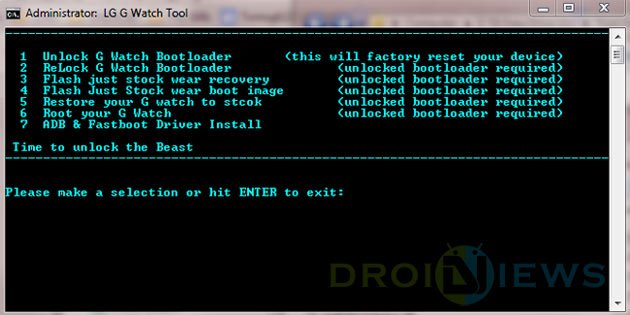



Join The Discussion: