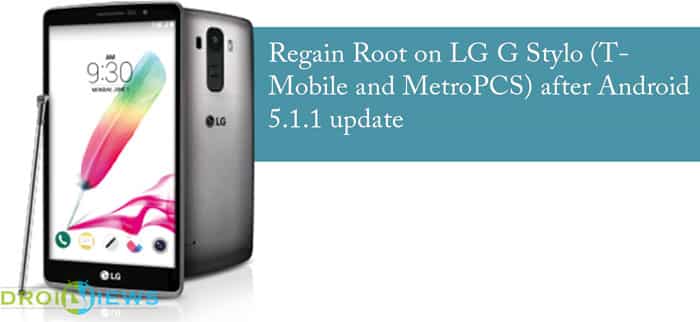
No one ever expected a mid-range device like LG G Stylo getting Android 5.1.1 update leaving the last year’s flagship LG G3 with initial Android 5.0 update. At present we have official Android 5.1.1 update on LG G Stylo (H631) for both T-Mobile and MetroPCS variants. After opting for OTA users are unable to root and flash custom recovery as the bootloader is locked and there is nowhere around.
For geeks, we have an elixir here, TWRP recovery, through which we can regain root access on LG G Stylo after Android 5.1.1 update. This process requires a rooted LG G Stylo with TWRP recovery before you install Android 5.1.1 or else you will be left with a permanently locked bootloader (as of now) which means you can no longer have root access and flash any custom recoveries.
Android 5.0 updates on LG G Stylo along with beautiful UI brought few silly bugs and it is also reported that the device lags often. The new update brings bug fixes, improved performance and increased battery life. The annoying bugs and lags in previous versions tempt users for OTA and firmware updates. In this case, if you want root to be persistent just follow this guide.
Prerequisites
- Users make sure you have installed USB drivers on the PC, or else your smartphone (LG G Stylo) will not be recognized by the computer. Download them from here.
- Make sure your device has more than 80% battery, or else there is a chance of smartphone getting temporarily bricked if the installation process is interrupted mid-way.
- Although installing the update improve the device’s performance and UI experiences, it will void your warranty.
Warning: The author will not be responsible, if you damage or brick your device. Do it at your own risk and follow the instructions properly.
Root LG G Stylo on Android 5.1.1
- Download the recovery flashable Android 5.1.1 zip for LG G Stylo T-Mobile (H631) from here, and for LG G Stylo MetroPCS (MS631) from here. (Make sure to select the file that match with your phone model number)
- Now copy the downloaded zip file to the phone’s external SD card.
- Install the latest TWRP recovery from here. (the mounting issue is fixed now)
- Now, turn off the device and disconnect from the PC.
- Then perform the regular Recovery Mode sortie by press-holding ‘Volume down’ and ‘Power’.
- After entering the Recovery mode, perform a full Nandroid backup (recommended).
- Clear the phone memory, by choosing ‘wipe data/factory reset’
- Now from the main recovery install the flashable zip from SDcard and then flash the latest SuperSU zip.
- Once done with the installation process, restart the device by opting ‘reboot system now’ seen in the recovery menu.
- Reboot and done, first boot might take a while.
The first boot takes 5-10 minutes. Sit back and relax. If the boot time exceeds 10 minutes then clear the Dalvik cache again.
That’s it! Now you have rooted LG G Stylo with latest Android 5.1.1. If you face any issues then let us know in comments below. Don’t forget to share your experiences.



dear Shahebaz, AoA, The link files are not available kindly let me know where can I download those necessory files you mentioned “LG G Stylo MetroPCS (MS631) from here”
If my stylo for metro already automatically updated to 5.1.1 lollipop can i still use this method safely?