
HTC One M8 is HTC’s latest flagship showcasing the new Sense UI v6, which is actually the new and improved M7. The device was rumoured since a few months and was released 2 days ago around the world in various countries. Its sky-high configuration includes 5-inch Full-HD display, Corning Gorilla Glass 3 screen, dual front camera, Snapdragon 801 chipset with Quad-core 2.3 GHz Krait 400 processor and Adreno 300 GPU.
Time has never been a matter to consider when we’re in the Custom Android world. It didn’t even took days for mike1986. to discover and to release TWRP recovery and root for this new device. Mike here, has ported the latest TWRP recovery from the M7 release and used a flash-able zip of Superuser apk and binaries. Using our guide, you can easily Install the TWRP recovery and root your new HTC One M8.
Warning!
- Rooting voids your device warranty, DroidViews does not encourage rooting and shall not be held responsible for any damage to your device. Perform everything at your own risk.
- This guide is meant only and only for HTC One M8, do not attempt to try this on any other device.
Also See:
How to Root AT&T HTC One M8 and Install TWRP Recovery
How to Root Verizon HTC One M8 without Unlocking Bootloader
How to Root Sprint HTC One M8 and Install TWRP Recovery on It
Prerequisites
- Backup your Apps, Contacts, Logs, Messages and Settings
- Unlock your bootloader from HTCDev.com (Follow our guide)
- Charge your device over 60% battery level to avoid any uncertain shut downs during the process
- Download and Install appropriate USB drivers
- Enable USB Debugging
- Install Android SDK
- Download essential files (Fastboot_files.zip) and extract it to the Desktop.
Install TWRP on HTC One M8
- Download latest TWRP recovery image file and rename it to “recovery.img”.
- Move the recovery image file to the Fastboot_files folder on your desktop.
- Unlock your M8’s bootloader using HTCDev method [Select HTC One (M8), click on Begin Unlock Bootloader and follow the instructions]
- Make sure that the Fastboot is unchecked in the Settings> Power options, or you will not not be able to boot into Bootloader mode.
- Switch off the device.
- Boot into HBOOT mode by pressing Volume down and Power buttons altogether. Using the volume keys highlight Fastboot and select it using the power button.
- Connect it to the PC via USB cable
- Open the Fastboot_files folder. Now press SHIFT key and right-click on an empty space inside the folder, select Open Command Prompt here.
- Type in the following commands one after the other:
fastboot erase cache fastboot flash recovery recovery.img fastboot reboot - Your device will now reboot and you have your TWRP installed.
Root HTC One M8
- Download and transfer the Android_Revolution_HD_Root_and_BusyBox.zip file to your device’s internal storage.
- Also download the latest SuperSU and copy the downloaded zip file to your phone.
- Switch off your device.
- Boot into HBOOT mode by pressing Volume down and Power buttons altogether. Using the volume keys highlight Recovery and select it using the power button.
- Your M8 will enter into TWRP recovery mode.
- Tap on Install and select the Android_Revolution_HD_Root_and_BusyBox.zip file. Now slide the button to start the flash process.
- Also flash the UPDATE-SuperSU-vx.xx.zip file.
- Once done, go back to the main menu in TWRP.
- Tap on Reboot, then on System. Your device will reboot itself and shall be rooted.
To confirm whether the process has been successful or not, install this App and run it.
[googleplay url=”https://play.google.com/store/apps/details?id=com.joeykrim.rootcheck”]It didn’t took long, did it? If you have any issues or queries, post them right away below via comments. Stay tuned until we get back with some new stuff on the latest HTC One M8.
Already rooted and Installed TWRP?
Install Android Revolution HD ROM on HTC One M8
source: xda
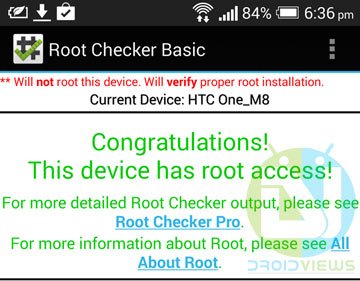


I don’t have access to a computer anymore I have unlocked the boot loader my question is how could I gain root access and the s-off thing…basically I would like my HTC one m8 from sprint to be at its full potential and
You will need a computer for the S-FFing. You can root and install a recovery on the device itself though.
Fantastic tutorial made it so simple Thanks!!
Wil this Perform a Wipe?
PS: M8 is de F**king hell best Phone ever
Yes, M8 is really the best. Rooting does not wipe data but unlocking the bootloader will.
Will this work on a UK model M8?
Hey sorry, we had been having issues with comment system for the lash 23 hours.
Yes, you can use the tutorial.
i have done it according to instruction, and root checker says its not rooted and su has no binarys (but thats coz of ‘no root’) yea? what else can i do? install of android revolution hd root says successful :/
I’ve successfully rooted the phone using the latest SuperSU. But when I try and install system updates the phone restarts itself instantly and goes into TeamWin. Is this normal?
Yes, it normal but do not accept OTA updates.
twrp works, root does NOT work via this guide.. the zip flashes successfully, reboots, you even see su there, but nothing happens .. it’s not rooted. No su binary. This is HTC phone bought via the HTC retail store in downtown Taipei~ meaning if it doesn’t work with me, who DOES it work for
Did you update su binary while launching SuperSU first time after rooting?
Latest version works confirmed working with international phone~
confirmed working with international phone~
You mean after flashing this: http://download.chainfire.eu/supersu ?
Download latest SuperSU from here: http://download.chainfire.eu/supersu
and flash the ZIP in TWRP.
My main question is, will this work with the Verizon Variant?
No, you’ll still have to wait till a working root exploit is available for the Verizon variant. We’ll let you know when a method hits.