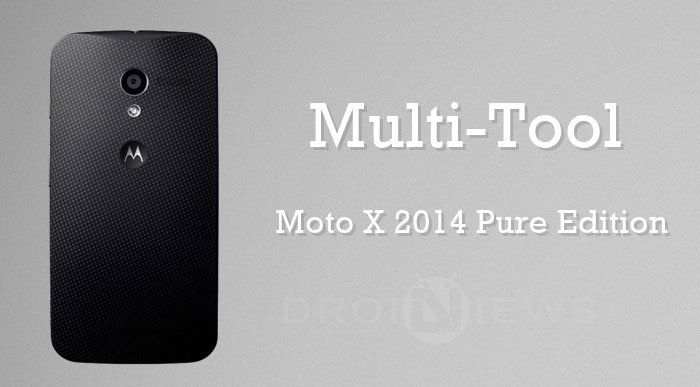
Motorola had launched its second generation Moto devices a few months back with a revamped design and features to offers user a smooth experience at pocket-friendly price tag. Motorola is also popular for its near stock Android experience and is considered a super-manufacturer for releasing super-quick updates to its devices. However, Android tinkerers always want to root their device to use various advanced features on their devices which are not available on the stock Android. Custom recovery comes next to rooting which gives the ability to take backups, restore them, install ROMs and Mods and much more.
Advanced Android operations like rooting, installing recovery, unlocking bootloader are quite common and easy among the Android users with so many guides all over the internet. However, every user (including developers and noobs) wants a simple solution to do all these without sparing much time on searching for the right content. Toolkits are thus popular with the Android users which packs all the features like rooting, installing custom recovery and much more but you won’t find a universal tool, so you have to search for a toolkit that works for your device. Thanks to bhp090808 of XDA, the Moto X 2014 (XT1095) Pure Edition users can do these all with a few clicks on the tool.
The Multi-Tool is fairly simple and straight with the process, it will push the SuperSU Zip file to your device’s internal storage and then it will let you install the TWRP recovery on your device. So you can now reboot to recovery and install the SuperSU Zip to gain root. The tool doesn’t end with it and includes option to restore your Moto X to stock by flashing stock recovery, boot.img, system.img but you can retain the root as it will not wipe your data. However, you can choose to wipe data and restore to pure stock on your Moto X.
Multi-Tool requires an unlocked bootloader on your Moto X, so it is advised to unlock your device before using it. Apart from the XT1095, this tool is confirmed working on XT1092 and XT1097 unbranded variants. So download the Multi-tool from the download link given below and extract it, then double-click the RUN_ME.bat and follow the on-screen instructions for the rest of the process.
Download Multi-Tool for Moto X 2014 Pure Edition
Tell us if you find this tool useful in the comment section below.


Thanks a lot. I was tryng to get the sotck firmware from motorola but i get tired of waiting, and this tools are just terrific. Again thanks….
(motorola xt1095)
Thanks for the appreciation!