
Honor Play bootloader unlock is possible now but you’ll have to spend some money on it. Once unlocked you can root Honor Play and TWRP recovery on the device.
Huawei’s budget brand Honor is getting quite aggressive in pricing its smartphones in order to give Xiaomi a taste of their own medicine. Two companies going for each other always means more value for customers. The Honor Play which the company launched at a very aggressive pricing of ₹20,000 now costs a little more but is still quite a bang for the buck. It packs in a flagship-grade Kirin 970 with 4GB of RAM to power a 1080 x 2340 IPS LCD display with an aspect ratio of 19.5:9. With a 3750 mAh battery, it is a great alternative to Xiaomi’s Poco F1. The device recently got an unofficial build of TWRP as well meaning it is possible now to root Honor Play.
Requirements
- Bootloader unlock code. Huawei had recently re-opened the bootloader unlocking program for a limited number of developers in order to facilitate third-party development for its devices. If you weren’t lucky enough to get a free unlock code then, you’ll have to shell out a few bucks to get an unlock code from a third-party service. There is no other way to modify the boot image on an Android device without unlocking the bootloader.
- Enable USB debugging and OEM Unlock on your Huawei Android device. To do this go to your Settings -> About -> Software Information -> More. Now tap on the Build Number 7-8 Times until you see a toast message “Developer option enabled”. Go back to Settings -> Developer Options and enable OEM Unlock and USB Debugging.
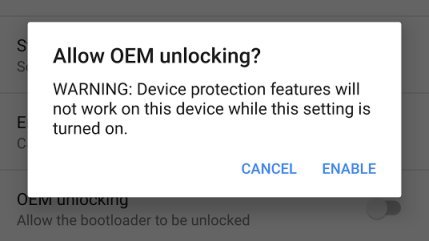
- You’ll need a Windows, Mac or Linux computer with ADB and fastboot installed and set up. We have dedicated, detailed guides on how to do just that for all the three platforms. You can check them out by following the links below.
- Windows users may need to install the HiSuite from Huawei. This makes sure that the latest device drivers are installed on your Windows PC.
- Ensure that your device is charged at least up to 50%.
- Unlocking will wipe all your data so make sure you have a backup of everything important.
- The current version of TWRP recovery for the device does not decryption.
Read also: How to Authorize ADB Commands on Android
Purchase a bootloader unlock code
There are a few services that offer bootloader unlock codes for Huawei and Honor devices for a fee. It’s not a small fee either but if you’ve bought a Huawei or Honor device these are currently your only options. As for the legitimacy of these services, we cannot guarantee anything. We can though confirm that several people have successfully bought their unlock codes from these services. We’ve linked some of the popular ones below.
- FunkyHuawei (price: $55)
- Ministry of Solutions (price: $35)
- Global Unlocking Solutions (price: $22)
Warning
Installing a custom recovery on your device requires unlocking the bootloader which generally voids its warranty. But if you’re here though you’ve probably already made up your mind about it. We can assure you that the method mentioned below has been successfully tested and that it works perfectly fine. What we can not assure you of is that everything that you do (even if you follow this guide exactly) will produce the desired result. That is to say, there’s always a risk that something can go wrong. In which case, you must understand that you were warned, and you still went with it anyway. Therefore, DroidViews cannot be held liable for any damage to your device.
Downloads
- TWRP recovery for Honor Play: twrp_cornell-3.2.2.img (move the downloaded .img file to the ‘adb’ folder and rename it to ‘recovery.img’)
- Magisk (move to an external storage such as a microSD card or USB OTG)
How to unlock the bootloader
- On your computer, navigate to the adb folder and launch a command prompt or Terminal window inside the folder.
- Connect your Honor Play to the PC with a USB cable. Select “Transfer Files” on your phone and then select Trust this computer when asked.
- If everything is set up right, you should see your device’s serial number when you enter the following command.
adb devices
- Reboot your device into fastboot mode using the following command.
adb reboot bootloader
- Now unlock your device’s bootloader with this command.
fastboot oem unlock ******
Replace ****** with the unique unlock code you have purchased.
- When it’s done, reboot your device normally of via the command given below.
fastboot reboot
Your device has been formatted and you’ll have to set up everything again. Make sure you also enable USB debugging again.
Install TWRP & Root Honor Play
- Connect your device to the PC again and reboot your device in fastboot mode as before.
- Flash the downloaded TWRP image to your device with the following command.
fastboot flash recovery_ramdisk /path/to/recovery.imgIn the command above, replace /path/to/ with the actual path to the twrp file. You don’t need to type a path if the twrp file is already placed in the adb folder. You’ll also need to type the correct file name of the image file in case you did not rename it to recovery.img.
- When the recovery is flashed, disconnect the device and power it off by pressing and holding the Power button.
- Now boot into the installed recovery by powering it on while holding the Volume Up key. Let go of both the power and volume buttons when you see the honor logo on the screen. You should soon see the TWRP splash screen.
- Swipe to allow modifications if asked and then select Install on the TWRP main screen.
- Select the downloaded Magisk zip file and then swipe to flash it. It’s possible that you may have to format your device before you can flash Magisk since TWRP does not support decryption currently.
- Select Reboot system when the flashing is complete.
When your device boots up, you should find the Magisk Manager app installed on your device and be able to grant root access to apps that require it. In case you don’t, you can install the Magisk Manager APK.
Read next: Tweak VM Heap Size to Improve Android’s Performance


Join The Discussion: