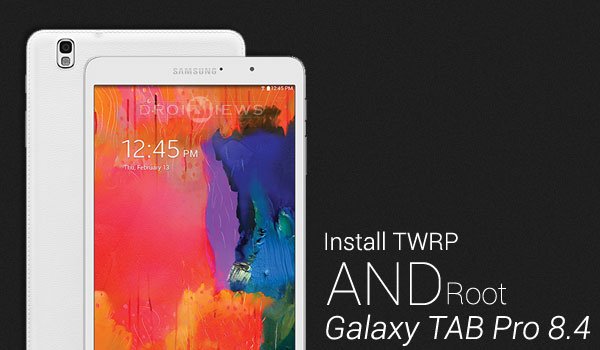
The Galaxy Tab series has ruled the Android Tablet market with its new and strong beasts. Recently, we have covered up efficient guides to Root Galaxy Tab Pro 12.2 and Galaxy Tab 3 8.0. Here we are again with another one, to Install the famous TWRP Recovery and Root Galaxy Tab Pro 8.4. The Tab Pro 8.4 is an intelligent tablet with Snapdragon 800 Quad-core 2.3 GHz Krait 400, Super Clear LCD 8.4 inches HD display, TouchWiz UI, Adreno 33o GPU, with KitKat 4.4 Android OS out-of-the-box. The device follows the same method as the other companions, which is by using the Odin Flashing Tool.
Have you been seeking to explore more than just what the manufacturer delivered to you? Want to try and mess with your OS, then you’re ready to Root Galaxy Tab Pro 8.4. And then we will Install TWRP custom recovery if you’re willing to install a custom rom or kernel. Let us begin with the sure and short procedure to Root Galaxy Tab Pro 8.4 and install TWRP on it.
Disclaimer
Rooting voids device warranty. Be aware of the risks and proceed only then. We’ll not be held responsible for any damage to your device.
Pre-requisites
Here are a few things necessary to be completed before you could begin with the Instructions below.
- Download and install Samsung device drivers: Click here
- A USB data cable delivered with the device (recommended), or any compatible one.
- Backup your device completely, which includes storage, SMS, contacts, calendars, apps etc.
- Enable USB debugging: Click here
- Charge your tab at least to 60% battery life to avoid any uncertain shutdowns during the process.
Root Galaxy Tab Pro 8.4
- Download the CF Auto Root package for your Galaxy Tab Pro 8.4 SM-T320: CF-Auto-Root-mondrianwifi-mondrianwifixx-smt320.zip
- Extract the downloaded package and you shall have all the required files.
- Open the extracted folder and double-click on Odin3-v3.07.exe to run the Odin flasher program.
- Shut down the device and press the Volume Down + Home + Power buttons altogether until you see the warning message. Now press the Power button to enter the device into Download Mode.
- Connect the device to the PC using a USB data cable.
- The Odin program will display the corresponding ID:COM port once the connection has been successfully made.
- Make sure Auto Reboot and F.Reset Time are checked and everything else is unchecked.
- Click on the PDA tab and select the CF-Auto-Root-mondrianwifi-mondrianwifixx-smt320.tar.md5
- Click on Start to begin the procedure. It will display a Finish message upon completion.
Install TWRP on Galaxy Tab Pro 8.4
- Download the TWRP Odin flashable package: openrecovery-twrp-2.7.1.0-mondrianwifiue.img.tar
- Move the downloaded TWRP package to the previously extracted folder.
- Open the extracted folder and double-click on Odin3-v3.07.exe to run the Odin flasher program.
- Shut down the device and press the Volume Down + Home + Power buttons altogether until you see the warning message. Now press the Power button to enter the device into Download Mode.
- Connect the device to the PC using a USB data cable.
- The Odin program will display the corresponding ID:COM port once the connection has been successfully made.
- Make sure Auto Reboot and F.Reset Time are checked and everything else is unchecked.
- Click on the PDA tab and select the openrecovery-twrp-2.7.1.0-mondrianwifiue.img.tar
- Click on Start to begin with the procedure, it will take a few seconds to complete. And the Tab will reboot itself once done.
This took an easy reach, didn’t it? If you’ve not yet decided to Install a custom ROM and wish to use only root-requiring apps, you may only follow the rooting part, otherwise you should proceed on installing a custom recovery. Comment below if you have a query regarding the process. And stay tuned until we get back on some more stuff with rooting.


Thanks! 🙂