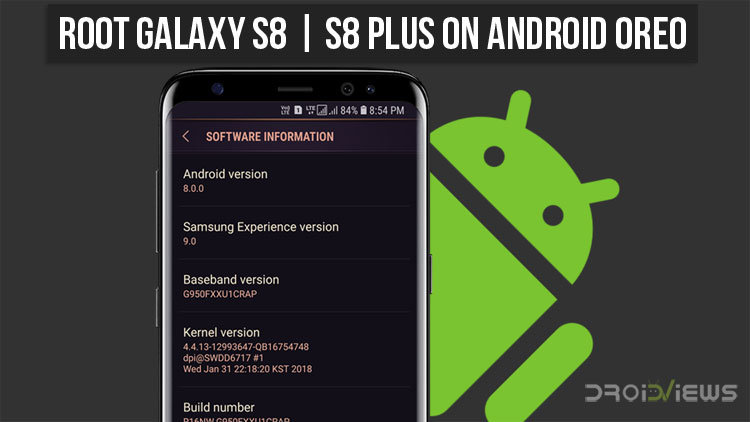
The Samsung Galaxy S8 and S8 Plus were the first Samsung smartphones to receive updates to Android Oreo. In fact, they received the updates before the announcement of the Galaxy S9 making them the first Samsung phones with Android Oreo. If you had a rooted Galaxy S8 or S8 Plus and installed the Oreo update, you might be missing your superpowers. Fortunately for you, there now exists a method to root the Samsung Galaxy S8 and S8 Plus on Android Oreo. The devices have also received their respective TWRP recovery builds that you can install, thus unlocking a whole new world of modding. Of course, not new if you’ve been rooted previously.
Warning
The method described here to root the Galaxy S8 and S8 Plus is only meant for the Exynos variants of the devices. Do not try this with any of the Snapdragon variants, unless you really want to risk bricking it. Rooting your device is always risky, even if you do have the Exynos variants that this method works on. Nobody can guarantee that you’d follow the instructions exactly, or that things will always happen as expected even if you do. You must take responsibility for the risk that you’re taking. DroidViews cannot be held responsible for any damage to your device.
Your device’s internal storage will be wiped clean during the process so make sure you have all your important data backed up. This also includes your SMS messages, call logs, etc.
Requirements
- Exynos powered Galaxy S8 or S8 Plus.
- A Windows PC.
- Prince Comsy Odin (available for download in the Downloads section)
- Enable USB debugging and OEM Unlock. You can do this in Settings > Developer options. Developer options are hidden by default but you can enable it by tapping the Build number 7 times in Settings > About phone > Software information.
- A USB Cable.
- Make sure you have the latest Samsung USB Drivers installed on your PC.
Downloads
- Prince Comsy Odin or Odin3_v3.13.1.zip
- TWRP for Galaxy S8 (G950F/FD/N/X)
- TWRP for Galaxy S8+ (G955F/FD/N/X)
- Magisk
- SuperSU
How to install TWRP on Galaxy S8 and S8 Plus
- Download and extract Prince Comsy Odin.zip on your PC if you don’t already have Prince Comsy Odin. Also, download the respective TWRP recovery image for your Galaxy S8 or S8 Plus. Odin can flash recovery images in .tar format so make sure you download a .tar image file, not a .img file. For example, if you have a Samsung Galaxy S8, download twrp-3.2.1-0-dreamlte.img.tar.
- Reboot your device into download mode.
- To do this, first power off your device.
- Press and hold the Bixby and Volume down buttons, then press the Power button.
- The phone will almost instantly boot into download mode at which point you can let go of the buttons.
- When in Download mode, connect your Galaxy device to the PC with the help of a USB cable.
- Launch Odin PrinceComsy.exe on your PC from the folder extracted earlier.
![How to Root Galaxy S8 and S8 Plus On Android Oreo and Install TWRP [Exynos]](https://www.droidviews.com/wp-content/uploads/2018/03/comsy-odin.jpg)
- Click on the AP button.
- Select the downloaded TWRP tar image file.
- Click on the Start button.
- In case Odin cannot detect your device, you should check if you have the latest Samsung USB drivers installed.
- You will see a PASS message on Odin. When you do, disconnect your phone and press and hold the Volume Up, Bixby button and Power button together until your device boots into TWRP recovery.
- Swipe to allow modifications when asked.
How to root Galaxy S8 and S8 Plus
- In the TWRP recovery, select Wipe > Format data and type yes. This will erase your device, formatting everything.
- From the main menu, go to Reboot > Recovery. This will reboot your device into recovery once again. This isn’t an optional step.
- Download and transfer either of the Magisk or SuperSU zip to your device over the MTP connection.
- Select Install in TWRP and then select the Magisk or SuperSU zip, swipe at the bottom to flash it.
- Tap on the Reboot system button that appears towards the bottom when the flashing is complete.
source: xda




Join The Discussion: