
It hasn’t been very long since Samsung Galaxy S7 and S7 Edge devices in the US (Snapdragon variants) got their Android 7.0 Nougat update. But thanks to ingenious users over at XDA Developers, you can already root the Galaxy S7/Edge Snapdragon variant on Nougat. The rooting method supports all US versions of the device – Verizon, Tmobile, Sprint, AT&T.
The process involves flashing an engineered boot image via ODIN. That means you will need a PC with ADB set up. However, rooting and Samsung Pay don’t work very well together. If you root, you lose Samsung Pay but this does not trigger the Knox counter. The process is reversible though and you can get Samsung Pay to work later after unrooting the device. Keep in mind, rooting any device is never for the faint of heart. There’s always a risk involved so make sure you know what you’re doing – research a lot. If you’re ready to make the magic happen let’s move ahead.
Disclaimer
DroidViews does not take any responsibility for anything that you do to your device. You understand the risks involved and are solely responsible for your actions. We’ve taken great care to explain each step mentioned below and make sure the process is made as simple as possible. The said process has been tried and tested. This will void your warranty.
Confirmed working on:
- AT&T Galaxy S7/S7 Edge (SM-G930A/G935A)
- Sprint Galaxy S7/S7 Edge (SM-G930P/G935P)
- T-Mobile Galaxy S7/S7 Edge (SM-G930T/G935T)
- Verizon Galaxy S7/S7 Edge (SM-G930V/G935V)
Prerequisites
- A PC with ADB set up. Learn how to setup ADB here.
- Samsung USB Drivers.
- Modified ODIN. Download from below.
Downloads
Root Galaxy S7 /S7Edge Snapdragon Variant on Android Nougat
- Power off your Galaxy device and boot into download mode by simultaneously holding the Volume Down, Power and Home keys. Press the Home button again to enter download mode.
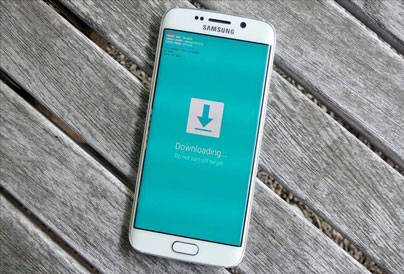
- Unzip the ENG-Root-USA.zip and you should have two boot.tar files – S7edge_Qualcomm.tar or S7_Qualcomm.tar
- Launch ODIN, click on the AP button and select the boot.tar file according to your device.

- Connect your phone to the PC via a USB Cable and you should see a blue COM port selection in ODIN. If you don’t, make sure you have installed the Drivers and ADB correctly.
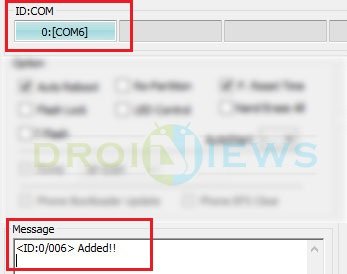
- Click the Start button in ODIN and the process will begin. Your phone will restart when the flashing is done.
- When the device boots up, get to the home screen.
- Right click on the Nougat_S7_Root_2_82_All_Carriers_V1.zip file and unzip it. (You can extract it anywhere but it is recommended that you extract it into a separate folder)
- Open the folder you extracted the Nougat_S7_Root_2_82_All_Carriers_V1.zip into, and double click the root.bat file to run it. You can also hold shift and right-click on an empty space to open a command prompt window and enter the command root.bat to do this.
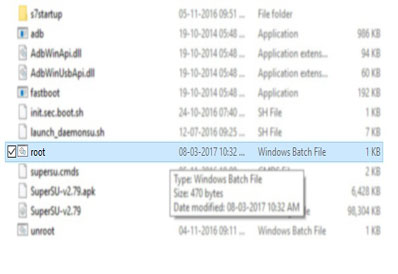
- Grant any permissions on your phone if asked and your device will reboot again when the process completes. When it does boot, you should have SuperSu installed on your rooted device.
The above process has been successfully tested by XDA Member Araltd on SM-G935T without any data loss but should work on any other US variants as well. If you’d like to know more or view user response visit the XDA thread.



Not working, Failed, blocked by FRP. Is there a new way to bypass FRP. SM-G920T1 Samsung Galaxy S6 Android 7.0
Ive noticed that unplugging and replugging the device in between reboots helps stability when installing as well as not clicking the USB or MTp prompt on the screen
Doesn’t work on at&t version. This is bull crap
it does
Volte icon still showing even when turned off.
I wanna know if there a opticion to unroot my divice
There was an option at the end to install Root with Tweaks or Without Tweaks. Can you elaborate on the differences?
Per the bat file:
adb install -r SuperSU-v2.82.apk
adb install -r FlashFire.apk
Hello guys
I need your help, I have S7 edge SM-G935V and I forget the password, there is important info in the phone and I don’t want to wipe all the data, can anyone help me please how to open my phone again without losing my stuff ?
You can try this tool: http://www.samsung-android-transfer.com/uploads/soft/mobile-transfer.exe
You can also use Find My Mobile service by Samsung: https://findmymobile.samsung.com/
What should I do of I want to unroot my s7 edge SM-G935A?
Just install the stock firmware: https://www.droidviews.com/nougat-firmware-on-att-galaxy-s7s7-edge-sm-g930a-g935a/
The process comes out all right … but when 3 minutes pass, the only one restarts all normal and after 3 minutes the same … my s7 is sm-g930p sprint nesecito help please.
On my S7 on the download mode, it says “Odin Protocol error!”. Odin on my PC is stuck at ” Initialzation..”
Tried again and it worked this time.
Glad to know, Joey!
Cool!
Everything worked up to running root.bat, then it got stuck at waiting-for-device. Did I do something wrong?
i got same issue, i tried to hard reset, safe mode and factory reset as well but it didn’t work
do we know if this Engbootloader is buggy and sluggish like the MM version?? I would love to root my phone on 7.0 but not if it still has those issues
its a bit slower then the stock sprint bootloader which i believe is the slowest of the stock Bl.
Hey so I just did this whole process and everything went through. Except that when I download root checker and see if my phone is rooted it says that it’s not properly rooted. Also when I try to update super su binary and fails. Can you help me out with this, I’m trying to get root access.
P. S. Thank you for all the work you guys put in for helping us root
I know that on my s7 when I was rooted on MM they said do not update the SU binary and I am pretty sure it is the same with 7.0 try and download “cpu-z” from the play store and run it, it will show all the specs of your phone along with if it has root access or not
I downloaded the app and it says the phone has root access but whenever I try to do anything that requires root it says that it’s not rooted.
Has any of the apps that you have tried asked for root permissions? If not I’m wondering if the failed binary update has anything to do with it
No it doesn’t even ask for the root permissions, like it should. Also I was never able to go through with updating the binary on super su. When I tried, it said that there was an error and couldn’t update. I just don’t think the phone is rooted at all.
I can’t find any other method for rooting my s7 on Android 7.0 that worked. I tried another method from xda forums but it didn’t work.
Have you tried to redo the process from the beginning, and not let the su update ? Phone should reboot twice during the process, once after the Odin flash and again after running the root.bat file
Yeah I did it a 2nd time but it stayed the same. I don’t know if maybe I should do a factory reset and then retry.
Let me look they some files and stuff I have and I will get back to you this evening. Maybe can help fix
Ok Robert that would be awesome man. I really appreciate you taking time out to help me out. Have a great day.
Right now my phone is locked with att&t and I want to use a diferent carrier, This method unlock the carrier? how did I now my phone is a snapdragon variant?
Rooting may help you with that but SIM-unlocking is quite a different things. There are some online services that claim to unlock phones.
your an idiot… you didn’t tell all the steps and thanks to you i am stuck with a very laggy phone with no root…