
Android is a world of surprises and adventure and sometimes they take place in quick succession. It has just been a few hours since the Samsung Galaxy S5 SM-G900F started receiving the all-new Android 5.0 Lollipop update. It seldom happens that an OEM like Samsung releases a major update like Lollipop within a couple of weeks of the official release from Google but it has really happened! And now, if you have already updated your Galaxy S5 SM-G900F and have been missing root access you’re enjoying previously on KitKat, it’s time to make your day today!
In case you have not yet updated your Galaxy S5 SM-G900F to Android 5.0 Lollipop yet, you can download and install the firmware by jumping to our tutorial. Using our steps below, you’ll be able to root and install TWRP recovery on your Galaxy S5 running the newly released Lollipop firmware with build version G900FXXU1BNL2.
Warning
Please note that rooting your Galaxy S5 and installing a custom recovery on will not only void your phone’s warranty but might also put it at serious risk. Moreover, the method described below is meant only for SM-G900F (Snapdragon) and must not be tried on any other Galaxy S5 variant. Proceed at your own responsibility.
Getting Prepared
- Download the latest TWRP recovery file with .tar extension from the official site: openrecovery-twrp-2.8.1.0-klte.tar
- Also, download the latest SuperSU zip package from Chainfire’s website and copy the zip file to your phone’s internal or external SD storage: UPDATE-SuperSU-v2.37.zip
- Download the latest version of Odin: Download
- Enable USB Debugging on your device. If you don’t know how to do so, read this guide.
- Download and install the latest Samsung USB Drivers if you do not have it installed already.
- Backup your phone’s apps and data as a precaution.
Installing TWRP Recovery on Galaxy S5
Since you have already download the Odin flashable TWRP file, all you need to do it to install it on your Galaxy S5. Head over to our tutorial to find steps to install TWRP recovery using Odin.
Root Galaxy S5 SM-G900F on Android 5.0 Lollipop
Having installed TWRP recovery on your Galaxy S5, we would now flash the SuperSU zip file.
- Make sure that you have copied the UPDATE-SuperSU-v2.37.zip file to your phone.
- Now turn off your S5 and boot it into download mode. You can do so by holding down the Volume Up + Home + Power buttons together till the screen turns up. As soon as you see the Samsung logo, release the Power key but keep the other two keys pressed till you see the TWRP recovery menu.
- Tap the Install button, navigate to UPDATE-SuperSU-v2.37.zip file and select it.
- Then swipe the installation confirmation slider button and wait till SuperSU is flashed on your phone.
- When the installation is finished, tap the reboot button.
Done! Just wait till your Galaxy S5 boots up. It now has root access. Enjoy! If you wish to verify root access, just install the Root Checker app and run it.
[googleplay url=”https://play.google.com/store/apps/details?id=com.jrummyapps.rootchecker”]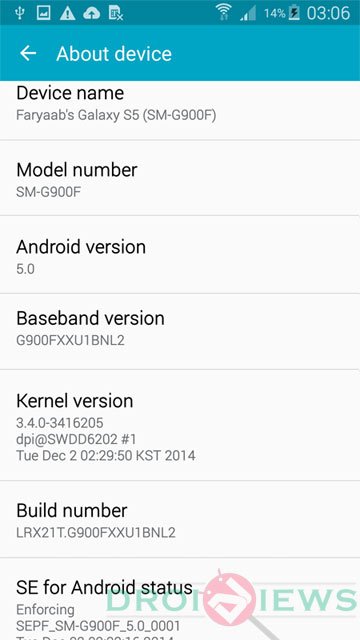



im on baseband G900FXX U1BOE5 I’ve tried downgrading reflashing and I flash via odin the phone restart then I get logo and recovery in blue no matter what recovery I use to root nothing happens then when I pull battery restart it automatically loads upto recovery screen and does nothing then I have to re flash my phone with lies so it works again I don’t u derstand what I’m doing wrong my phone is BTU deranged from car phone warehouse yet everyone else can I stall root but my phone can’t can anyone help I’m on lollipop. 0 baseband G900FXX U1BOE5 thanks
Download this: https://download.chainfire.eu/727/CF-Root/CF-Auto-Root/CF-Auto-Root-klte-kltedx-smg900f.zip
Unzip the file and flash it in AP in Odin. Let me know.
Thanks for response I’ve just tried it and don’t work just hangs out on recovery at top left hand corner my phone is brand new only had it 2 weeks and come updated to last firmware G900FXXUOEB
I’ve done exactly as you say, and followed the guide to install TWRP. But, when i try to put it in to download mode, to access TWRP, it get’s me to the standard recovery screen. what am i doing wrong?
Try this:
Re-install TWRP recovery but this time uncheck the Auto Reboot option on Odin.
When it’s installed, turn off the device by long pressing the Power button or by pulling out the battery.
Then boot the device into the recovery mode using Volume up+Home+Power buttons together.
You would be able to enter TWRP recovery.
I’ve already tried that, as it was part of the TWRP install guide, still the same result though. Tried doing both things twice, still no TWRP recovery.
Did exactly like you said, but now I get “invalid sim card” or “sim card locked” errors.
Any way to fix that? IMEI is still the same as it was before.
Try rebooting the device and formatting it.
Got it working by installing the old firmware.
Will this method trip the knox 0x1 or it will be stil 0x0?
It will trip KNOX.
That’s great, but unfortunately it will have to wait for me as there are no Xposed modules working on 5.0 at the moment and it seems there could be none working ever…
does the recovery work with g900L ?
does this work with G900L ? also a snapdragon variant, should work right?
Yes.
Thanks sir 🙂 i will post feedback about it later hehehe
i meant for the twrp recovery?
It says download the latest version of Odin in your post for the recovery. However, your custom link shows the latest version of Odin as 3.09 and the mirror link shows the latest as 3.10. So, I’m wondering which is it you want us downloading for this to work.
Try Odin 3.10.
Any version beyond 3.07 will work flawless for the S5.