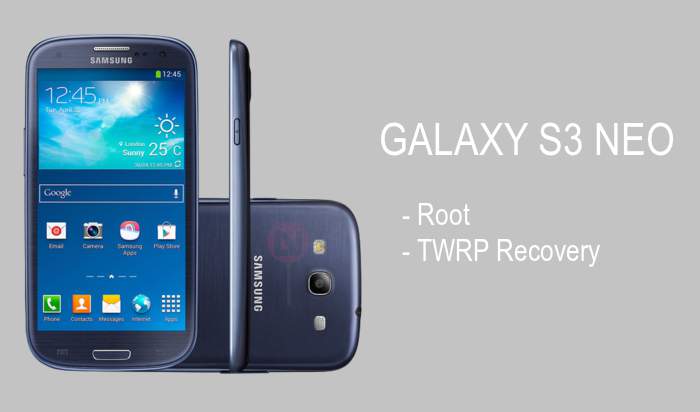
Samsung Galaxy S3 Neo has received the KitKat update just a few months ago while the original Galaxy S3 users were dumped by Samsung with no KitKat update. We guess most of the Galaxy S3 Neo users are already running the KitKat OS and enjoying the cool features that come with it. However, if you’ve not yet updated your device so far, just follow the below link to update it manually.
Update Galaxy S3 Neo GT-I9300I to KitKat 4.4.4
Any Android device, may it line-up among the premium devices or just falls in the regular category needs to be rooted to get the most out of it. Rooting gives access to the unreachable depths of Android awesomeness which is not possible on the non-rooted device. The TouchWiz interface from Samsung is beefily consuming a huge chunk of your device’s resources which might be visible while playing graphics intensive games. Rooting also unlocks the door to some beautiful apps which won’t run on normal devices.
Apart from rooting, you need to get a good custom recovery to take regular backups of your device and to install cool custom ROMs and mods which unleashes the beast on your device. In this guide, we will show you how to install TWRP recovery on your Galaxy S3 Neo followed by the rooting procedure. The Knox warning can also be removed by flashing a simple script via recovery. Follow the step-by-step instructions carefully and then everything is profit.
Warning
This guide is intended only for the Galaxy S3 Neo with the model number GT-I9300I, not for any other device of Samsung. Be extra cautious when you choose the firmwares as flashing wrong firmwares might result in a bricked device. You alone are responsible for any consequences that might occur during the process, we shall not be held responsible for any damage to your device.
Prepare Your Device
- Charge your Galaxy S3 Neo above 60% battery level to avoid shut downs during the process.
- Enable USB Debugging: Link
- Install Required USB Drivers: Link
- Backup your device storage, Contacts, SMS etc. using Google Sync service or any third-party app.
Downloads
TWRP Recovery File: i9300i-nh3_twrp-2.7.1.0_v3.tar
Odin v3.10.0: Download Link
SuperSU File: Download
KNOX Removal Script: DE-SAMSUNGNIZER_KNOX_REMOVAL_SCRIPT_V2.0.zip
Installation Instructions
- Copy the SuperSU and KNOX removal script on your phone.
- Download the latest Odin zip file (we use version 3.09) and extract the file on your PC. You will get the following files in the folder:
- Odin3 v3.10.exe
- Odin3.ini
- Double-click the Odin3 vx.xx.exe file. This will open an Odin window.
- Boot your Galaxy S3 Neo into Download mode:
- Switch off your device.
- Press and hold Volume Down + Home + Power buttons together and release them once you encounter a warning screen on your device
- Press Volume Up to acknowledge the warning. This takes you to download mode.
- Connect your device to the PC using an USB cable and make sure your device is detected.
- Uncheck the Auto Reboot option in Odin.
- Download the TWRP recovery file and flash it on your device using the Odin firmware flasher by placing the recovery file in the AP column. For detailed guidance on installing, refer the post from here.
- When TWRP is flashed and you get PASS! message, disconnect the USB cable and turn off the phone by pulling out the battery.
- Insert the battery after 20 seconds and boot the device into recovery mode by holding the Volume Up+Home+Power buttons. As soon as the screen turns up and you see the Samsung logo, release the Power key but keep the other 2 keys pressed until the phone boot in recovery mode.
- In recovery, navigate to Settings and disable Enable screen timeout, then install the SuperSU and KNOX Removal Script zip files. For any guidance, refer the post from here.
- Reboot the device once everything is completed.
That’s it, now you can enjoy the root permissions on your device.


twrp failing to install custom zips on my neo gt l9300i can someone help me
Hi Naveen, i have installed the odin3.10 and flashed the twrp after, did the next procedures and got the results at the message bar that i think it rooted sucessfully. Than after removing the usb cable i checked to see if it rooted successfully via ROOTCHECKER and it said that no root was found. I need help really bad. can you suggest me what to do?
KTU84P.I9300ixxubof3 –in case you’re wondering what buidnumber is my s3 neo.
hi rakesh. coud you please tell me how to copy the supersu and knox removal script to the phone.Thanks.
Connect the phone to PC using USB cable, open My Computer and open the drive that represents phone storage, double-click it and copy the files to your device.
Hi please help me i didnt put .zip files i unziped them on my phone now i cant find them neither acces my phone what do i do ?
hello sir…when I reboot my device in recovery mode all I can see is 5 options..1. reboot device
2. install from ADB 3.install from external sd card 4. erase data & 5. install from cash…I dont see any download mode…plzzzzz help
To get into the download mode, you need to press Volume Down+home+power keys simultaneously when the devices is turned off.
Hi..i want to root my galaxy neo as soon as possible. I would like to tell you that the baseband version of my s3 neo is the latest…which is I98300IXXUBOC1 & the build no is KTU84P.I9300IDDUBOC1 wit h the kernel version 3.4.0-4439200dpi@SWDD5723#1 wed Mar 11 21:46:48 KST 2015…plz plz plz tell me if i can root my phone with the same procedure mentioned by you..will appreciate your quick reply
Yes, it will work.
hey pranjal and rakesh …. i have same phone described above wth same baseband and kernel version. please let me know by above procedure that root is successully done or not? i also want to root my galaxy S3 neo but couldnt find latest firmware so little tense to do with this latest one.. your quick reply will b appreciate
i have followed your steps… it shows pass and also my phone gets rebooted but twrp is not present in my phone and when i open recovery it opens stock recovery. also not in download mod it shows custom… please help
i m using gt-i9300i with 4.4.4
Okay, do this:
Install TWRP again, but this time uncheck the Auto Reboot option in Odin. When TWRP is flashed, unplug the cable, pull out the battery, wait for 20 seconds, reinsert the battery and reboot the phone into recovery mode using Volume Up+Home+Power. You would get into TWRP. Try this and let me know.
I Have New S3 Neo GT I9301I and i want to update my software to the new. is i m capable to do this? I m afraid of losing the cell. please guide and help me what i can do…??? Thanks
Yes, you can install it. Follow the instruction carefully.
Click this link: https://www.droidviews.com/update-galaxy-s3-neo-gt-i9300i-android-4-4-4-kitkat/
It works. Thanks!
Are these files and tools need specific build number? I want to root my s3 neo and flash CM12, but Im not sure if it will work on my phone or completely dead brick it because last time I attempted to root my phone it got bricked even though I followed the instructions and downloaded the files given.
PS: this is my build number. Is my phone compatible? Sorry to ask beginner question.
It works on all KK 4.4.4 builds. Go ahead!
thanks
Hello guys i want to know if i can do the same thing at my GT-I9301I.
Use the same instructions mentioned above
OK thank you !

Thanks Naveen it works
Hello, Naveen, how are you? You say this procedure worked on your i9300i phone, using TWRP, so you didn’t get any “Failed” message when flashing the ROM? Cuz I followed the procedure on xda-dev and TWRP fails to flash the zip, to which they advised me to use CWM, but it won’t install on my 4.4.4 stock S3 Neo. I will try again using your procedure. Cheers, brother!
Hello David,
I see you have trouble with TWRP on your S3 Neo GT-I9300I. Could you please capture and share with us, the complete message displayed in the TWRP flashing screen? This will help us understand the error better and also, make sure to try and flash another ROM (different from the one you currently flashing). Report back to us and we’ll help.
Hello, Naveen, how are you? You say this procedure worked on your i9300i phone, using TWRP, so you didn’t get any “Failed” message when flashing the ROM? Cuz I followed the procedure on xda-dev and TWRP fails to flash the zip, to which they advised me to use CWM, but it won’t install on my 4.4.4 stock S3 Neo. I will try again using your procedure. Cheers, brother!……….. i am havin this sam problem twrp fails to install custom zips