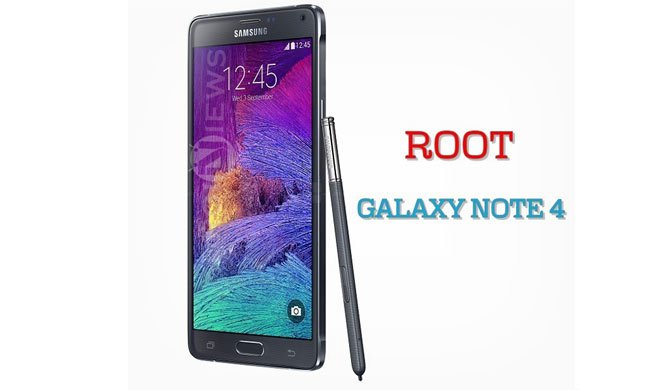
Root for the Canadian Note 4 is finally here. If you have updated your Galaxy device to Android 5.1.1, then here is a procedure that will root the OI4 firmware. The latest available firmware till date for the Canadian Galaxy Note 4 SM-N910W8 is N910W8VLU1COI4 and finally after a long wait, an XDA developer has provided a way to root the firmware. This is the first root method available so far.
Although the procedure is pretty easy, mere flashing the SuperSU package using a custom recovery won’t work. The firmware requires a modified kernel that will allow root access to the system. The custom kernel has been listed in the download section and you need to flash it through TWRP and follow it with the latest SuperSU package. Once you reboot, your firmware should be rooted. The kernel also claims some bug fixes that come with the stock firmware.
Before you proceed, backup everything just in case anything goes wrong. Also make sure you have the latest TWRP installed on your device.
Downloads
- Custom kernel — Download | File: N910W8_COI4_Kernel_SelEnforceV0.1-Sef.zip (11.3 MB)
- SuperSU v2.52 — Download | File: UPDATE-SuperSU-v2.52.zip (3.7 MB)
Requirements
- This guide is compatible with Samsung Galaxy Note 4 Canada SM-N910W8 variant running on OI4 firmware only. Do not try it on any other device or variant.
- You need a Custom Recovery like TWRP installed on your Galaxy device in order to flash custom packages. To know how to flash a custom recovery, refer to this link.
- You must have device drivers installed on your PC to transfer the kernel ans SuperSU files to your device’s storage.
- You must fully charge your device or at least to 60%, as the process may take a while.
Warning: Warranty may be void if you root or install custom packages on your device. We at DroidViews won’t be liable for any damage to your device whatsoever. We shall not be held responsible if you brick or damage your device. Reader’s discretion is advised.
Backup your Apps and Data
Before you proceed, make sure you backup all your data. This process will wipe all the data from your device except for the internal storage. Hence, a full backup or nandroid backup is recommended. Also backup all your internal storage files just in case anything goes wrong. Perform a nandroid backup from the custom recovery before flashing the files.
How to Root Canada Galaxy Note 4 SM-N910W8 on Android 5.1.1
- Download the custom kernel and the SuperSU package from the download section.
- Now transfer the two zip files into your device’s internal storage. Place the zip file where you can easily locate them.
- Now reboot into Custom Recovery (like TWRP). To boot into TWRP, first turn off your device and then press and hold the Home, Volume Up and Power keys at the same time. Select recovery if prompted.
- It is highly recommended that you perform a nandroid backup. This is optional but to backup your ROM, tap on backup option in TWRP and select all partitions: System, Data, Boot, Recovery, EFS and swipe the confirmation button, to start backup.
- Once the backup process completes, go back to the TWRP main menu or home screen again and tap on the Install option. Navigate to the custom kernel file and select it.
- Swipe the confirmation button to proceed with the installation. The kernel will be installed.
- Now again return to home in the TWRP and tap on the install option. Navigate to the SuperSU zip file and select it.
- Swipe the confirmation button to proceed with installation.
- Once installed, reboot to system.
When your system boots up completely, you will now have root access on your Galaxy device. If you come across any boot loops or face any system errors, you can restore your previous ROM from the backup.
Also See:
Install Stock Android 5.1.1 Firmware Update on Canada Galaxy S5 SM-G900W8
For queries, comment down below. If we have helped you, then like and share us on social platforms. If you need help with other devices, let us know.



Will it work for OK3 Firmware or do I have to wait?
You will have to wait.
Thanks!
is it out yet?
I am performing rooting because I want to recover my audio file which is deleted by mistake 3 weeks ago. will this rooting help me to recover that deleted data? please guide me
My phone is locked with rogers. Still this process will work?
Yes.
Thanks rakesh. is this method safe and secure? means is there any bug? my phone wont be in trouble right?
How can I unroot that. I can’t restore stock rom keep failing.
You can flash stock firmware using Odin.
when i follow instructions i get boot loop. only way to get out of bootloop i need to restore system. i am using note 4 on bell network.
SM-N910W8
Same, I had to restore from backup. Telus phone unlocked with Fido.
so if you have to restore from backup, is your data lost? I am worried to apply this method because i dont want to lost my data please guide
Works great, thanks! One error in the instructions, you reach recovery with Volume Up, not Down. 🙂
Thanks for the pointing out the mistake! It has been corrected. 🙂