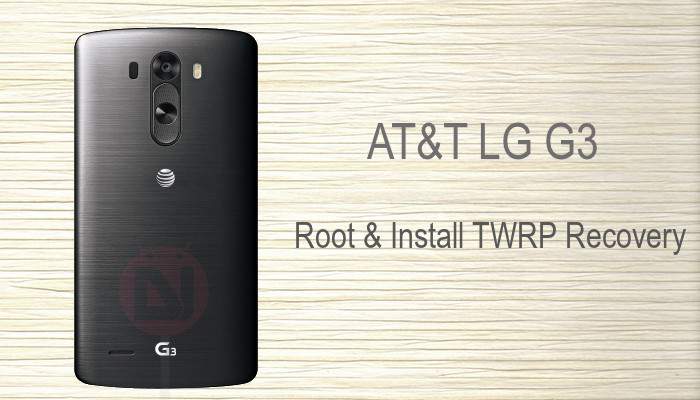
Smartphone market offers many mobile operating systems to users but nothing’s more exciting than the Android OS. Android users never get bored with their devices as they get something to explore each and every day. The major share of the awesomeness is due to the open source nature of the OS which will let many developers get their hand dirty to explore unknown areas and make something new almost everyday.
Google’s stock vanilla Android interface is pretty intuitive by itself and there are tons of pretty apps that will make your life interesting. But the main thing that makes the difference between the Android and other platform users is the ability to play with the core system files. In the world of Android, there are many hacks like rooting, installing a custom recovery which will help improving the performance of the device and make it more customizable.
LG G3 users are quite lucky when it comes to rooting and installing recovery as few developers made awesome 1-click tools which will save a lot of time and energy. We’ve already covered the 1-click rooting method for most of the LG devices, follow the below link to root AT&T LG G3 D850 using a simple 1-click root tool.
The LG G3 users are in for another treat as bender_007 of XDA has developed an Auto Rec app to flash the TWRP recovery on your device without the need of PC. So, you can install the TWRP recovery or restore the stock recovery on-the-go and take nandroid backups of your device and flash custom ROMs and kernels to keep your device interesting all the time. This app needs root permissions which you’ve just acquired by rooting your device.
So, if you’re ready to install the TWRP recovery on your device, download the LG G3 AutoRec Lollipop app from the download link below and follow the simple instructions to flash the recovery image.
[googleplay url=”https://play.google.com/store/apps/details?id=b007.autorecd850″]Install TWRP recovery on AT&T LG G3
- Download the Auto Rec app and install it on your device. Make sure you’ve enabled app installations from Unknown sources from the security settings of the device.
- Open the app from the app drawer, you’ll see a simple interface as shown in the screenshot below:
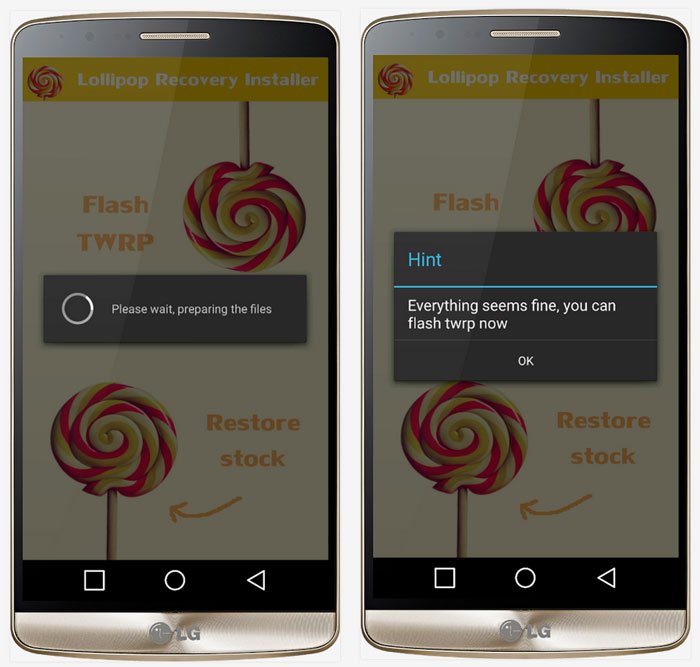
- On initial use, the app will make few backups, so kindly wait until you see a prompt saying the recovery is ready to flash.

- Now simply click on the Flash TWRP button and grant SuperSU permissions when prompted.
- Once the flashing is completed, you can switch off the device and boot into recovery mode.
So, doesn’t these simple tools make your life a lot easier?


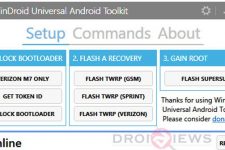
where i can have D85030K stock rom 6.0 for LG G3 D850
Did you ever find that rom, i too am trying to update my D580
I have a LG D850 which i recently mistakenly format every thing on it including the OS what i get now when i power it on is just the LG welcome screen, going back to the recovery mode i realised OS is misssing on the phone, please how can i get my phone back to full functionality…..I seriously need helps. Thanks
Ok….I’m totally new at this coming from a Windows phone…so I want to boot into recovery mode why?
A year later and i am facing the very same issues, did you ever figure out why?