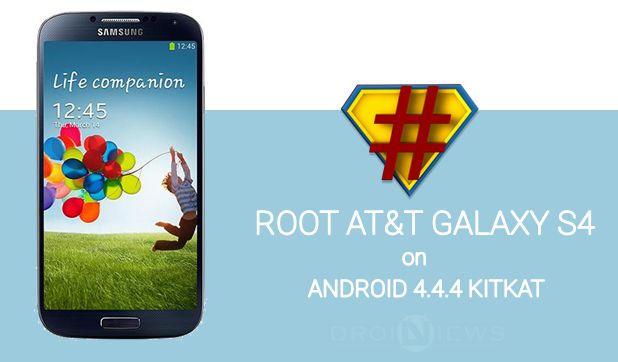
AT&T Samsung Galaxy S4 gets another minor update from the manufacturer in the form of I337UCUFNJ4 firmware upgrade which brings the Android 4.4.4 KitKat to the S4 users. The noteworthy thing is that the NJ4 update came to the Galaxy S4 users just within two months after the NI1 update which is pretty quick from Samsung. However, this might not be a necessary update as the Galaxy S4 users are looking forward to the Lollipop upgrade which brings a major overhaul on their old S4. Apart from that, it’s now partially confirmed that the Galaxy S4 users have to wait for a while to see the Lollipop update on their devices.
The update comes with minor enhancements, security updates, Knox 2.0 and few other new preloaded apps. As you can see, the update doesn’t seem pretty interesting apart from the fact that your device runs on a higher Android version and comes with few bug fixes. The good thing is you can still retain root permissions after taking OTA update to NJ4, thanks to muniz_ri of XDA for taking some time and providing the root procedure on the new firmware. As always, the root procedure involves taking OTA to the new firmware, then flashing the root-supported old kernel to gain root and finally reverting to the original kernel.
So if you’re ready to get the 4.4.4 update on your AT&T Galaxy S4, here’s the rooting guide for retaining the root on Android 4.4.4 with a simple yet detailed guide. Follow the instructions carefully to root AT&T Galaxy S4 on NJ4 firmware.
Warning
This guide is intended only for the AT&T Galaxy S4 with the model number SGH-I337, not for any other device of Samsung. Be extra cautious when you choose the firmwares as flashing wrong firmwares might result in a bricked device. You alone are responsible for any consequences that might occur during the process, we shall not be held responsible for any damage to your device.
Prepare Your Device
- Charge your Galaxy S4 above 60% battery level to avoid shutdowns during the process.
- Enable USB Debugging.
- Install required Samsung USB Drivers.
- Backup your device storage, Contacts, SMS, etc. using Google Sync service or any third-party app.
Downloads
Root AT&T Galaxy S4 SGH-I337 on I337UCUFNJ4 Firmware
- First things first, take the NJ4 Firmware update through OTA or manual process.
- Flash the I337_NC1_Stock_Kernel using the Odin firmware flashing tool.
- Reboot the device and root it using the Towelroot app. For this just open the towel root app and press Make it Rain button to root your device.
- Once the device is rooted, download the I337_NJ4_Stock_Kernel and flash it using the Odin tool to get back to the stock NJ4 kernel.
- Reboot the device and download the SuperSU app from the Play Store to manage root permissions on your device.
Note: After the update to NJ4 firmware, there may be extreme lag on your device making it unable to install Towel root. Reboot the device once and try again, this time your device won’t show any lags.
That’s it, your AT&T Galaxy S4 is now rooted on the Android 4.4.4 KitKat firmware. Now you can enjoy the advanced application on your device which requires root access.
Leave your feedback in the comments section below.



How To Root Galaxy S4 SGH-I337 AT&T on I337UCUFNJ5 Firmware
Thanks this helped me! 🙂
Now i tested it. I need to tell you that when you reboot after I337_NC1_Stock_Kernel, you cannot turn on the wireless and you cannot see your device on windows because of drivers.. thats why you need to continue and i had a problem on it. I cannot copy the towel apk to my device and i cannot connect to my wifi connection, luckly got data mobile to download from playstore and installed it. After this, turned off, flash NJ4 file and rebooted again. Then all the thing worked again. Sorry for my english but i’m tried to cooperate with all of you. Have a nice day.
Hello I have the 1337 and I followed your guide TO THE POINT.towel root even says “towel root V3” so I know the version is correct. And I am STILL having the “ensure you are connected to the Internet problem”. I do not have mobile data on this phone as it is a secondary phone. I had to resort to Kingo root but when I root with that it sometimes doesn’t root correctly. I check it in root checker and sometimes it will say root installed with the green check. And then the rest of the time it turns red and says “root not installed properly”. All I want to do is to either flash back to stock 4.4.4 NJ4 and apply OC3 update without root. Or someone help me out to get this thing rooted so I can flash with flashify so I can get the stock rooted OC4 . Please and thanks in advance.
thanks, easy and working 100%
ok then
Aaaand towelroot v3 says it needs an internet connection, but Wi Fi does not work.
I have tested myself. The TR V3 does not require internet. Try some other version.
My towel root V3 says please ensure that you are connected to the internet
Please help me my S4’s wifi does not work after NJ4 stock flash
Flash it again and do a reset.
I read through all of the comments, and everyone is having the same problem I’m having, but there’s no resolution. There’s no way to run Towelroot after NC1 because there’s no access to WiFi. This is not my main device, so there is no mobile data enabled.
I’ve tried several resets after NC1 to no avail. Flash to NJ4 and WiFi is back, but no root access. 🙁
Try Towelroot v3. It does not require data connection.
same issue, i have no mobile data on this device and i’m using towelroot v3 and it says ensure you are connected to internet
Towelroot V3 does not require data connection. I have uses it several times.
yea i got it to work finally, uninstalled the other one i had and installed V3
can anyone please help me? i did everything up to flashing nj4 back and i cant every time i try to go to download mode to flash it i get a screen that says “samsung” and under it says “Custom” and has a unlocked lock and then after that screen it starts up normally i can’t get wifi back on please im actually desperate
Is the phone stuck in a bootloop?
P.S.- See Gapapa Rote’s comment below.
For those of you that lost WiFi and USB access after flashing NC1, I had the same problem and still managed to finish rooting.
If you can get Towelroot on your phone somehow, like through Google Drive or an SD card, you can complete the rooting process (WiFI is disabled but mobile isn’t). To avoid this inconvenience, everyone should put Towelroot on their phone BEFORE starting the root procedure.
After you run Towelroot, reboot the phone in Download mode and flash NJ4. This should fix the loss of Wifi and USB access. You can then complete the root with SuperSU.
Another thing worth knowing is that some phones on 4.4.4, from AT&T, can’t make backups with CWM or TWRP, contrary to what many outdated tutorials out there might advise you to do. The stock recovery will override the custom one.
If somehow you force the custom recovery installation through (like I did with Flashify), it will result in a soft-brick. On boot there’ll be a big yellow caution sign and the message “System software not authorized by AT&T has been detected on your phone.” You will be unable to get past this message, your phone won’t start. And you won’t be able to run recovery since you just ruined recovery mode.
People say you need to resort to a factory reset to fix it, but for me the fix was very easy. I simply reflashed NJ4 with Odin. After that the error went away and I was able to boot the phone again. I then installed Safestrap, another bootloader that can make and restore system backups.
I flashed NC1, and I’m also getting WIFI problems. You’re saying that if I flash NJ4 everything will be fine? I’m also having problems with music playback.
Thank you so much for easy to understand directions. I had my sgh- i377 rooted in less than five minutes without any previous android/rooting skills.
Glad to know! I don’t know why some people are having issues while following the instructions.
I’m not saying this is the reason for everyone, but a close friend of mine who tried rooting her phone ran into much of the wifi issues others were having. We both sat down to examine her steps, and we found out, she was rushing the steps and not following through, step by step.
When she followed each step very closely, she like me, also rooted her phone, all by herself. If people would just READ all directions, then follow them STEP by STEP without skipping anything, they to, should also have their mobile phone rooted.
Again, we both thank whoever wrote this article for EASY to understand directions.
I follow these steps and get stuck on boot.img when trying to flash NC1.
Added!!
Enter CS for MD5..
Check MD5.. Do not unplug the cable..
Please wait..
I337_NC1_Stock_Kernel.tar.md5 is valid.
Checking MD5 finished Sucessfully..
Leave CS..
Odin v.3 engine (ID:4)..
File analysis..
SetupConnection..
Initialzation..
Get PIT for mapping..
Firmware update start..
boot.img
it just get stuck there. any suggestions?
No matter how many times i try to flash with I337_NC1_Stock_Kernel after reboot the baseband version still says N4J. Any suggestions?
If it’s gets installed successfully, proceed with other steps.
Perfect
I just used this guide to root my S4 and it worked perfectly. The entire process took about 5 minutes. Thanks so much!
Glad to know. Thanks for sharing your feedback!
I have an AT&T galaxy s4, sgh-i337 with Android 4.4.4 already installed. I’m confused about what the nj4 update is for. Is it for the kitkat 4.4.4 upgrade, & if so do I have to do the update even though my s4 has kk 4.4.4? Please help.
Its good that you’re already on 4.4.4. Just share the firmware version with me, I will then be able to help you.
Firmware version is I337ICUFNJ4. I really appreciate your help.
Hi, I already have this I337UCUFNJ4 Firmware. How to proceed now ?
Just follow the steps given above.
Definitely not patched. I just did the steps exactly as you outlined them and everything worked perfectly! The only trouble I had was installing towelroot due to browser/phone security. I bypassed this by downloading towelroot app through PlayStore and opening with Dolphin Browser.
So I am now rooted with my AT&T Samsung Galaxy S4 SGH-I337, android version 4.4.4. Thanks again for this info man I really appreciate it!!
i think this is patched. i’m stuck on the 2nd step. every time i flash the nc1 using odin, it says “fail” even though everything is correct.
Hi Admin,
Im stuck with the NC1 flash and cant root the device as my WIFI is not working and also I cant transfer the TowelRoot files to my phone as I have an MTP USB Device connection failure. Please help.
Unfortunately, the 4.4.4 firmware for your phone model is not available for download.
Hi,
I have exactly the same situation as described by Guest.
How come that 4.4.4 software for the SGH-I337 is not available for download anywhere?
Since updating to 4.4.2, my WiFi connection has been very unreliable. It sucks.
Do I really have to wait until 5.0.2 or 5.1 becomes available for download?
And what if that only becomes available via OTA, and I cannot access it from Europe? Is there any workaround?
Thanks for any help,
Peter
Hi Peter, it’s really unfortunate but it’s true. The firmware is not available for download. You’ll have to wait until someone uploads it.
You know what? I found the OTA file for download in the xda developers forum, and I easily managed to update my phone from 4.4.2 to 4.4.4. The link to I337_NB1_to_NJ4_OTA_Update.zip is http://www.androidfilehost.com/?fid=95784891001611216
Peter
Great! Thanks for sharing the OTA link. It would help others.
after NC1 WIFI is lost, can’t do towelroot
Have you tried the data connection instead?
I have no data connection because I am outside the US. I am trying to root it so I can unlock it. I am having the same issue… Any ideas?
Well, you’ll need data connection. Try WiFi if you can’t use cellular data.
Downloaded the kernels and now have the phone rooted from towel root and I am at the point where the wifi is not working. When I try to flash the NJ4 using Odin, it fails. Can anybody please help me? Thanks
Make sure USB debugging is enabled before you try flashing.
It is enabled
What error do you get and what version of Odin are you using?
I’m using ODIN 3.07 but I also tried on ODIN 3.10 but same thing. The error occurs when it begins to move and flash it bit then in the box above the com Box says something like boot, recovery and then fail. While in the command box it says 0 succeeded 1 failed
The method works for sure. I am not sure why it’s not working for you.Does your phone has NJ4?
If it does not work for you, downgrade to NC1 and root using TR.
Can I just flash my AT&T S4 and not root it or must I root it after using this flash?
I would also appreciate an answer to Chrissy’s question.
followed instructions. worked great, towel root says rooted but supersu doesnt install and root checker says i still dont have root. ?? any help ?
thanks
After flashing to the old kernel the WiFi doesn’t work
Flash the NJ4 kernel. It will be fixed!
But how do you use towelroot if you have no WiFi? I’m outside the US too so I don’t have mobile data. Any suggestions on what to do?
I don’t know how to get the Towelroot app on my phone. Help? I already flashed I337_NC1_Stock_Kernel
And I can’t seem to connect to Wi-Fi or access my device’s files. HELP!
Also getting a “unauthorized actions have been detected. Restart your phone to undo any unauthorized changes.” message.
Glad to know you were able to fix the issues. 🙂
Oh, I still don’t have it rooted.
i cant find the kernal when i open odin can someone help
Have you downloaded the kernel file.
Flashed the stock kernel using odin without a problem. Rebooted. Opened towelroot v3, pressed the make it ra1n button and I get “This phone isn’t currently supported”. What am I missing?
Hold the phone… I know what I did wrong. Gonna try it again!
Okay.
I wasn’t paying close enough attention and accidentally flashed the wrong kernal. Doh! Did it again and it worked perfectly.
Glad to know! 🙂
lost wifi after i did this
Do it again and perform a factory reset.
I attempted this method on my SGH-I337 mf3 and when I tried to reboot it after flashing NC1 stock I got an error message. “System software not authorized by AT&T has been found on your phone. Please turn off your phone and go to the nearest AT&T store for help.” but I don’t have AT&T service.
I guess you are getting KNOX warning. Am I right?