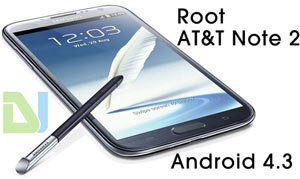
Samsung has been rolling out the Android 4.3 update to devices like the Galaxy S3 and Note 2 for a few weeks now. Usually, the US variants of Galaxy range of devices receive new firmware updates months later that it reaches international version. However, the OEM seems to have mended its old tendency these days. The AT&T Galaxy Note 2 SGH-I317 was blessed with the latest OS update with build version UCUBMK6 starting mid December.
Besides bringing the improvements and features typical to Android 4.3, the new update also introduces Samsung’s security tool KNOX and other tweaks to the TouchWiz UX. The new security features like locked bootloader, Reactivation Lock and KNOX will bring smile to those who wish to make secure use of their device.
In case you happen to be one who likes to try different mods and custom ROMS, you might feel disappointed because currently we do not have a working method to unlock the bootloader and install a custom recovery like CWM or TWRP. However, the good thing is that you can still root your AT&T Galaxy Note 2 SGH-I317 on the latest Android 4.3 firmware and enjoy root apps. You’ll also be able to flash custom ROMs by installing the SafeStrap Recovery.
Disclaimer:
The root method for AT&T Note 2 has been tested successfully yet we do not hold any responsibility in case you end up in a mess. Follow the guide at your own risk.
Prerequisites:
- Download Chainfire’s root package for the AT&T Galaxy Note 2 SGH-I317: CF-Auto-Root-t0lteatt-t0lteatt-samsungsghi317.zip
- Make sure you have installed Samsung USB drivers or Kies on your computer. If you do not have any of them, you can download it here.
- Turn on USB Debugging on your Note 2 with Android 4.3. To know how to do it, read this tutorial.
Rooting AT&T Note 2 on Android 4.3:
Presuming that you would have already made the preparations described above, we are now heading towards the very steps that are required to root your Galaxy Note to easily.
- Unzip the CF-Auto-Root package.
- Turn off your Galaxy Note 2 and put it into the Download Mode. To do so, press the Volume Down + Home + Power keys for 2-3 seconds. When the screen turns up and you see a warning screen with a yellow triangle, press the Volume Up key to enter Download Mode.
- Now open the root package folder and launch Odin as administrator.
- Connect your device to computer via USB cable and wait till the ID:COM port at Odin 1.85 turns Yellow. It indicates that Odin has detected your device.
- Do not play with any options on Odin. Click the PDA button and select the CF-Auto-Root-t0lteatt-samsungsghi317.tar.md5 file.
- Then click the Start button.
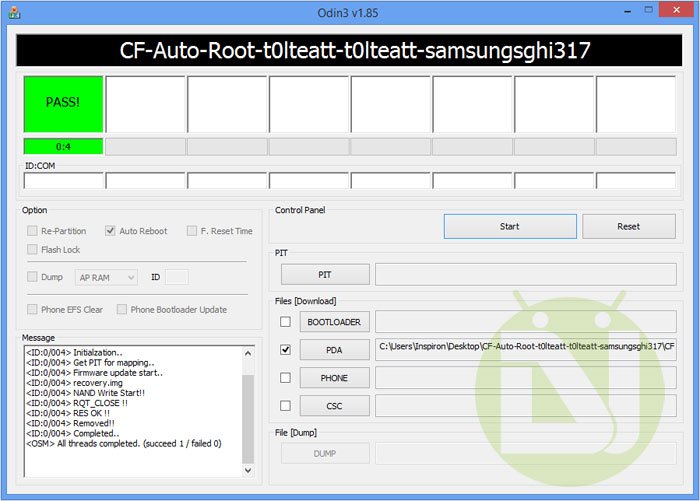
- The rooting process will initiate and when you see PASS message on Odin, your Note will reboot automatically.
- You can now disconnect the USB cable.
Wait till the device boots up and when it does, look for a new app called SuperSU in the app drawer. To make sure that the phone has been rooted properly, you can install and run the Root Checker app from the Play Store.
[googleplay url=”https://play.google.com/store/apps/details?id=com.joeykrim.rootcheck”]If the root privilege is verified on the device, you can start enjoying your favorite apps that require root access. We have shortlisted some of the best root apps for you in the following article:
Best Apps for Rooted Android Devices


Just tried this today and the instructions are excellent. I have a Galaxy Note SG1317 with 4.3. After attempting to root the phone I get the “Unfortunately,SuperSU has stopped. No other messages. Phone seems to work OK but its not rooted. Anything else I can try to do to get this phone rooted?
The issues might be due to KNOX. Try the suggestions given here: https://www.droidviews.com/disable-knox-security-service-on-samsung-galaxy-devices/
Thank you Rakesh. I got lucky. I did a update all of my apps on my phone and rebooted. Now the phone asked me if I wanted to disable KNOX. I said yes and now the phone is rooted. Life’s good.
Thanks for sharing your feedback!
There is a major flaw in this article. It says that it is specifically for the AT&T Galaxy Note 2 Android 4.3; however, ever single device with those specs are gonna run into the KNOX security issue. How can this honestly be treated as a legitimate tutorial if it’s success rate is 0%. This article is very misleading. How can one disable KNOX if the AT&T 4.3 update removes access to the tools or settings.
Open SuperSU on phone and unroot the device. Then use Saferoot to root the phone and the KNOX unauthorization notif. should not show then.
It is impossible to open SuperSU after rooting per the explained method above because the KNOX security blocks you from opening SuperSU. Says that “Unfortunately, SuperSU has stopped working”. Then the KNOX security notice pops up explaining how it prevented an app from accessing functions of the phone.
I’m starting to doubt that you, Rakesh, even have an AT&T Note 2 SGH-I317 4.3. Just another tutorial about a phone you don’t even have.
Hi, it’s true that I don’t have the AT&T Note 2 but I own 5 Galaxy devices including Note 2. It’s not possible to own all variants of the same device. As for the KNOX issue it’s common to all variants the same way.
I think I have just discovered a solution. There is not problem with root access but in the very fact that KNOX does not allow it to function.
To solve the issue, see this guide again. I have updated the article and it might now fix your issue: https://www.droidviews.com/disable-knox-security-service-on-samsung-galaxy-devices/
Read this head: Unable to Get Root Access While Being Rooted? Please report back whether it works or not.
Sorry, does not work on my phone. I keep getting a Security Notice that says “Unauthorized access to secured area has been blocked”. It only does this when I enable SuperSU to be on. If I turn it off then I stop receiving security notifications. How am I suppose to get past this KNOX crap?
ATT Samsung Note 2 4.3
Go here and see if it helps: https://www.droidviews.com/disable-knox-security-service-on-samsung-galaxy-devices/
On the Att Note 2, you are unable to access KNOX. The phone will show that you have it when you look at the application manager but in the app drawer their isn’t a physical icon. No way of disabling KNOX per the guide you directed me to… I don’t know what to do. I just wanna use my PS3 controller to play SNES9.
If you have root access on your AT&T Note 3, use the Root Explorer method that I added today. Hope it helps.
Just so you know Rakesh. I followed your directions above and had to do the extra tutorial installing a APK installer. I installed the new SuperuserAPK. It told me I could not run because I had blocking of other than android play apps but, it had the settings button at the bottom. I was able to go into settings and uncheck a couple things and it ran FLAWLESS. I’m same as the above user! SSN2 I317 Running 4.3. THANK YOU THANK YOU THANK YOU!!!! unrelated note: Am I able to back down my firmware to 4.1.1 without turning into a brick now that I’m rooted?
Hi, I am glad to know that you could root your Note 2 using our guide. As for downgrading, the new firmwares have secure boot and therefore you would not be able to go back to 4.1.1.
Just wanted to say I did the official upgrade of my note 2.i317 from 4.2 to 4.3 and my phone has had nothing but issues. MY only option was to root and try a different rom. Your tutorial has been a life saver. (There was nothing wrong with my phone before the 4.3 upgrade). Now I am able to use a rom and my wifi is working again, among other things. Thank you thank you.
Glad to know. Thanks for sharing your feedback!
What About Verizon Note 2 sch-i605
Use the Saferoot method given here:
https://www.droidviews.com/root-verizon-galaxy-s3-android-4-3-vrucml1-firmware/
It has been tested on Vzw Note 2 with Android 4.3.