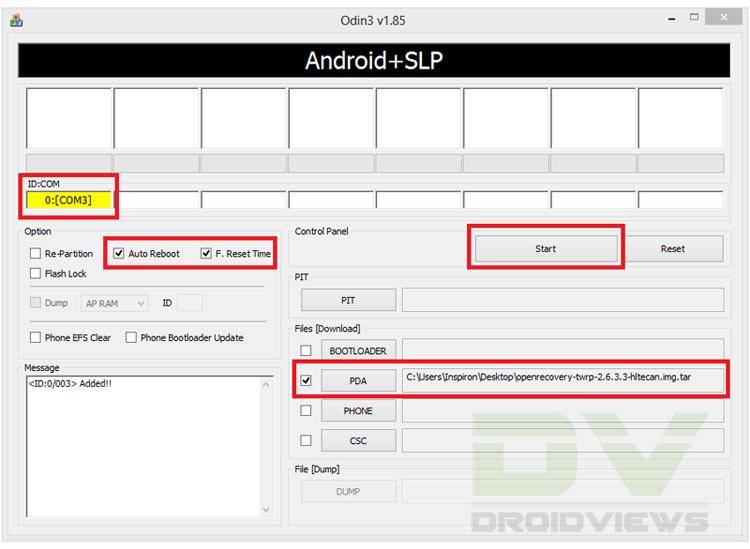
In the world of Android, rooting is seen as a gateway to ultimate customization and tweaking. That’s why all people who are passionate about their device and are adventurous by nature, start looking for a way to root their device as soon as they get a new one. The latest Note series flagship from Samsung is out for a while now. If you have got your Galaxy Note 3 SM-N900W8 from any of the Canadian careers, our rooting tutorial is just for you. Besides rooting the Galaxy Note 3 with model number SM-N900W8, we would also install TWRP recovery on this device.
If everything goes fine, you will have root access and TWRP recovery on your Note 3, And thus, you’ll not only be able to install useful apps that demand root access, but also can enjoy custom ROMs and mods to get better performance and enjoy new features on your device.
UPDATE
The Root de la vega method does not work any more! To root your Canadian Galaxy Note 3 SM-N900W8 (Wind, Bell, Rogers, Telus & Others), use Geohot’s TowelRoot app.
Compatibility:
If the model number of your Note 3 is SM-N900W8, you can use this tutorial to root and install TWRP. You can check your device model number by going to Settings> General> About.
This model of the Galaxy Note 3 has been released in Canada and Latin American countries:
- Rogers
- Bell Telus
- Virgin
- Wind Mobile
- Koodo
- Mobilicity
- Sasktel
- Claro
- Telcel
- Sam
- Videotron
- Movistar
- Other Latin American countries like Colombia, Peru, Puerto Rico, Argentina, Mexico, etc.
Warning:
Rooting and installing a custom recovery will void your phone’s warranty. The procedure described below is considered risky, so proceed at your own responsibility. DroidViews or the developers of the method will not be be liable for any damage done to your device. It’s your device and your decision!
Getting Prepared:
Here are a few things you need to do before rooting your device and installing a custom recovery on it.
- Download CF-Root package and extract the zip: CF-Auto-Root-hltecan-hlteub-smn900w8.zip
- Download the latest TWRP Recovery (with .tar extension) for Note 3 SM-N900W8: openrecovery-twrp-2.6.xx-hltecan.tar
- Download Odin and extract the zip: Odin3_v1.85.Zip
- Install either Samsung Kies or USB Drivers on your computer. If not, download and install now. If you have Kies, make sure it is not open while your follow the rooting steps.
- Turn on USB Debugging on your Note 3: Settings> General> Developer Options. If you do not see developer options, you will have to enable it first. Go to Settings> General> About and tap the Build Number for 7 times.
- Important: Go to Settings> General> Security and turn off Reactivation Lock or you will get FAILED!! message on Odin.
- Make sure that your device charged to at least 50% level.
Rooting Galaxy Note 3 SM-N900W8:
- Turn off your Note 3 and boot it into Download Mode: press and hold the Volume Down + Home buttons together and then press the Power key. Keep the keys pressed till the screen turns up and see you a warning screen. Now press the Volume Up key to enter Download Mode.
- Launch Odin and connect your device to PC via USB cable.
- Do not touch any option on Odin and click the PDA button. Navigate to CF-Auto-Root-hltecan-hlteub-smn900w8.tar.md5 file and select it.
- Then click the Start button on Odin and wait till the rooting package is installed.

- When it completes, you will see PASS!! message with Green signal and your device will reboot automatically.
- You can now disconnect the USB cable.
When your phone boots up, it will have a new app called SuperSU. It indicates that the device is rooted. You can install Root Checker app from the market to verify root access on the device.
Install TWRP on Galaxy Note 3 SM-N900W8:
- Boot your Note 3 into Download Mode using the key combo: Volume Down+Home+Power.
- Launch Odin and connect the device to computer.
- Click on PDA button and select the TWRP file with .tar extension: openrecovery-twrp-2.6.xx-hltecan.tar
- Now hit the Start button and wait for the installation to finish.
- Finally, you will get PASS!! message and your device will reboot automatically.
Your Galaxy Note 3 SM-N900W8 now has TWRP recovery installed on it. You boot your device into recovery mode, turn off the device and hold the Volume Up+Home+Power buttons simultaneously for about 3-5 seconds. Do not forget to share your experience with us. Please drop your feed back before leaving this page. Thanks!
Unable to Get Root Access While Being Rooted?
Read this Tutorial to Fix the KNOX Issue
Useful Articles:
Best Apps for Rooted Android Devices
Add Any App to Floating Pen Window on Galaxy Note 3
How to Install Official Firmware on Galaxy Note 3 (All Models)

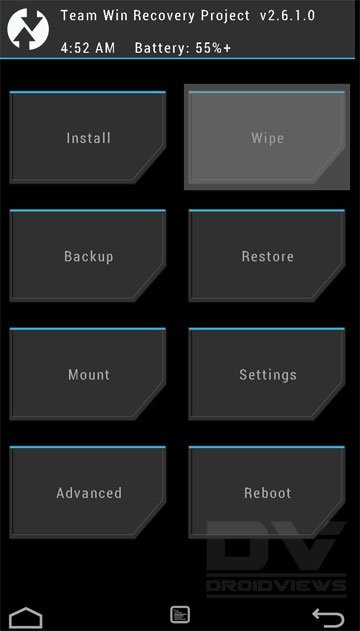


can you do another tutorial for the Canadian Note 3 (N9000W8) I can’t find anything that is updated to rooting this phone for android 5.0, and there are several root apps I would like to get my hands on, but I have no idea what to do, since I can’t find anything that says it works with this version or that its for the Canadian Note 3’s.
hey my odin said pass then it was booting up now stuck in boot loop what do i do?
Follow steps 10-14 from here: https://www.droidviews.com/how-to-downgrade-firmware-on-samsung-galaxy-devices/
Still when I try to do that it just says “recovery is not seandroid enforcing” and keeps booting up saying that then off…
In that case, you will have to install the latest firmware to restore the device.
Hi, I have followed these instructions, including disabling the reactivation lock, but Odin always fails with this error “Complete(write) operation failed”. Any ideas on what I could do?
Did you do this:
Important: Go to Settings> General> Security and turn off Reactivation Lock or you will get FAILED!! message on Odin.
Yes I did. The only cause of the problem I can guess is that I am using VMWare on a Mac.
Yes, a strong suspect in this case. 🙂
Any ideas on what I could do from a mac? Thanks 🙂 I have seen Heimdall, but I’m not sure how I can apply this procedure using it.
I am sorry but I am not very good at Heimdall. Used that a long ago but never to flash CF-Root. I guess CF-Root file is selected on the same slot where you select the firmware file.
Hi, Rooted the note 3 !00% THANX. Is there a way to unroot and get software updates from ur provider then reroot?
We have a guide for that: https://www.droidviews.com/how-to-install-restore-stock-firmware-on-samsung-galaxy-note-3-all-models/
After getting the update, you can then re root the device using the same method.
will this set off the Knox counter?
Yes, it will. There is another way of rooting without tripping KNOX. What is the model number and firmware version of your Note 3?
N9008
N9008 or N900W8?
And what is the firmware version?
It’s the Canadian version we
By firmware version I mean build number. You can find it in Settings> General> About.
sm-n900w8
So, can you please show us the way to root without voiding the warranty?
Try this: https://www.droidviews.com/root-and-install-twrp-recovery-on-lg-g2-verizon-att-sprintt-mobile-bell-rogers/
It works on all US and Canadian variants of Galaxy devices.
I get “secure check fail : recovery” on the bottom of the list on my phone in odin mode also odin says fail too. Installed odin, debug mode on, followed steps exactly. Bell Note 3 N900W8.
Any help would be great.
Thanks
Hi Andrew, try this: go to Settings> General> Security and turn off Reactivation Lock. Then try again. This should work. Let me know 🙂
it went past the fail point now. but its stuck at “Set Warranty Bit : cache”
Thanks btw
Turn off the device, boot it, tun off reactivation lock, reboot in download mode and start all over again.
Awesome, Thanks. Everything works. 🙂
I am so happy for you, Andrew 🙂 Enjoy and keep visiting!
P.S.- Do not forget to browse more interesting topics for Note 3: https://www.droidviews.com/tag/galaxy-note-3-tips-and-tricks/