The Galaxy S3 Mini was released as a stripped out version of Galaxy S3 to take advantage of the popularity of the latter. Compared to S3, it is available at a much lower price but spec-wise it is a little monster. The device sports a 4.0-inch WVGA (480×800) capacitive touchscreen display, 1 GHz dual-core processor, 5 MP Auto Focus rear camera, 1GB RAM, and a 1,500 mAh battery. When the Galaxy S3 was released, it had Android 4.1.1 Jelly Bean which was later bumped to 4.1.2.
With due course of time, the device has gained much popularity but unfortunately, it could not receive due attention of our developers. As a result, there was a lack of a valid rooting procedure for this handset. Things, however, seem to be changing now as recently mskip from XDA developers has released his root toolkit for the Samsung Galaxy S3 Mini. Mskip’s toolkit is already available for a number of Galaxy devices and it is really a good new for the owners of S3 Mini who wish to root their phone.
The Samsung GS3 Mini ToolKit is an easy way to do a lot of things on your device. The best part is that it can root all three variants of the Galaxy S3 Mini namely GT-I8190 (international GSM), GT-I8190N (international GSM model with NFC) and GT-8190L (Latin/USA GSM model). Here are some of the tasks that the tool kit can perform:
- Install drivers automatically
- Backup/Restore a single package or all apps and user data
- Backup your /data/media to your PC for a full safe backup of data
- Perform a full NANDROID Backup of your system.
- Install BusyBox binary on phone
- Root with Superuser (ChainsDD) or SuperSU (Chainfire) via CWM
- Install any zip file via Sideload feature in Recovery
- Flash CWM Touch Recovery or TWRP Recovery
- Help, Information Screen for various tasks
Mskip’s ToolKit offers even more!
How to Use Samsung GS3 Mini ToolKit
Just download the file from below and install it on your Windows computer. When it is installed, run it as administrator, turn on USB Debugging mode on your phone from Settings> Developer options and connect the device to computer using USB cable. Make sure you phone is booted, that means you do not have to start it in Download Mode. Also make sure you have installed Samsung USB Drivers. If not, download now from HERE.
- Run the ToolKit by double-clicking the the ‘Samsung GS3 Mini ToolKit’ shortcut. Make sure your phone is booted and plugged in via USB cable.
- The tool will ask you if you want to update it. Type “no” and press Enter key.
- On the next screen you will have to select your phone’s model number and OS software version. Type the number that corresponds to your device. You can check your phone’s model number and Android OS version from Settings> About. Suppose your phone model is GT-I8190 with Android 4.1.2, type “12” at the cursor blink spot.
- Each option in the ToolKit has GUIDELINES on what it is and how to use it. Just follow the on-screen help and type your selection’s corresponding numbers and your phone will be rooted with a custom recovery like ClockworkMod or TWRP installed on it.
To check the successful root, install and run the Root Checker app from Google Play.
[googleplay url=”https://play.google.com/store/apps/details?id=com.jrummyapps.rootchecker”]Do not forget to share with us how it worked for you. For more cool stuff, tips and downloads checkout our tutorial, and downloads sections from the site menu above. Cheers!
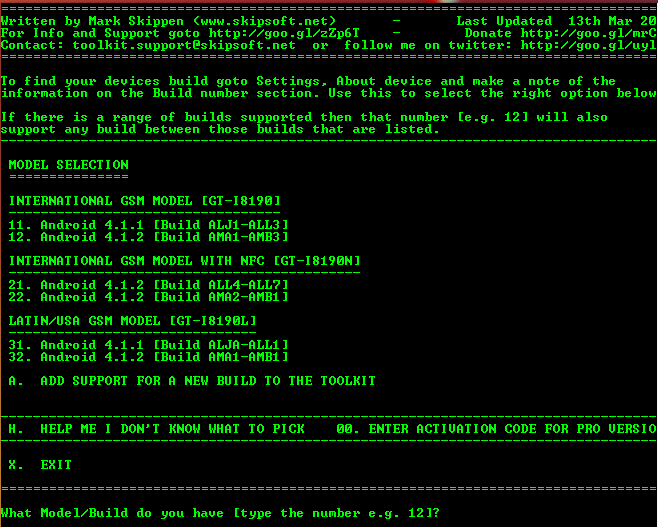
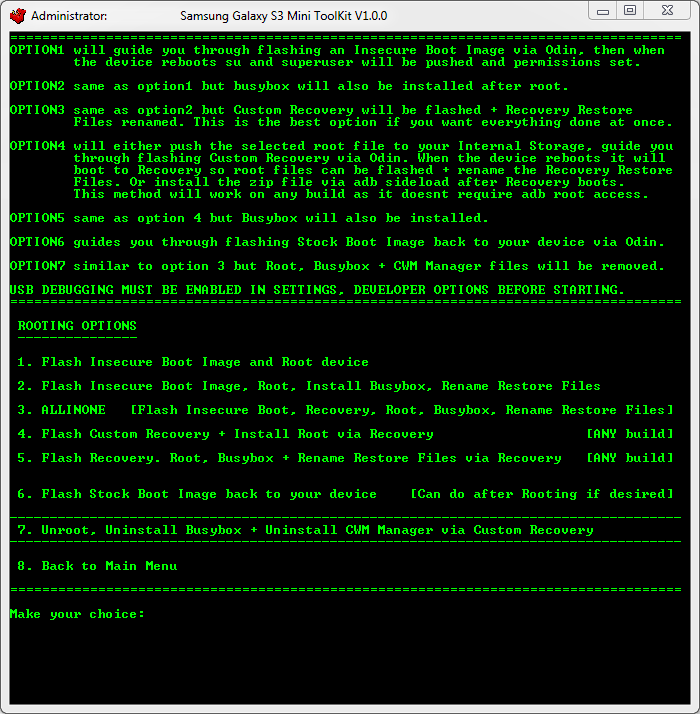



The download page is completely blank for me. Is there another place I can download the toolkit please?
It’s wrong too :/
Hi sir i need help, were do i go to download the cwm file you use to root your phone
Hi, Sir Rakesh thanks for sharing how to install stock firmware. Will my root is gone now but it works perfectly, I want to be rooted again but i’m curious if my phone will brick if i root again because i just installed the stock firmware?
Yes.
Oh, so my phone cannot be rooted anymore?
I meant you can root it.
oh nice :D, thanks for everything ^^.
I don’t have permision to download the toolkit, please update the file.
I just tested the link, it works fine!
I can’t download the
File Information for Android Toolkit Download link.txt
Path: /devs/mskip/toolkit/samsung_galaxy_s3_mini/Android Toolkit Download link.txt
So, you problem has been solved?
Not yet Sir Rakesh, I don’t know if it this works i downlaoded the Stock Firmware from sammobile but the download speed is to slow because i’m just a free user. You think Sir Rakesh it will work?
My problem now is after flashing Custom ROM Carbon 4.4.4 it stuck at the bootlogo “Samsung Galaxy S3 mini” and can’t access in recovery mode, only download mode.
If you want to install the stock firmware, download the firmware and install it using Odin. Here’s the tutorial: https://www.droidviews.com/install-stock-firmware-on-samsung-galaxy-devices-using-odin/
If i install my stock firmware does the root will gone?
Yes.
Thanks, now my phone is back to normal hayzz what a relief, thanks for the tutorial
Hi Sir Rakesh, my phone is fixed now but the root is gone. My phone will brick if i root it again because i just downloaded the stock firmware?
Hi sir rakesh i am having problem with my phone i can’t find any trusted post in google, except for you. My phone is bricked i think? It won’t go to recovery mode when i wanted to go and it stuck up in logo, when i want to turn on my phone it won’t let me and it only appears the logo “samsung galaxy s3 mini” i can’t do factory reset data without my recovery mode but i can access the Download mode “VolumeDown+Power+Home”. Please help me how to fix my problem, i am very sad right now :'(.
I used param_I8190.tar but it didn’t work and nothing changes. Param is to be used only after flashing ROM and when stuck in bootloop.
Hello, I need some help.
The link above gives me a zip file that contains other zip files with an boot image file in each of them. What can I do to make this work?
Ok I’m now rooted for some strange reason the 2 buttons left and right of the home button(long bar button) are no longer working ?, any ideas ? please help
Try a data factory reset.
fixed it, for some reason soon as i unplugged the usb cable they worked again.
my app shows its rooted and i can now use rooted programs but im still having problems getting apps on to my sd card.
I am thinking should i install a rom which has it, are roms stable for everyday use ?.
Use TB: https://www.droidviews.com/best-apps-for-rooted-android-devices/
download link is dead
The file you requested was not found
Lets see if we can find that for you…
No search results were found…
Wait, I will try to get it work again when I get back home.
thank you stuck on
Added!!
Odin v.3 engine (ID:4)..
File analysis..
SetupConnection..
Initialzation..
Get PIT for mapping..
Firmware update start..
boot.img
Did you choose the correct too, for your device model?
Link updated.
I’m having trouble with my s3mini my rooting is gone. I run the SuperSU app it needs to be Updated and i need choose with the 2 options appear and i choose the “TWRP/CWR(I Don’t Remember the name)” then it booted in recovery mode then its said that i well need to disabled my Flash Recovery and i Enter no and reboots normally and i open again the SuperSU then nothing appears and i though it’s fixed loosing my root then i run my “Freedom” App then it says that you need root access to run this app but there’s no permission appear in my phone. Sorry for my Bad English :/
I know you gonna reply ASAP, Please help me :'(
My Root is gone :'(
Root again and next time when you are prompted to “disable flash recovery” in CWM, select No.
Nevermind ^_^ it was on the settings in the SuperSU App i need to changed is “Prompt” me when needs to be prompted. It’s fix now my root is not gone ^_^ sorry for the mistaken problem for me. I’ll Keep visiting your site ^_^
Nice to know.
Hi, what is the best custom ROM for better battery life?
Im having fun with this maclaw’s custom ROM thanks for you
Maclaw’s custom ROM is one of the best ROMs for your device.
Oh OK thanks for telling me about Maclaw’s ROM
Hi there,I’ve followed your post like 2 months ago and it worked perfectly. Thanks for that!
However I had a problem with the mobile data connection, my phone ended on Samsung and a new firmware was installed on my phone. My question is..If I root it using this method, will it change my firmware?
Thanks!
No, rooting does not change firmware.
Thx for this.. but it says ..waiting for USB debugging to be enabled. It HAS been enabled .. can you tell me what might be wrong?
thx
What is the problem then?
Hi DroidViewers Im having fun with my rooted device thanks to you. I have a favor, can you give me a link for cyanogenmod 10.1 or 10.2 that is working and it well not brick my phone(GT-I8190), alot of software update is working but i can’t trust them, I trusted you that’s why i come back again here.
Im having fun with my rooted device thanks to you. I have a favor, can you give me a link for cyanogenmod 10.1 or 10.2 that is working and it well not brick my phone(GT-I8190), alot of software update is working but i can’t trust them, I trusted you that’s why i come back again here.
Download the ROM from here: http://get.maclaw.pl/?id=30
and the Google Apps from here: http://get.maclaw.pl/?id=21
Use the installation guide give at this page: https://www.droidviews.com/best-custom-roms-for-samsung-galaxy-s3-gt-i9300-2013-edition/
What i’m gonna with this file “cm10.1_golden.maclaw.20130908.zip” and “gapps-jb-20130812-signed.zip”? Just run using ClockworkMod Recovery(Volume Up+Home Key+Power Button)?
Just give me steps what i’m gonna do with that file, do i need to factory reset? Wipe Cache Partition? or etc…
Just be specific with the steps because i’m new with updating a ROM in my smartphone.
Use this guide: https://www.droidviews.com/how-to-install-custom-roms-on-samsung-galaxy-s4-gt-i9500/
Steps are the same for all phones.
This is the official 4.2.2 ROM? Is there any problem with camera, Bluetooth and etc.?
where do i find pda ???it always fail /pls help me
Be detailed please!
im stock with this ” click on the pda button in odin and browse to the toolkit installation open the root ” etc ..where can i find that ???hepl
help
You are going the wrong way, I guess. Just make the preparation and double click the toolkit exe file and follow onscreen instructions.
my s3 mini is broken ..help.. im stock in the opening ..
Where are you from are what is your phone’s exact model number?
will option 1 delete any apps or data?? need a quick reply
No, rooting does not wipe any data. However, I still recommend that you keep things backed up.
what is the best choice? option number 3 yeah?
I do not use Windows, but MacBook Pro. Any Mac version of the toolkit? Thanks for your help.
Sadly, there is none. If you can, borrow someone else’s.
Thanks for your speedy and gentle answer.
Error: cannot open file as archive. What do I do wrong?
I ge this error after I made sure I told it the right build number ’12’.
Please help!
Got it. Replugging did the trick hehe
Nice!
Thanks its working
Nevermind i already fix with my self , Thanks for this toolkit its working perfectly
, Thanks for this toolkit its working perfectly 
When i run the root checker the results : Sorry! This divice does not have proper root acces.
Make sure you enter the right numerical value for the rooting task and try again. Also run th tool as administrator on your PC.The method is working beautifully. Tested myself!
Its perfectly working but after i rooted my phone it says “SU Binary not found” and i use an app called SU Updater Fixer and an error appear while fixing ” Fix failed. Try downloading and flashing an update.z ip from androidsu.c om.”
Does your phone has CWM recovery?
Yeah its been installed by this toolkit.My only problem is i dont have SU Binary said by the root checker pro
okay, download the following file, copy to phone and flash it via CWM recovery using “install zip from sdcard” option: http://download.chainfire.eu/324/SuperSU/UPDATE-SuperSU-v1.30.zip
How do i run this flash? and were i can find this cwm recovery?
Install the CWM recovery using the toolkit again. You can enter recovery mode by holding down Volume Up+Home+Power buttons for about 5 seconds.
Thanks now i am rooted thanks you for guiding me.
thanks you for guiding me.
reply please?
how to unroot using the same method?
It depends on the Toolkit. Explore it a bit more. If there ain’t any option, then It won’t help you to un-root.
using this method to root, can i unroot using odin?
Yes. In fact the tool itself uses odin while rooting.
This works like a charm. All is good
Good to hear that
my computer cant open the toolkit. the file that i downloaded from the link. so i cant install the toolkit. it keeps saying cant install on this version of windows. using windows 7 home premium please help. i did all the steps properly had the usb debugging mode on and the samsung usb drivers installed and plugged in my phone. even rebooted my phone and computer 2 times still doesnt work
It runs fine on Windows 7 Ultimate. Try to run it XP compatibility mode. Right click on the tootkit exe, select properties and select Windows XP.
trying now please wait
still same thing tried both service pack 2 and 3 compatibility of xp. doesnt work. please help me…
i cant open the toolkit. it keeps saying the file cannot be found or cannot be run on this windows. using windows 7 home premium. please help…. disabled antivirus before downloading and opening the file so there is no possibility that it is because of the antivirus.
It worked thank you very much
I’m busy right now
stress I hope it works
It really works if you do it carefully. I have tested it before writing the tutorial.
Why im stuck in ” Waiting for USB debugging to be enabled ” but my USB debugging already enabled what is wrong with this Toolkit?
Make sure USB Drivers are installed on your PC. Disconnect cable, reboot device and computer, then try again.
I have USB Drivers installed in pc but it wont let me to read in the toolkit
Launch the toolkit as administrator. It’s working perfectly as I have tested it myself. You must be making some mistake.
Oh run as administrator i will do it tomorrow, i hope nothing happens to my phone
I already run as administrator but im stuck again on that message.
If rooted the phone, how to unroot back?
The easiest way is to install the official firmware back.
What is the problem why you want to unroot your phone.
For all who may be wondering if this app works…I tried it yesterday on my S3 mini, and it worked like a charm!! I have one question for the devs though, I chose to only root the phone, if I later decide I would also like to flash CWM, how would I go about doing that. Is it required to first go back to stock and then choose to relevant root option, or is there a better way. Thanks for the great app!!
You need not go back to stock again to install CWM. Just run the setup, select your preferences and install CWM.
Wow then this app is really working
Wow then this app is really working
Is this working?
Yes.
Im scared of rooting my phone, it will be successsful or no damage after rooting my samsung gs3 4.1.2?
This tutorial is only for sgs3 mini and it wont damage your device.
So, how to know if it succesfully rooted?
Install and run this app- https://play.google.com/store/apps/details?id=com.joeykrim.rootcheck&hl=en