
It has been quite a while since the Samsung Galaxy S2 received the Android 4.1.2 Jelly Bean update. The users of this phone must be feeling a little better to get the long-awaited update. We had come up with a rooting Guide for the Galaxy S2 on Android 4.1.2 XWLS8 firmware but that was specific only to a bunch of builds. Here is another rooting tutorial that is applicable to all 4.1.2 firmwares. Today’s tutorial will describe the method to root Galaxy S2 GT-I9100 on the Android 4.12 Jelly Bean firmware from Samsung.
If you have already updated your Galaxy S2 to the latest Android 4.1.2 Jelly Bean ROM and wish to root your phone and install the ClockworkMod recovery on it, follow the easy tutorial given below. Having rooted your phone, you will be able to install apps that require root permission. On the other hand, if you install the CWM Recovery too, you can install custom ROMs and mods to enjoy variety and get the most out of your Galaxy S2.
Disclaimer
Though the method described below has been tested successfully and found working fine, it’s our duty to warn you that the rooting procedure is considered risky and will void your phone’s warranty too. Therefore, think twice before you decide to proceed with it. We shall not be responsible for any mishap. You can regain the warranty later by unrooting or flashing the official firmware.
The rooting procedure described here also works with Galaxy S2 GT-I9100T variant.
Installing CWM Recovery on Galaxy S2
Before you can root Galaxy S2 GT-I9100, you will have flash a custom recovery on it, Let’s see how to do that.
- Download Jeboo Kernel (do not extract): jeboo_kernel_i9100_v1-2a.tar
- Download Odin flasher and extract the zip on your desktop: Odin3_v1.85.zip
- Download the rooting package for Galaxy S2 and copy it to the internal or external SD card of your phone: UPDATE-SuperSU-v1.30.zip
- Make sure that either Kies or Samsung USB Driver is installed on your computer. Remember that during the whole procedure Kies should no be running.
- Make sure you Galaxy S2 has more than 50% battery left.
- Using these backup apps, you can back up your contacts, messages, APNs, bookmarks, calendar, apps & games.
- Enable the USB Debugging mode on your phone: Settings> Developer Options> USB Debugging.
- Boot your phone into Download Mode: turn off the phone, press and hold the Volume Down+Home (center) buttons together and then press and hold the Power key for a few seconds. Press the Volume Up key when the phone prompts you to do so to enter the download mode.

- Now go to the Odin folder and run the Odin program by double-clicking the Odin3_v1.85.exe file.
- Connect your Galaxy S2 to the computer using a compatible USB cable. When Odin detects your device, you will see the ID:COM port turning yellow.
- Check that the Auto Reboot and F. Reset Time options are ticked on Odin
- Now click the PDA button and select the “jeboo_kernel_i9100_v1-2a.tar” file.
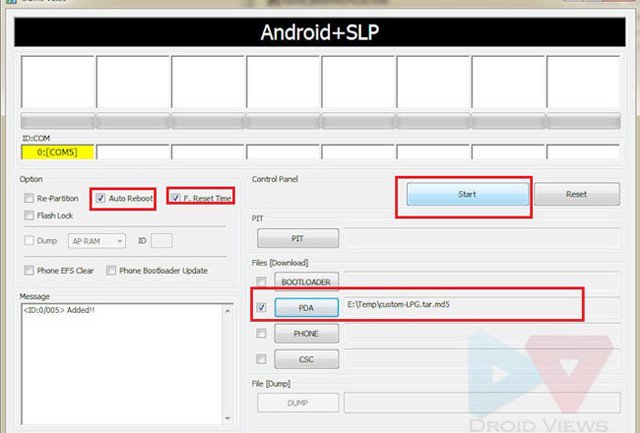
- Make sure that everything looks like shown in the image above, and then hit the Start.
- When the installation is complete, your phone will reboot automatically.
When the phone boots up, it should have ClockworkMod Recovery installed on it but your phone is still unrooted.
Root Galaxy S2 GT-I9100 on Android 4.1.2
- Download the SuperSU file (do not extract) from above and copy the file to your phone’s SD card.
- Boot your phone into CWM Recovery mode: turn off the phone, press and hold the Volume Up+Home (center) buttons together and then press and hold the Power key for a few seconds. Release the Power key when you see the Samsung logo blink for 2 times but keep other keys pressed until you see the black screen with blue text. In recovery, use the volume keys to highlight/scroll options and the Power key to select them.
- Go to “install zip from sd card> choose zip from sd card”, navigate to UPDATE-SuperSU-v1.30.zip file and select it.
- Confirm the selection by choosing “yes” on the next screen.
- When the installation is finished, go back and select “reboot system now” option.
On booting up, your phone should be rooted. Go to the app drawer on your phone, open the SuperSU app and update the binary if prompted. Download and install Root Checker app and run it to verify the root. Later, whenever you need to boot your Galaxy S2 into CWM Recovery mode, turn off the phone, and follow Step 2.
[googleplay url=”https://play.google.com/store/apps/details?id=com.jrummyapps.rootchecker”]
If you find this tutorial helpful, why not share it with your friends. Do not forget to drop your feedback and experiences via comments. Cheers!
Rooted Your Galaxy S2? Now What?
Having rooted your Android device, you have now opened the door of possibilities. You can now install any apps that require root access, a mod made for your device, and choose from lots of custom ROMs available for your Galaxy S2.
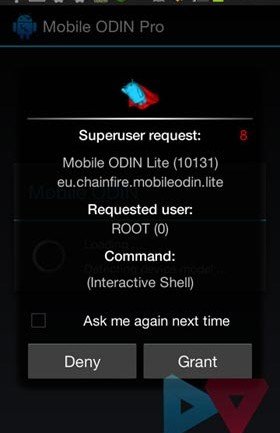



Hi Rakesh, I rooted and tried to install “jeboo_kernel_i9100_v1-2a” , Now after installation the System doesn’t boot,
All i can see is a black screen with Samsung I9100 logo and Yellow
Triangle. I Even tried to get into the CWM Mode, but the Samsung the screen not changed. Please guide me What to do ? Mine is Samsung Galaxy S2
hellow. is there other way of rooting the s2, actially my samsung s2 is looeh already converted to gt i9100 JB 4.1.2 baseband i9100XXLS6
can i root it without going through odin?
I am just changing my sim card and find a request sim network unlock pin, the phone galaxy s2 had been unlocked before and had been used on another network, but now its asking for the above, I wanted to root the phone bu got FAIL after running Odin 3, how can you help
You phone is SIM locked?
hi please i got a problem with my samsung s2 gt i9100 device and im running wizzedkat rom v2.6 , i was experiencing a slow down using my device so i tried to do factory reset from settings but after completing that my fone got stucked in the boot menu showing the yellow triangle icon and i couldnt boot into cwm recovery mode only download mode is bootable please what can i do and how can i install another os using odin app on a system cause i cant boot into cwm recovery mode . help me id appreciate it …. many thanks !!!
Download stock firmware and install it using Odin via Download mode: https://www.droidviews.com/samsung-galaxy-s2-gt-i9100-receives-android-4-1-2-jelly-bean-firmware-update/
wow i just visited that page and i saw many download links many thanks but please can you give me a link to the direct download page cause i wouldnt wanna install something else not meant for my phone
Samsung does not provide direct download links. You can look here though: https://www.droidviews.com/frija-samsung-firmware-download-tool/
oh i mean i want you to give me a suitable one for my samsung s2 gt i9100 i want you to choose a link for me so i can go ahead and download the stock firmware you are gonna give me …
Where are you from?
if there is no os for my country or something you can give me another country’s own as well as its gonna work with my samsung s2 gt i9100
wow you are so wonderful bro many thanks !! and what do i do next after extracting the file since its a zip file please ?!
Follow the instructions given under this head ”
How to Install Android 4.1.2 Firmware on Galaxy S2:” at https://www.droidviews.com/samsung-galaxy-s2-gt-i9100-receives-android-4-1-2-jelly-bean-firmware-update/
I started with the process. Tried installing the odin given above. But as soon as I install it, a pop up appears in korean. Once I click ok, the odin window appears for a second and closes immediately. Could you help me please?
hi, i have the same problem with the yellow triangle. I have CWM instaled, i tried to instal superSU, but it stays there like forever. cand you help me please?
thank you very much , you helped me !
step 14 after atomatic restart process my mob got stuck at samsung logo help me rakesh plzzz..i m
using s2 gt i9100g
Plz admin help me
After all this process my mob got freez at the samsung logo.
I m using S2 gt i9100g
Plzzz sir help me
Supersu ver 1.80 is ok for my Samsung galaxy s2 gt i9100
Hi Rakesh,
Thanks a lot your very nice article. I followed each and every step in the way you have defined here. But unfortunately now my phone is not turning on. It shows “GALAXY – S2” with a YELLOW triangle symbol followed by a tone which gets interrupted and the phone doesnt turn on. Please help on this issue, Also please let me know if any other SuperUser file has to be installed.
Everything went fine in the rooting …but after i turned of my phone it want restart it freeze withe samsung galaxy s2 logo and a yellow triangle under what to do? please help
I can’t pass the 3. step of rooting.. I go to install zip and then “choose zip from sd card” but it gives a message E: can’t mount /sdcard… What’s its reason?
Then copy the root package to internal storage and try again.
Hi Rakesh, I rooted and tried to install the Customer ROM – PA3, Now during the installation, It got aborted, so I tried to restore from the Back up of the Original ROM. All done, but now the System doesn’t boot, All i can see is a black screen with Samsung I9100 logo and Yellow Triangle. I Even tried to get into the CWM Mode, but the Samsung logo blinks just once and the second time it just stays on the screen no Changed. Please guide me What to do ? Mine is Samsung Galaxy S2 GT-I9100T Vodafone Australia Version .
Fixed it My self Yayyyy!!!!!!
Okay then. What was the cause of the issue?
The issue was to do with trying to install the PA3 ROM, From the suggestions on this website. Once I tried Installing, Mid way the Installation aborted !!!!… Instantly System reboots and then It was stuck at the Samsung Screen and the yellow triangle . No matter what it wouldn’t go. So I downloaded the Original firmware and then installed the original firmware. Since I had the back up of my data, I restored it . Only difference now is that the Phone now shows itself as I9100 instead of I9100T……..So far So good…..Please suggest which ROM is good to run and without any problems ?????
Hey, PA 3 is a very good ROM. I guess it was the device model unmatch that did not let it install. As you say you device shows GT-I9100 now, let’s do the mischief again. 🙂
Installed the PA 3. Looks like its not as stable yet …..Lots of bugs to be frank
Which version did you try?
Both PA3 3.99 20130829 AND 20130825 . I now replaced it with the
Resurrection Remix JB 4.2 – Stable as a rock. It has the best of many roms i guess. Halo and Pie are synced well and as such the phone has i think quite little bugs
Hi Rakesh, I rooted and tried to install “jeboo_kernel_i9100_v1-2a” , Now after installation the System doesn’t boot,
All i can see is a black screen with Samsung I9100 logo and Yellow
Triangle. I Even tried to get into the CWM Mode, but the Samsung the screen not changed. Please guide me What to do ? Mine is Samsung Galaxy S2
GT-I9100T i am in Afghanistan .
Do you have CWM installed? If yes, try it again: turn off phone wait for a minute, and then try the key combo.
no there is no any CWM recovery on my Samsung galaxy s2…
Regards,
Sami
how did you fixed that coz i have got the same problem
After installing CWM (so after step 14) My sgs2 rebooted with a yellow warning triangle underneath the samsung logo. Also my internal SD seems to be f’ed up. Says I have to format it. Also can’t backup my ROM on the internal memory now in CWM since it says “can’t mount path”
Any suggestions?
CWM has nothing to do with internal SD corruption. Try formatting the device and if it does not wok, install official firmware again and then root the device.
is there a triangle thing come up when u try to flash it with that kernel?
Yes, you will see it.
why I can’t
Added!!
Odin v.3 engine (ID:85)..
File analysis..
SetupConnection..
Initialzation..
Get PIT for mapping..
Firmware update start..
zImage
Complete(Write) operation failed.
All threads completed. (succeed 0 / failed 1)
Hi Rakesh, just wanted to thank you for this wonderful article on how to root the phone. it worked perfectly and i was wondering if there is anything else which will make this phone even better!
Nice that it worked for you! Yes, there are some good apps and ROMs that you can try: http://droidviews.com/2013/best-custom-roms-for-samsung-galaxy-s2-2013-edition/
i cannot on my gt-i9100 when it on only show galaxy s2 gti9100? plz help me what i m do? and also with recovery mood
Install new firmware using Odin: http://droidviews.com/2013/samsung-galaxy-s2-gt-i9100-receives-android-4-1-2-jelly-bean-firmware-update/
hi im currently on 4.0.3 on my galaxy s2(stock)…and i want to install cm 10.1 …how can i root it..install cwm..?
hello author is it ok to flash your rooting file without updating using the jebo kernel? my purpose is only rooting my device. tnx in advance
If your S2 is on Android 4.1.2, yes you can.
tnx for dz thread i already done rooting my s2. btw, can i ask something different topic about my m250l korean s2. ive got problem on it.
What problem are you having?
I am having problems with step 12. Odin will not detect or let me open a zip file. Therefore I am unable to open jeboo_kernel_i9100_v2-2_CWM.zip. Odin only accepts tar, md5 or smd. Any ideas?
Please extract the zip and you will find a .tar file inside the zip. SeleCt it by clicking PDA.
Thanks, but I still can not find the file. What is the name of it besides .tar? zImage?
OK …but that file is from 10th of March. Is it not possible to use the 2.2 version?
Actually I updated this tutorial just today and added the 2.2 kernel zip file in a hurry. Use the tar file to install CWM and when you have root+cwm on your device you can install the 2.2 zip file that you downloaded earlier to update the Kernel.
To update, you ned to flash the zip file by entering the CWM recovery, using “install zip from sdcard” option.
Will do. Thanks!
Rakesh, Hi again.
The link you posted for downloading the SUperSU file (UPDATE-SuperSU-v1.25.zip) is of a site that contains virus scanner for files it host.
The result of the virus scan this site ran shows that this file has a Trojan horse !
Where you aware to this?
Any ideas on how to act?
Thanks,
— Amit.
Filename: UPDATE-SuperSU-v1.25.zip
Size: 1.00 MB (1050533 bytes)
Uploaded By: Droidviews
Uploaded On: 2013-03-05 13:48:12
Downloaded: 1557
MD5 Sum: c46ab39ac48423598e4fd24657e72f22
Virus Status: ANDR.Trojan.GingerBreak FOUND
Note: Use virus status as a reference, rescan with your own Anti-Virus.
Hi Amit, it is the official file from Chainfire, the developer of SuperSU. When I uploaded, it was clean and I do not know why it now says it has virus.
Anyways, I am replacing the file with the latest version 1.30, download and try this.
Try again!
Supersu ver 1.80 is ok for my Samsung galaxy s2 gt i9100
Hi, My phone doesn’t reboot after Installing CWM Recovery, what should I do now ?
Already replied.
If you’ll flash the file for I9100 on I9100G, this’s sure to happen.
Excellent step by step instructions for a newbie to rooting. Thank you SO much.
Hi Rakesh- I had a Galaxy Note 1 on a Jelly Bean mod which i broke. I have a TitaniumBackup backup file of all my data and settings on a micro SD card. I now have an S2 Model Number GT-I9100 on official JB 4.1.2 XWLSH. My question is this- can i simply install superuser app onto the micro SD card and run it from standard recovery and then install and run Titanium Backup? Also, if i run titaniumbackup restore, will there be any issues given it was from a different phone and different JB rom? should i leave out system files or something? Sorry for the long question. great site. i recently bricked a motorola razr playing round with this process so im more cautious now….
Hi George, sorry to know about the brick and broke story of your devices. Anyways, restoring a phone’s data backed up by a root app like TB creates problem even on the same phone with a different custom ROM. As for your case, your are talking about restoring one phone’s data to another and this will certainly create some issues especially with apps and data. Despite of the great commonalities between galaxy devices, some system files differ and this will create issues and might even send your phone to a bootloop. I would not recommend it.
Thanks for your prompt replay Rakesh! Awesome tutorial btw. So is there no way to migrate apps and data between different phones?
You can do it. Follow onto some Apps on Google Play Store.
Most Apps backup data in regular (non-hidden) folders. Once backed up, transfer the folder containing the backup to another device, then install the same App and restore it 🙂
Hey Rakesh, will this tutorial work on a S2 GT-i9100T model samsung. Having serious battery drain after upgrading to 4.1.2 and want to try and fix it or get rid of it.
Cheers.
Hi, I am not sure if it will work on the Telstra variant of the device. The main reason being there is no official 4.1.2 release for it. This guide is for JB firmwares only. Anyways, download this file: http://download.chainfire.eu/147/CF-Root/SGS2/CF-Root-SGS2_XX_OXA_LPH-v5.2-CWM5.zip
Extract it and install the file with .tar.md5 by clicking in PDA button in Odin. See detailed steps above. Let me know what happens.
Hey sorry, I did not read your comment carefully the first time. Yes you can try the method because all system files in regular i9300 and i9300t are the same except the modem which has nothing to do with rooting. I have not tested it on i9300t though.
But I would recommend your to backup all data on phone and download the 4.1.2 firmware file in advance. Flash it via Odin if any unusual things happen. Don’t worry it will not brick your device.
Hi Rakesh, the above method worked fine with jeboo_kernel_i9100_v1-2a.tar. Thanks for your help. Now any idea to to un-brand the phone. Cheers Dom
Since you have Clockworkmod recovery now, backup your current ROM first of all. You can restore it anytime when needed, It’s a kind of Insurance policy for mobile devices. See how to enter recovery mode on the best ROMs article.
See here:
http://droidviews.com/2013/things-to-do-before-and-after-installing-a-rom-troubleshooter/
When you have backed up, try one of these custom ROMs (I recommend Omega):
http://droidviews.com/2013/best-custom-roms-for-samsung-galaxy-s2-2013-edition/
If anything goes wrong, just restore the ROM and everything will be fine.
Hi Rakesh, FYI have had to revert to original rom as I found my phone kept hanging every 2-3 hours. Cheers
Hi Rakesh, FYI have had to revert to original rom as I found my phone kept hanging every 2-3 hours. Cheers
Thanks for the info. I will try t find a custom ROM for i9100t and let you know if I find any. 😀
Worked for me! Thanks 🙂
Hey Rakesh!
Very nice site you’ve got going here, by far the best I’ve seen when it comes to rooting and Android development.
I tried to follow this guide, but something is wrong. After I’ve installed and followed the procedure correctly (I have triple checked everything), my phone starts, and the yellow triangle shows, but then the phone just shows that screed like 10 seconds and turn off again. This happens every time I try to power up my phone.
I’ve reverted to the stock FW, but I still have the Jeboo kernel mentioned in your article. The phone works now, but whenever I try to root again, the exact same thing happens.
Best regards, Mathias.
Hi Mathias, I try to test almost every kernel and custom ROM before posting it here. I have tested the methods on my S2 which I have sold a week ago. If you are talking about the big yellow triangle that shows up before booting, it’s a normal thing for S2. It does not indicate any issue but the presence of a custom kernel.
If you want to remove the triangle, try Triangle Away app from the market. As for myself. I have become so accustomed to it that I love it now.
Thank you for such a quick and steady answer.
I think maybe something went wrong when I tried to update SuperSU from my phone. I was asked if I wanted normal update or CWM update, and I chose the CWM update, as I had installed the Jeboo kernel. After that, my phone wouldn’t start normally, unless I used Odin or Kies to restore it to default. It simply wont start if I put CWM on it.
Best regards, Mathias
Currently, Jeboo kernel is considered the best for S2. And why did you try to update CWM?
I tried to update SuperSU from my phone, and was asked if I wanted to update through CWM or normal update. Since the Jeboo was I place, I thought I should use the CWM way, and that’s when ny phone wouldn’t start for the first time.
Okay! Everything is fine now?
No – If I put any ROMs or such on it, it wont start. It only shows the yellow triangle, and turns itself of again. My phone only works if I put the stock stuff back in.
Okay, try to wipe data/factory reset via recovery. Perform steps 10-14 from here- http://droidviews.com/2013/how-to-downgrade-firmware-on-samsung-galaxy-devices/
And thanks yet again for such a quick answer!
Thank you!
I have tried and failed time and time again, and as of now I’ve decided to stick with the OFW 4.1.
Thank you though, for all your hard work and such polite answers. Next time I get an Android device, this is where I’ll go to root it. Thanks!
same problem,wat to do now
Is your Galaxy S2 GT-I9100?
yes …
But what is the issue you are facing?
how u revert ?? i have same problem like u
Hey, what is your problem. Please tell me with a littl details.
Rooted successfully on my galaxy S2 I9100 JB 4.1.2.
Thank you:)
I’m successfully too..thanks U 😀