Though it is not a point of discussion here but whenever I think of devices with giant displays I can’t help blurting out my disagreement with this new trend started by Samsung. It’s true that such devices are great for multimedia and web browsing experience but being a Galaxy Note 2 user, I think that 5″ the highest size a smartphone should have. I always prefer to carry my S3 or S4 with me that Note 2.
Anyways, the Galaxy Mega 5.8 GT-I9152 and 6.3 GT-I9205 are the latest addition in Samsung’s “great” army of giant phones. The mega series was originally launched to target users who prefer a big phone at smaller price with okay specs.
If you have recently grabbed any of the two Mega devices and now want to root it so that you might explore the inaccessible world of Android that shows up only to those who have root access on their phones, this is just the place where you should be. The Google Play Store is full of thousands of apps that multiplying the performance of your phone and enhances its usability. Besides, with a rooted Galaxy Mega, you’ll also be able to delete bloat apps that keep feeding on your phone’s battery and RAM, making the device’s performance worse.
Having a custom recovery like ClockworkMod on an Android device is another complementary asset that lets you backup and install custom ROMs and mods available for your device. The the following tutorial, we’ll guide you step-by-step so that you can root and install CWM recovery on your Galaxy Mega 5.8 GT-I9152 or Galaxy Mega 6.3 GT-I9205.
Disclaimer:
Though this is just a formality that we bloggers have to do, nevertheless it should be taken seriously. The procedure given below is not for perfect noobs so do not proceed unless you understand what you are really going to do. Rooting voids the warranty of a device but you can later reclaim it by installing the stock firmware back.
Preparations to be Made:
- Download Odin: Odin3-v3.07.zip
- Download CWM Touch Recovery based on your phone model and extract the zip on your desktop:
- Galaxy Mega 5.8 GT-I9152: GT-I9152-recovery.tar
- Galaxy Mega 6.3 GT-I9205: GT-I9205-recovery.tar
- Galaxy Mega 6.3 users can also install the following Rooting package and install using Odin. If you install this, do not uncheck Auto Reboot on Odin while installing: vcoreroot-v2.tar
- Download Chainfire’s SuperUser rooting package and copy it to your phone: UPDATE-SuperSU-v1.34.zip
- Download and install Samsung Kies or USB drivers on your computer: Download
- Enable USB Debugging on your Galaxy Mega. You can do this from Settings> More> Developer Options. If you do not see the option under Settings, see how to enable it: Click Here
- Charge your phone to have at least 60% battery.
Install CWM Recovery on Galaxy Mega:
Once you have taken care of the above preparatory steps, you can now move on to the real action. First of all, we’ll install ClockworkMod touch recovery on the phone and then root it. Here is how you can do it:
- Turn off the phone and boot the device in Download mode: press Volume Down+Home+Power buttons for about 2-3 seconds till you see a warning screen and then press Volume Up.
- Now launch the Odin3 3.07 and connect the phone to PC using USB cable.
- Wait till the ID:COM port on Odin turns Blue.
- Uncheck the “Auto Reboot” option.
- Do not mess with anything else on the Odin and click the PDA button and select the Recovery file.
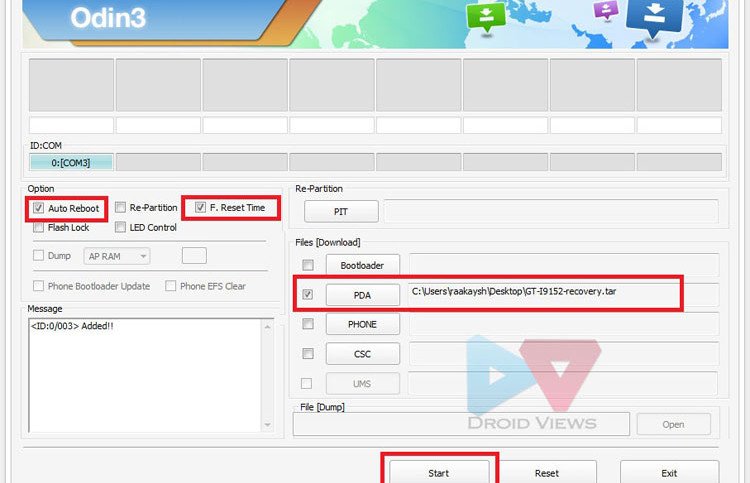
- Finally click the Start button and wait till installation is finished and you see PASS!! message on Odin.
- Now pull out the battery and wait for a minute. Then reinsert it and boot the device into Recovery Mode using the steps given below.
Rooting Galaxy Mega:
Your phones should now have CWM recovery and the next step is to root the device by installing SuperSU through recovery.
- Copy the “UPDATE-SuperSU-v1.34.zip” file to your phone.
- Turn off your phone and boot it into recovery mode: press Volume Up+Home+Power buttons together for about 5 seconds till you enter recovery menu.
- Use the Volume and Power keys to scroll and select options in the recovery mode.
- Go to “install zip from sdcard> choose zip from sdcard” option and select the SuperSU zip file.
- On the next screen, select “yes” to confirm installation.
- Finally, go back to main menu and select “reboot system now”.
When your Galaxy Mega boots up, it should have SuperUser app installed on it. Enjoy!
Alternate Root Method for Galaxy Mega 6.3 GT-I9205 and GT-I9200:
If you have a Galaxy Mega 6.3 GT-I9205 or GT-I9200 and you encounter any issue with rooting your phone using the procedure described above, here is another method for you. Just make all preparations as mentioned above and do the following things:
- Download the rootable Kernel with SU and Busybox: boot.img.tar — Mirror
- Put your phone in Download Mode (see above for method).
- Launch Odin and connect phone to PC.
- Click on PDA and select the “boot.img.tar” file.
- Hit the Start button.
- Wait till the device reboots.
- Now extract the “UPDATE-SuperSU-v1.34.zip” file and copy the “Superuser.apk” to your phone.
- Install this Apk as any app.
Thus you phone phone will be rooted.
So, here ends our tutorial on rooting Samsung Galaxy Mega 5.8 GT-I9152 and 6.3 GT-I9205. If you face any problem with rooting your phone, let us know. Since I do not have this phone, I have tested it but it is reported by users to work. Cheers!



Hello, I have a problem with my i9152. I tried to many times to install CWM on it but every single time I do it, it won’t let me boot into recovery mode, it will go into download mode with an error “Could not do normal boot.”. So, stuck with that, I also can’t root it, as the normal recovery mode will give signature error …. What can I do, I really need to root it, to install CWM to finally install gapps on it …
Have you enabled USB Debugging in Developer Options???
hello….i followed all steps but now am stuck at the recovery mode…the install zip frm sd card option is not there
I have GT-I952 and i have completed all process but its not rooted… pls help
Please state the full model and number. And also the Android version, this way, we will be able to help you in a better manner.
Where I can find the custom roms for GT-I1952 (give me the download link) i cannot find any
on galaxy mega 5.8 after doing vol up+home+power button it is showing “no command”.
install from sd card option is not there.
please help me…..
Same result for me with the wrong adressed video driver
Its Says No Command When I m trying to boot into recovery :S
And E:verificatoin failed :S
When I try to open Custom Recovery it dosnt open but open stock recovery :S plz hel
I have samsung galaxy mega 5.8 :S
I followed your toturial, but i didnt read the comments, now i have CWM
Touch Recovery installed but if i boot it up the screen is all
unreadable (the video driver is not addressed correctly?) so its
unusable.. how can i go back to stock recovery?.. btw i assumed u tested it.. i guess u didnt 😉
Hi. I have My 6.3 GAlaxy Mega GT-i9200 rooted.
I’ve been trying to flash CWM Recovery for it from several forums and threads (including XDA-Developer). It seems that so far none of it works as expected (or maybe just work for GT-i9205). I got back to stock recovery currently.
Expecting someone will soon help to make it out.
Yes, root method is working but CWM is still not installing. Wait for sometime till a working CWM is available.
This will not work, as Mega is just released, with new OS. Super user is 1 year old. Super User only supports phones of that time. New phones are not supported. Also the CWM will not work, as no one has developed CWM for Mega 5.8 yet. This CWM is incorrect and will crash your phone.
I am impressed with your great knowledge and understanding of things! Amazing observation! 😉
LOL
Being doing this for ages now. Check the XDA forums, I am correct.
And my Amazing Observation is amazingly correct.
Okay.