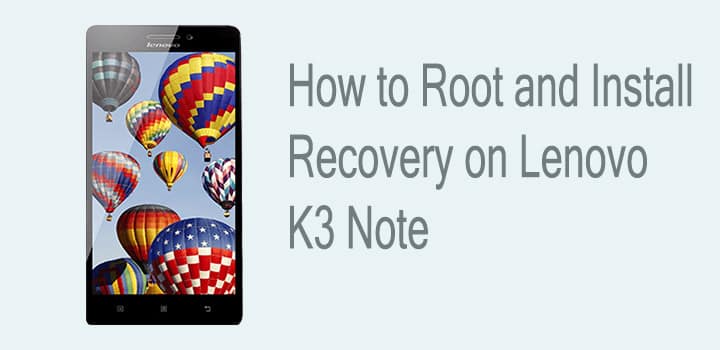
Lenovo K3 Note is a large device with some startling specifications. It comes with an octa-core MediaTek MT6752 processor that assures good performance. Moreover, it comes with a 5.5 inch 1080p Full HD display, which makes it easy to trace everything on the screen and makes it a lot convenient for multitasking. 2 GB RAM is sufficient to run any app or play graphic games without lagging. However, to get the most out of your K3 Note, the rooting process is available. You can also install custom recovery on your device.
If you own this device and want to root it, then this tutorial will help you install a custom recovery and ultimately gain root privileges on your device. There are 2 recoveries available for the Lenovo K3 Note viz, CWM and TWRP. However, only CWM has been tested on the device and TWRP has no confirmation just yet. First, you need to install the recovery and then flash the SuperSU package through it. If you are new to the process, then we have got you covered.
Disclaimer
Unlocking bootloader on Lenovo K3 Note may void the warranty. We at DroidViews, are not responsible for any damage to your device whatsoever. Reader’s discretion is advised.
Prerequisites
- Set up ADB and Fastboot on your computer. You can download quick ADB and fastboot installer from here. For the tutorial, Click here.
- Install Lenovo USB Drivers on your computer. Click here.
- Open Settings> Developer options and enable USB Debugging on your device.
- Go to Developer options and enable OEM unlock.
Download Section
Download | Lenovo K3 Note MT6752 TWRP 2.8.7.0 File: recovery_287_twrp.zip (12.7 MB)
Download | SuperSU v2.46
Root and Install Custom Recovery on Lenovo K3 Note
- Make sure you have setup ADB and fastboot on your PC.
- Download one of the custom recoveries like CWM or TWRP and the SuperSU package from the download section.
- Transfer the recovery file to your PC and place it where you can track its location easily. Better place it in the same folder where you have setup ADB and fastboot. Transfer the SuperSU zip file in your phone’s internal storage.
- Power off your device and keep it unplugged from your PC.
- Boot into bootloader. To do so, press and hold volume down and the power button for 5-6 seconds.
- You will see the bootloader screen. Now plug in your device to the PC.
- Navigate to the location where you have placed the custom recovery file. Rename the recovery file to a simple one, like recovery.img. While the folder with recovery.img file is open, hold shift on the keyboard and right-click on an empty space and select “Open command window here” option to launch a cmd window.
- Now type the following in the command prompt to confirm fastboot actions.
fastboot devices
- Now flash recovery on your K3 Note. Use the following command for that.
fastboot flash recovery recovery.img
- Recovery will now be installed on your device. Now boot your phone in recovery mode. To do this, first power off your phone. Now press and hold volume down and power keys for a few seconds. You can also enter the following command when in fastboot.
fastboot boot recovery.img
- Once into the custom recovery, you can backup or nandroid backup your current ROM.
- Now return to the recovery home screen and tap Install and navigate to the SuperSU file in your device’s storage and select it.
- Confirm the swipe operation at the bottom to install the SuperSU package.
- Once the installation is complete, reboot to system.
You can now enjoy root access on your device. For any queries, comment down below.


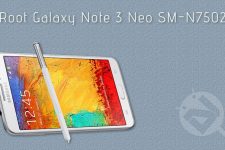
can you send a video tutorial??? please..
C’mon a Tutorial without screenshots??
did you succeed in flashing the rom