
Gaining root access on an Android device opens the world of possibilities and customization. Root privilege gives the user not only access to system files but also the power to modify system configuration to do things like removing bloat apps, using apps that require root, enjoy louder volume and optimize the phone for better performance.
By installing a custom framework like Xposed, you can control almost all aspects of your phone. Usually, our great devs release a root exploit for Android phones as soon as it is released. However, when it comes to rooting a Verizon device, things become a little complicated.
Just a week ago, we posted a rooting tutorial for the Verizon HTC One M8 using the WeakSauce exploit by Jcase who managed inject SuperSU by bypassing the locked bootloader. Because the HTC does not provide bootloader unlock method for the Verizon One M8, the users were not able to install a custom recovery on the device. If you own the device and had been waiting for a working method to achieve S-Off and unlock the bootloader so that you can install CWM/ TWRP on Verizon HTC One M8, you can finally do it now.
In this tutorial, we’ll see how we can root the Verizon HTC One M8, gain S-Off and install a custom recovery. Before you proceed, let me warn you that the rooting and unlocking the bootloader will void the warranty of your phone. Moreover, the procedure discussed below, though tested, is considered risky. We hope you understand the implications of this warning. Follow the guide carefully and at your own risk! The tutorial given below can also be used to root and S-Off the old HTC One M7.
Root Verizon HTC One M8
Before you can achieve S-Off and install a custom recovery on your Verizon HTC One M8, you need to root your phone first. Follow our rooting tutorial given here. Once rooted move on to the next step.
Verizon M8 S-Off/Bootloader Unlock
- Download and setup ADB (Android Debug Bridge) and Fastboot on your Windows, Mac OS X or Linux computer. To setup ADB and Fastboot on Windows, Mac and Linux easily, refer to this guide.
- Make sure you have a working internet connection on your computer.
- Download and install HTC USB Drivers on your computer: Download
- Uninstall HTC Sync from your computer if you have installed it. Also, uninstall all other phone software like Samsung Kies, LG Support Tool, PDANet, etc.
- Enable USB Debugging on your Verizon HTC One M8. Here’s how you can do it.
- Connect your One M8 to computer.
- You are now ready to S-Off your Verizon HTC One M8 using the Fire Water method. Click Here and follow the steps given under this head “Instructions (WeakSauce method – some m8 models and maybe others).”
Install CWM/ TWRP on Verizon HTC One M8
Now that you have achieved S-Off on your Verizon HTC One M8, you can now proceed to install ClockworkMod or TWRP recovery on your device. Just follow these steps:
- Download the CWM or TWRP Recovery image file for the Verizon HTC One M8:
- Windows users: copy cwm_v6.0.4.7_m8vzw-2.img file to C:/ Program Files/ Android/ sdk/ platform-tools folder.
- Download the latest SuperSU flashable zip file and copy it to your phone: UPDATE-SuperSU-vx.xx.zip
- Uninstall WeakSauce app.
- Connect your device to computer.
- Open cmd or a terminal window on your computer and type the following command to reboot the device in Bootloader Mode. To launch a command prompt window on a Windows PC, press Shift Key + Right-click on mouse at an empty space and select “Open command window here” option.
adb reboot bootloader
- When your phone reboot into bootloader, scroll to FASTBOOT using volume down key and press the Power button to select it.
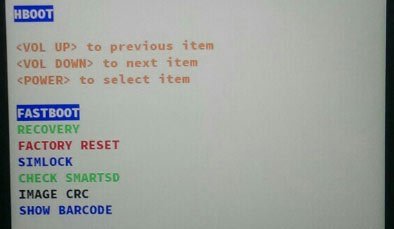
- Having entered the Fastboot Mode, launch cmd prompt window issue one of the following commands, depending on which recovery you want to install:
fastboot flash recovery cwm_v6.0.4.8_m8vzw-3.img
OR
fastboot flash recovery openrecovery-twrp-2.7.0.2-m8_wlv.img
- When CWM is installed on the device, go Bootloader mode and select RECOVERY option to boot in CWM recovery.
- Using the install zip from sdcard option, go to UPDATE-SuperSU-vx.xx.zip file and install it.
- Finally, reboot your HTC One M8.
You now have a rooted Verizon HTC One M8 with S-Off and CWM recovery installed on it. Enjoy and do not forget to share how it went for you!
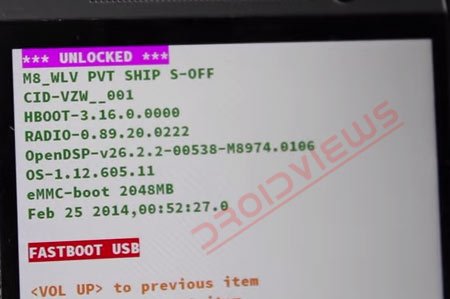


Es necesario desbloquear el bootloader para poder tener custom recovery? Porque mi M8 de verizon ya tenia el S-OFF pero tiene el bootloader locked. Se puede instalar un Custom recovery con bootloader locked?