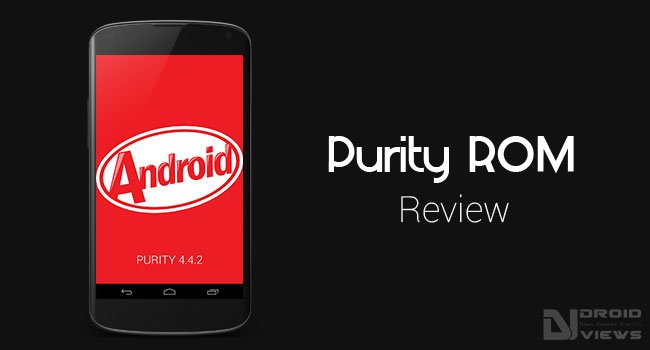
The highly anticipated custom ROM for the Google Nexus 4 now runs on the latest Android version, viz KitKat 4.4.2. It is brought to you by the worthy and hardworking developer “DariosF”.
About the ROM
Purity ROM is based on AOSP 4.4.2 KOT49H sources clubbing features and tweaks from many other major Custom Firmwares like CyanogenMod, Carbon etc. The ROM is delivered to you along with the Google’s Stock Kernel, with the freedom to use other famous and reliable custom kernels of your choice. It provides basic aspects of most custom ROMs like Deodexed, ART, Bionic, dalvik tweaks and pre-installed Superuser and Busybox. Apart from these minors, a strong punch of handful features is also a hit. Following are they mentioned:
- Status Bar Tweaks: Enable/disable clock and date, change the alignment of your status bar clock, change Clock color, add AM/PM, enable/disable date, change date format and style, change battery icon, brightness control and network activity indicator. All this could be done easily under Settings > System > Status bar
- Quick Toggle Settings: Enable/disable Quick Pulldown, Auto close panel, Hide text in tile, enable/disable various toggles, rearrange toggles, enable/disable Dynamic tiles. This could be done under Settings > System > Quick Settings
- Notification drawer mods: Change the auto close behavior of the notification drawer and enable/disable Quick access ribbon. Modify notification drawer settings under Settings > System > Notification drawer
- Power menu settings: This setting allows you to enable/disable several options like Reboot, Screenshot, Expanded desktop, Airplane mode and sound panel in the Power Menu. Modify Power menu settings under Settings > System > Power menu
- Navigation bar tweaks: Add/delete new buttons in the navigation bar and change the DPI under Settings > System > Navigation bar
- Quick launch shortcuts: Assign/remove quick launch shortcuts or reset it to default under Settings > System > Quick launch shortcuts
- Lock screen: Add quick slider shortcuts, enable/disable widgets in lock screen, maximize widgets, all under Settings > System > Lock screen
- Sound tweaks: These include Safe headset volume, Volume Rocker Music Control, charging sounds, vibrations and notifications and Volume adjustment sounds, all this can be found under Settings > Sound > Advanced options
- Display tweaks: Tweaks like volume rocker wake, enabling, disabling and changing Notification and battery lights, changing screen-off animation could be found under Settings > Display & lights
- You can also make changes to the Recents Menu, enable/disable Clear all button and change Clear all button position. To do so, go to Settings > System, drag down to the last and change what you want.
Gallery
Following the user feedback over the XDA thread, we would conclude that Purity ROM is one of the most popular, well built, full-of-features and Stable ROMs available yet for the LG Nexus 4. The large bunch of crowd has claimed this ROM to be powerful, fast, solid, stable and smooth to be used as a daily driver. It has also been labeled as the best custom ROM available, by many users. Since the ROM delivers with stock Google kernel, it is recommended to make use of a Custom Kernel for an optimized experience, you can install one of these:
A huge bunch of several other functions are hidden inside this ROM, so without any further halts, press the download link below and install this masterpiece on your Nexus 4 to experience the best features accompanied by stability and battery life.














Yes! Using this rom for about 2 months, it’s really great, stable and fast with custom kernel. I used hellscore, today I flashed semaphore kernel. No problems here.