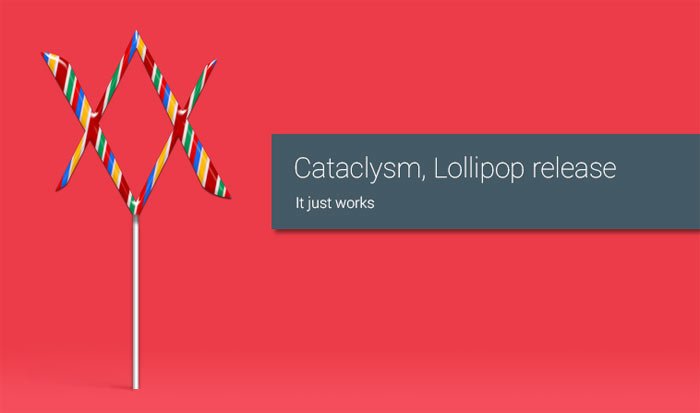
Well, it is that time again. XDA developer Atlantis has stepped up and produced one of the best ROMS currently available for the Nexus 5. Right now, it boasts plenty of new stuff and it’s still being worked on hard, like updating it to the latest 5.0.1 source and blobs. But don’t worry, the ROM in its current state is perfectly stable and is receiving updates in form of flashable zips. It is great to see such dedication, for finding solutions for the many problems Google still did not address, like the secure lock screen, which can be bypassed by a child on stock firmware.
I will list and describe the Cataclysm ROM settings currently available. The build date of the ROM is December 10th 2014.
Quick toggles
Just like on KitKat, the quick toggles can now be adjusted in the same way also on Lollipop. We can change the order and add or remove them, so we always have our most used toggles right at our fingertips. Atlantis had also put a lot of effort into the design of the toggle icons, which were not originally there.
Lockscreen options
Are enabling us to disable the power menu and toggles pull down on the secure lock screen, which finally makes it secure, as it should have been from the get go. Imagine if your phone would be stolen, the thief could just put it into airplane mode and walk away. If we wish, we can also set a custom wallpaper for the lockscreen, enable rotation and quick pin unlock.
Smart Radio
When enabled, it can switch the phone’s radio from high power mode (4G, 3G) to low power mode (3G, 2G), depending on connectivity. For example, if we are connected to a WiFi network, the Smart Radio will detect that and switch our radio to low power mode so it consumes less battery. When we disconnect from WiFi, Smart Radio will again detect that and leave our radio in low power mode until we enable data, then it will switch to high power mode. Also if we disable data it can switch to low power mode again. All of this without a single trip to the settings. We can also set it up to switch to low power mode, if the battery is under a certain percentage, or when the screen is off. On the screen, we can also automatically enable high power mode, if we want to.
Navigation bar size, clock style, battery style and NFC polling mode
Missing aren’t even the most basic settings, like changing the navigation bar size, the clock style or the battery icon. NFC polling mode also enables us to use NFC even if the screen is off, on or on and locked.
App Ops
There is no ROM out there that want’s to be taken seriously these days, without App Ops or Privacy Guard, which is basically the same thing. With these advanced settings, we can enable or disable permissions for every app installed on our device. You don’t want Skype to access everything on your device all the time? Simply disable its permissions and you can still use the app normally. Right now, I had an issue with the Google Docs app, which is causing the phone to vibrate every time I move the mouse cursor (I use a wireless mouse and keyboard with my phone). I simply disabled the apps vibrate permission. Case closed.
Miscellaneous
Well, if you thought that Atlantis already included a lot of options by now, you will find quickly, that there are a lot more of those under Miscellaneous. Something like 22 more of those, which are:
- Reboot entry in power menu
- Clear all recents button
- Hide ADB notification
- Disable Google Now gesture
- Unlink notification volume
- Disable volume adjust beep
- Vibrate on remote call pickup/hangup
- Longpress back to kill the app
- Longpress recents go to the last task
- Volume rocker wake
- Volume rocker music control
- Volume rocker cursor control
- Disable NFC sound (vibrate instead)
- Hide status bar clock
- Center status bar clock
- Don’t wake phone when (un)plugged
- Upside-down rotation
- Disable low battery warning
- Sleep button on the status bar
- Disable full-screen keyboard
- Enable notification ticker
- Disable HeadsUp notifications
This pretty much sums it all up. Of course, there are also some tweaks made under the hood, on which you can read up in the changelog. You can find the XDA thread of the ROM here. I am using Cataclysm since the first release and it just gets better and better. I invite you to join the fun and if you are new to flashing ROMS on your Nexus 5, you can find a detailed guide here on how to do it.

















Is Carbon or CyanogenMod rom available for nexus 5 5.0..?
Cataclysm Love for everyone please?
Which device do you have?