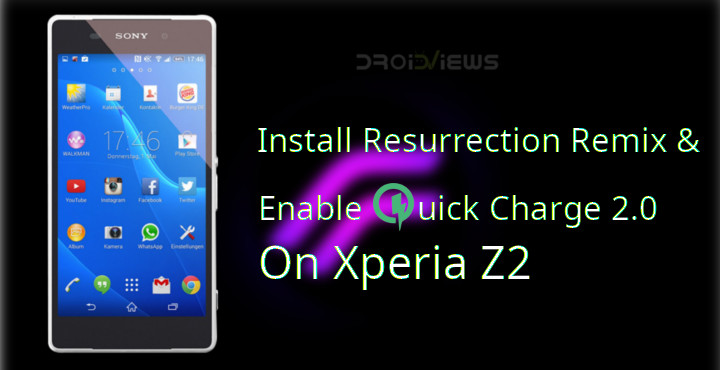
Sony Xperia Z2 is the third Sony flagship under the Z series, despite the name suggesting otherwise. It was released way back in 2014. The device still continues to get some amazing third-party developer support. To compare, my Honor 8 Pro, launched only last year, has basically no developer support. There isn’t even a single custom ROM for the device that works completely. In contrast, the Xperia Z2 has plenty of custom ROMs and can even be updated to Android 8.1 Oreo. This is despite that the official support has ended 2 years ago. Now you can even enable Quick Charge 2.0 on the Sony Xperia Z2.
In 2018, Quick Charge 2.0 might sound a little old and slow. You have to remember we’re talking about a device launched in 2014 with no Quick Charge support at all. Traditional USB charging supplies a current of under 2 amps with 5 volts and this, accounting for losses in the system, results in a power delivery of about 7.5 watts. Qualcomm’s Quick Charge 2.0, according to the company, can provide anywhere between 24 watts, 36 watts, and even 60 watts depending on the type of connector.
Obviously, Quick Charge 2.0 wasn’t brought to the Xperia Z2 by Qualcomm. This is the work of XDA Senior Member V4LKyR. He has managed to achieve this using the HVDCP module from the stock .291 firmware by Sony. You will need to be running an Android 8.1 based custom ROM on your Xperia Z2 though. The developer has only tested this to be working with Official Resurrection Remix Oreo for Xperia Z2. The hack should work with any other AOSP based Android Oreo ROMs for the device though. V4LKyR‘s implementation of Quick Charge 2.0 limits the current to 2.1 amps. He claims this will help the device charge twice as fast.
Warning
If you have a Sony Xperia Z2, you’ve already lost your warranty way back so you don’t have to worry about that. Still, flashing custom ROMs and Kernels is potentially risky and it is something we should let you know. You’ve already read it several times over probably. DroidViews or any other person or party cannot be held responsible if you end up bricking your device.
Requirements
- Your device must have an unlocked bootloader.
- You must have adb and fastboot installed on your computer.
Downloads
Related article: Install Lineage OS 14.1 on Sony Xperia Z2
Install an Oreo-based AOSP ROM on Xperia Z2
As mentioned earlier, you will need to be running an Android Oreo-based custom ROM on your Xperia Z2 in order to take advantage of Quick Charge 2.0. We’re going to use Resurrection Remix here, but you can use any other ROM you prefer. While it should work, the results are not guaranteed. Then again, nothing really is guaranteed when it comes to flashing mods and ROMs.
- Download the latest Resurrection Remix ROM for the Xperia Z2 and TWRP recovery.
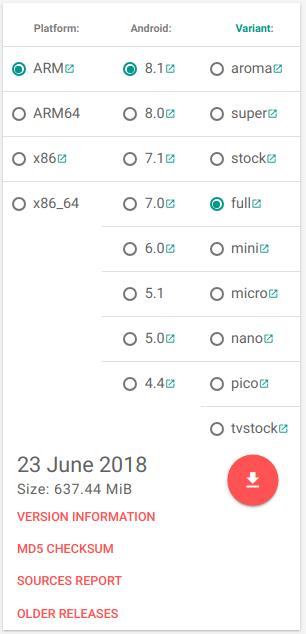
- Visit OpenGApps.org and download the appropriate GApps for your device (ARM > 8.1 > full). While full GApps are recommended, any of them should work as long as the architecture and Android version selected is correct.
- Extract boot.img from the downloaded ROM zip and transfer it and the TWRP image file into your adb folder.
- Transfer the ROM and GApps files to your device.
- Connect your device to the PC with a USB cable and launch adb.
- Reboot your Xperia Z2 in fastboot mode.
- Power it off.
- Press and hold Volume down button and power it on by pressing the Power button.
- Flash the boot.img from the ROM using the following command.
fastboot flash boot boot.img - Now flash TWRP with the following command.
fastboot flash recovery twrp.imgReplace twrp.img with the original file name of the TWRP image.
- Disconnect and then reboot your Xperia Z2 into TWRP recovery.
- Select Wipe > Advanced Wipe and select system, data, cache, Dalvik cache and swipe to wipe the selected partitions.
- Then select Install and select the ROM. Tap on Add more zips and then select the GApps file.
- Similarly, flash the baseband patch if you’re using the D6502 variant. If you’ve chosen to flash the Nano GApps package, you’ll also need to flash the Face Unlock fix.
- Tap on Reboot system when done and wait for your device to boot up.
Enable Quick charge 2.0 on Xperia Z2
- Download the Quick Charge zip linked in the downloads section above and extract it. Transfer the zip file to your phone and keep the extracted contents on your computer.
- You’ll find a boot.img file inside /customize/aroma_0/Project_rr_qc/Type_custom_Loc_+dev+block+platform+msm_sdcc.1+by-name+boot_Perm_–/Group_kernel/
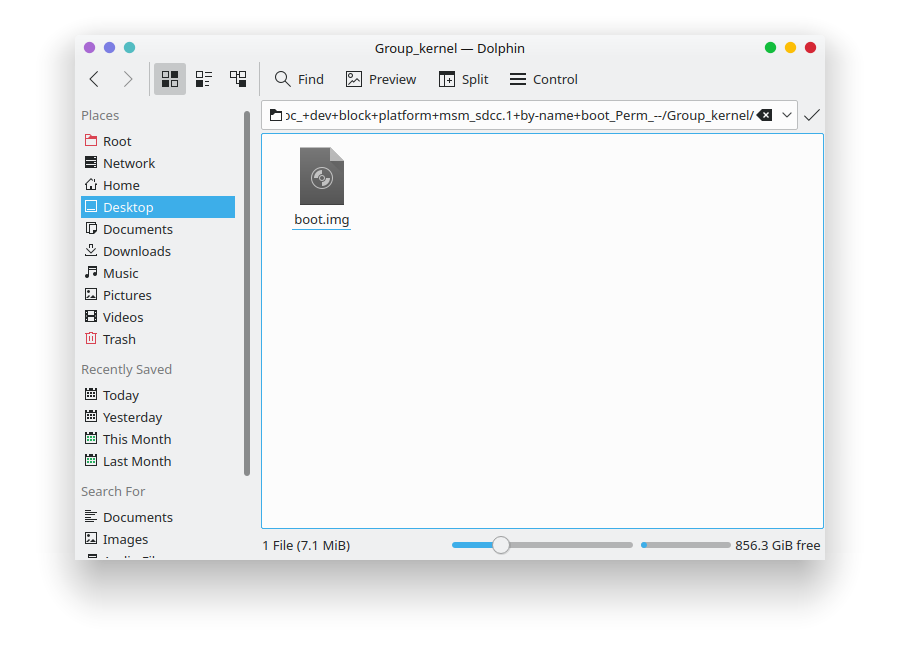
- Flash the boot.img file similarly using fastboot as you did earlier while flashing the ROM.
- Reboot your device into TWRP again and then flash the downloaded Quick Charge zip file.
- Reboot.
Refer to the source link below for any queries and to report bugs.
Source: xda



Join The Discussion: