
One of the greatest features of the Android OS lies in the very fact that it allows custom development. It means the user can unlock a device’s bootloader, obtain root access on it, try different toot apps and flash custom kernels, recoveries, ROMs and mods.
The generous space provided by Android to the development community results in a plethora of things that help customize an Android device in different ways. However, the same custom development activities sometimes also lead to situations when a user has to restore the stock firmware back to his/her device to bring it back to norman state. While certain Android OEMs officially provide stock ROMs for the end users, it’s not easy to find the official firmware for devices from manufacturers like HTC, for instance.
HTC stock firmwares come in the form of RUU (ROM Update Utility) that need to flashed on to the phone. In the past, we wrote two similar posts discussing how we can restore the Verizon and Sprint HTC One M8 to stock using RUU. Today, we’ll see how to restore T-Mobile HTC One M8 to stock with RUU.
Warning!
The procedure of returning the T-Mobile HTC One M8 back to stock ROM has been tested successfully but let us warn you that it involves risk. You must not hold us responsible in case any mishap takes place. Proceed at your own responsibility. Remember, you have been warned!
Prerequisites:
Okay, if you have made up your mind to proceed with our tutorial, here’s is a list of things to do and tools to gather before you can flash the official firmware back to your T-Mobile HTC One M8:
- A T-Mobile One M8 with LOCKED or RELOCKED bootloader, if you have already unlocked it, relock the bootloader first.
- Download the RUU file for the T-Mobile One M8 (supports Windows only): RUU_M8_TMOUS_1.57.531.7.exe
- Enable USB Debugging on your phone. For instructions on how to enable Developer options and USB Debugging on the HTC One M8, read this guide.
- Make sure that your phone is amply charged.
- Also ensure that you have installed HTC USB Drivers on your computer. In case you have installed HTC Sync, remove it temporarily as a precaution so that it might not interfere with things.
- Download and set up ADB and Fastboot on your computer. For help on this topic, see here.
Restore T-Mobile HTC One M8 to Stock
Once you are done with making the preparations, you can now jump into the real action. Here are the steps to install the stock firmware on the TMO One M8:
- First of all, turn the *** UNLOCKED *** bootloader status of your phone to *** RELOCKED ***. This is how to do so: connect your phone to computer and reboot it into Bootloader Mode. Launch a command prompt window, type the following command and press Enter key:
adb reboot bootloader
- When your One M8 enters the Bootloader screen, highlight the FASTBOOT option using the Volume keys and select it by pressing the Power button.
- Then launch the command window again and type the following command to relock the bootloader:
fastboot oem lock
- Now scroll to Reboot Fastboot option and select it. Once your device begins showing *** RELOCKED ***, you can start using the RUU. If your device has already a LOCKED bootloader, you can skip the above steps.
- While your M8 is still in Fastboot mode, run the RUU_M8_TMOUS_1.57.531.7.exe as administrator.
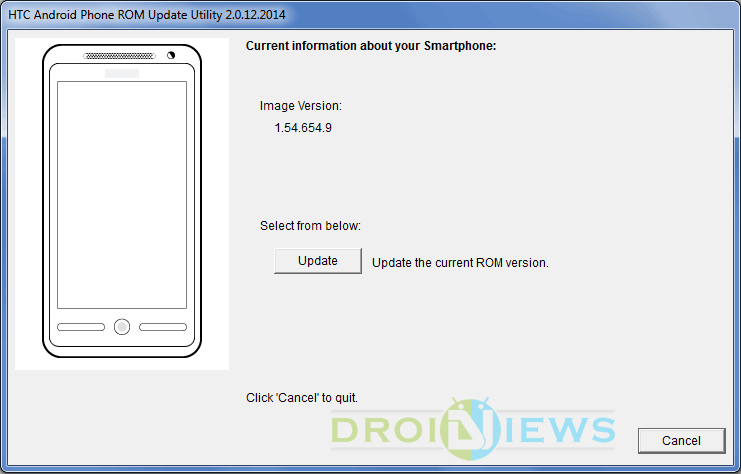
- Now click the Update button on the RUU window.
- Then follow the on-screen instructions. As the firmware will start flashing to the phone, you will see a green progress bar on your phone’s screen to show installation status.
- When the firmware is flashed to the device, it’ll reboot automatically.
Congrats! You have successfully restored your T-Mobile HTC One M8 to stock firmware using ROM Update Utility. For more tips and tricks for the HTC One M8, click here.



Same question as below any advice? But mine is locked TMobile HTC M8
I followed the above steps exactly. It stops at “Updating signature (Step 1/7) and I get ERROR [130]: MODEL ID ERROR
Please get the correct ROM Update Utility and try again.
I am using an htc one m8 that was unlocked from ATT but am now using T-mobile
Any ideas?