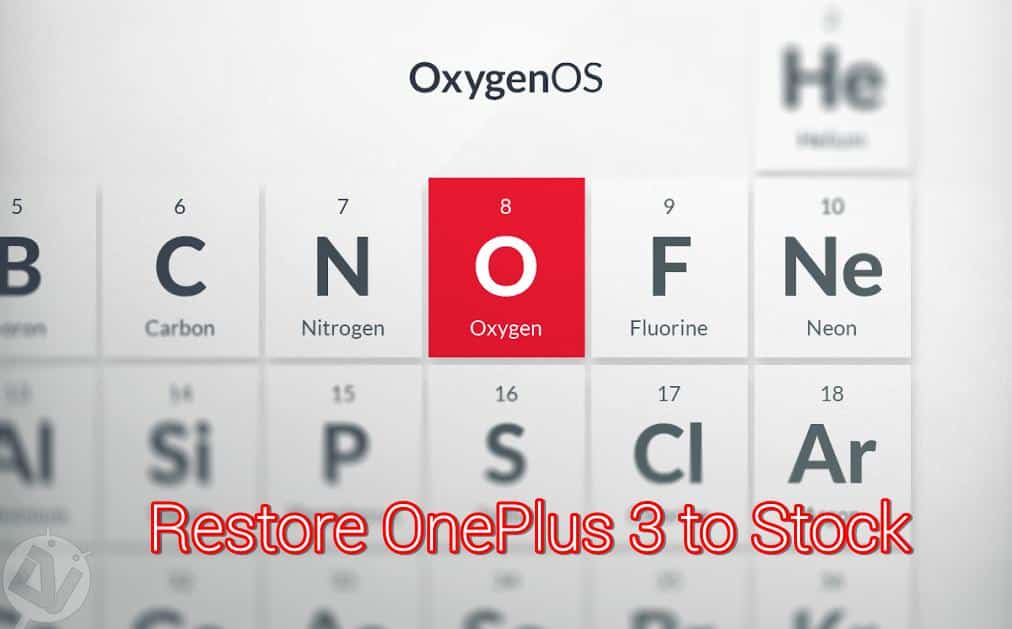
It’s a tradition that whenever a new Android smartphone appears in the market, many enthusiasts try to root the device and then fiddle with it some more. Even when the device has a 6GB RAM and a powerful processor such as in OnePlus 3, people still want to get the best of their smartphone. Falling in the same line, we have already covered how to root and install a custom recovery on your brand new OnePlus 3. If you’ve missed it somehow, you can check it from the below link.
As soon as the device is rooted, we have checked for other ways to make the device better and covered a solution to the much-debated Memory management issue on OnePlus 3. Many developers have already started cooking their own ROMs and mods for OnePlus 3 and if you’re an eager fella, you’ll definitely try them. Since most of the builds are still in alpha phase, it is better than you know how to restore OnePlus 3 to stock firmware in case something goes sideways.
So, today we will be covering how to restore OnePlus 3 to stock firmware using the flashable Oxygen OS 3.1.3 zip. Moreover, as you might know, OTA updates cannot be installed on a rooted smartphone. So, you can also use this guide to revert back to stock before installing any incremental OTA update on your rooted OnePlus 3. Enough with the talk, let’s begin with the guide…
Prerequisites
- Charge your OnePlus 3 above 60% battery level to avoid shutdowns during the process.
- Backup your device storage, contacts, SMS etc. using Google Sync service or any third-party app.
- Make sure you’ve also backed up your entire internal storage as this might entirely format your device.
- You can install the Oxygen OS 3.1.3 zip either by using stock recovery or TWRP recovery, so no need to install stock recovery again if you’ve TWRP installed.
Restore OnePlus 3 to Stock
- Download the stock firmware for your OnePlus 3 → Oxygen OS 3.1.3 zip
- Transfer the downloaded zip file to your device.
- Now, reboot the device into recovery mode. To do that:
- Power off the device completely.
- Press and hold Volume down + Power button together until you see the recovery mode.
- If you’re on stock recovery, choose ‘Install from local’ and then select the zip file. If on TWRP recovery, you can simply click on Install and choose the ROM file. Confirm installation when prompted.
- Since this is a full ROM, it will take a wee bit of time to install, so be patient.
- Once the installation is complete, reboot the device.
That’s it. The first boot might take some time as the device will build up the cache and initiate all services for the first time, so don’t panic. Once the device is booted up, you’ll have the fresh Oxygen OS on your OnePlus 3.



Join The Discussion: