
These days, some people find rooting has no real benefits. While that may be true for them, in terms of objective facts, rooting still has loads of advantages if you’re willing to take those. Just about any custom ROM that runs well on your device will always be better than the stock firmware in terms of features or performance or both. That’s especially true for Huawei and Honor devices which use a heavy custom skin. Then there are the Magisk and Xposed Frameworks that shouldn’t need any introduction at this point. Sometimes though these can result in a bricked device and your only option might be to restore the device to the stock firmware.
In my time with an Honor device, I found my rate of soft bricking it was way higher than any other phones I’ve had. Much of that could be attributed to my previous inexperience with a Huawei or Honor device. Although some of that could be the result of the Kirin chipset which isn’t as development-friendly as a Snapdragon. In any case, if you have one of these devices I think chances are pretty good you’d end up in a similar situation. That’s perhaps why XDA senior member zxz0O0 has come up with a universal solution for almost any Huawei or Honor device.
Requirements
- You will require an unlocked bootloader but you should already have that, all things considered.
- Your device should be able to boot into TWRP recovery.
- ADB and Fastboot should be installed on your PC in case you don’t already have TWRP recovery installed. Also, enable USB debugging on your device.
- To flash the stock firmware you will obviously need the firmware. You can download it using the Firmware Finder tool. Remember to download the FullOTA ROMs not simply OTA updates. Full ROMs are about a couple of gigabytes in size.
- External SD card or a USB OTG.
Download
The tool called HuRUpdater or Huawei Recovery Updater can not only flash official firmware but also detect if it will re-lock the bootloader or wipe data. As of now, HuRUpdater 0.4 is the latest version but if you’re seeing this at a later date, chances are a more recent update is available. You can visit the original XDA thread linked at the bottom to check for newer versions.
Confirmed working on
While the tool should expectedly work with any Huawei or Honor device, not all devices have been reportedly tested. There are a bunch of devices that HuRUpdater has been reported to be working fine on. These are:
- Huawei: Nova 2i, P8 Lite, P9, P9 Lite, P10 Lite, P20, P Smart, Mate 9, Mate 10, Mate 10 Lite, Mate RS Porsche Design,
- Honor: 6X, 7X, 8, 9, View 10
How to Restore Huawei Devices to Stock Firmware
- Download the HuRUpdater zip file and the official firmware files for your device. You should have three firmware files named something like update.zip, update_all_hw.zip, update_data_public.zip. For instance, update.zip, update_data_full_public.zip, and update_full-DUKL09I_hw_in.zip.
- Transfer all the four zip files inside the same folder on your device’s internal storage or an external storage. If you want to keep your custom recovery after flashing the stock firmware, download the recovery image file, rename it recovery.img and put it inside the same folder as the zip files. This is an optional step.
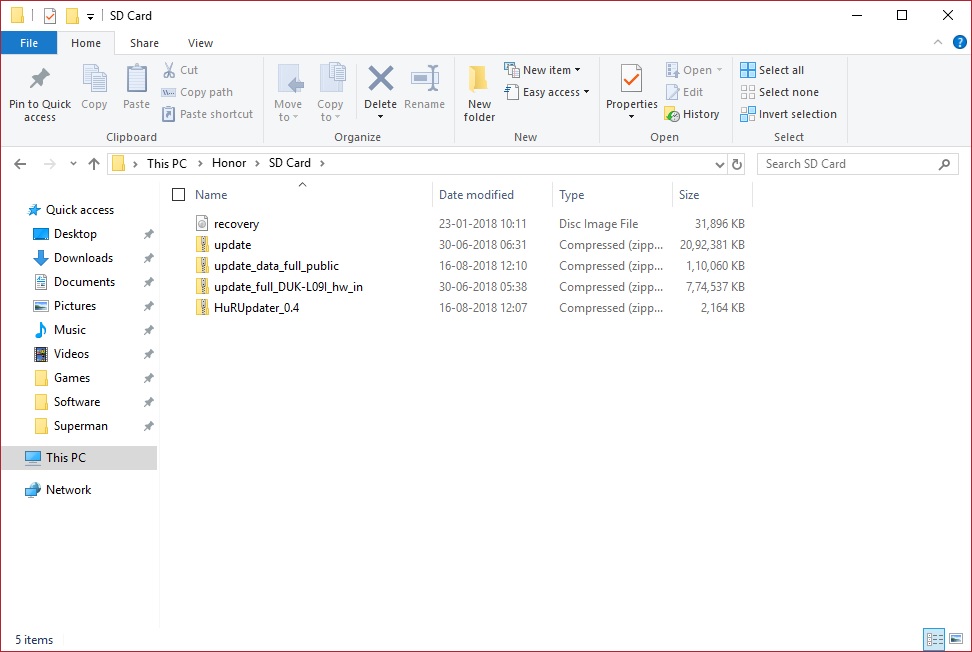
- Now that you have all the files, reboot your Honor device into recovery mode. You’ll need a working TWRP recovery in order to use HuRUpdater.
- In the TWRP recovery, select Install and then navigate to the folder containing the files and select HuRupdater zip.
- Swipe at the bottom to flash the zip. It will automatically flash the required firmware files.
Note
Some stock firmware files require a full factory reset be performed before flashing. In that case, HuRUpdater will flash the stock recovery included in the firmware first, since factory reset cannot be performed by the custom recovery. Once the firmware files are flashed, you’ll have to manually flash the custom recovery later.
source: xda


Join The Discussion: