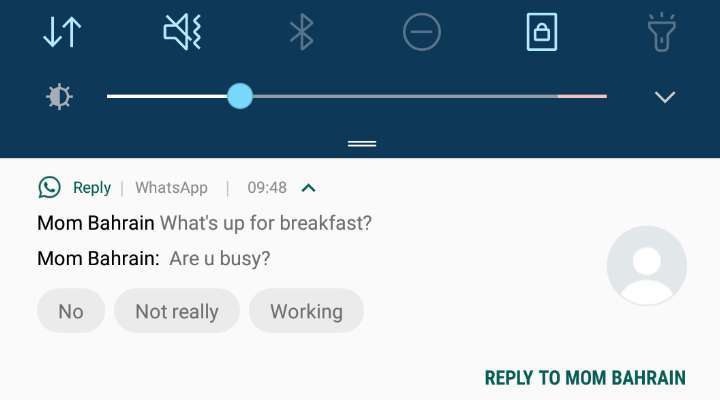
Google’s Smart Reply feature, now available (unofficially) for your favorite messaging apps
Google is gearing up to officially launch a brand new app called Reply. The app aims to bring the Smart Reply feature from Gmail, Allo, and Assistant that has been available for quite some time now. Speaking of which, it basically scans the texts in your emails or messages and then provides you with a few contextual responses to well, respond to a message. This would save time and effort by helping you with responding to an email that needs urgent attention. However, Speaking of the Reply app, it aims to elevate your chatting experience by bringing the Smart Reply feature to your favorite third-party messaging apps namely WhatsApp, Twitter Direct Messages, Facebook Messenger, and Hangouts.
Reply (beta) app has leaked ahead of its launch
As I mentioned earlier that Google is gearing up to officially launch the Reply app, which means its release is just around the corner. But hey! That will only happen later, as in for now you can enjoy the app at this very moment. The Reply app has leaked on APKMirror.com ahead of its launch. The download link is attached at the end of this article.
All said let’s take an in-depth look at Reply as depicted in the screenshots below.
Must Read: Get Google Pixel’s Pill Widget on Any Android Device with Vizorg Widget
Reply: initialization
Get ready for super fast replies. Reply provides you with the ability to reply to a message with contextual replies by scanning the texts contained in the message. Hang on! That’s not all, to enjoy the app and its features, you must sign in to your Google account.
To be able to provide you with suggestions or replies, Reply needs secure access to your notifications. The notifications are securely sent to the Google servers. Moreover, your notifications are processed automatically with machine learning and then erased immediately.
Reply looks up for your location and calculates time in traffic. Also, Reply will never share your location until and unless you tap the provided response. Note: this feature doesn’t seem to work as of now on my device. We’ll have to wait for the official version to check it out.
Make your chat life easier. Go through the screenshot above carefully. Send automated replies straight from your pocket when the settings are enabled.
Send automated replies straight from your pocket when the settings, as shown above, are enabled.
Reply app is all set. Let’s check out the app in action.
Do Not Miss: Get Material Design Theme on Samsung Devices (Android 7.0+)
Reply in-depth look (with WhatsApp)
The screenshots show off the contextual response suggestion based on the message I received on WhatsApp.
Type the word “Urgent” and send it to automatically buzz the recipient’s phone loud to alert them of any urgency or emergency. Refer one of the screenshots above to learn more about automatic replies.
Along with the usual suggestions, as shown above, you should also be able to share your location, the time taken with the mode of transportation (again, this feature doesn’t seem to work as of now, we’ll have to wait for the official version).
My thoughts and conclusion
So that’s it folks on my in-depth look at a very promising app for replying to and interacting with notifications. In my opinion, this app is yet another important part of AI, which focuses on simplifying and enhancing our busy lives and furthermore help reduce distractions on road, thanks to AI (Artificial Intelligence). Let’s all wait for the official version. Until then, download the leaked version of Reply via the APKMirror link given below. And also, as usual chime in the comments section on your take and experience with this smart new app. OK Google!
Download
Also Read: Download Samsung Galaxy S9 Leaked Stock Wallpaper
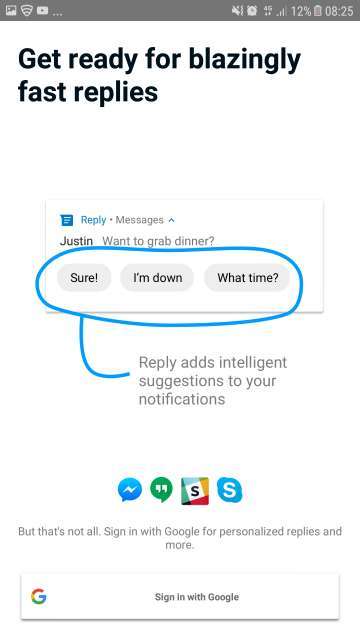
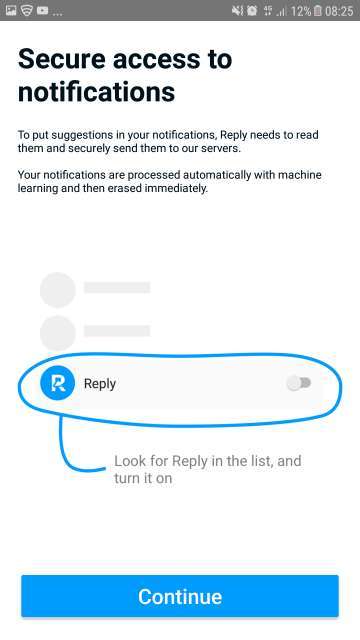

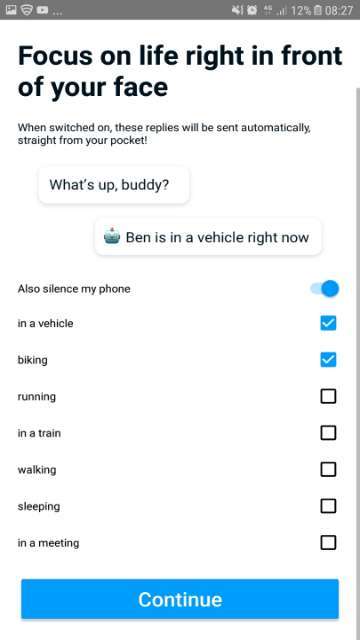
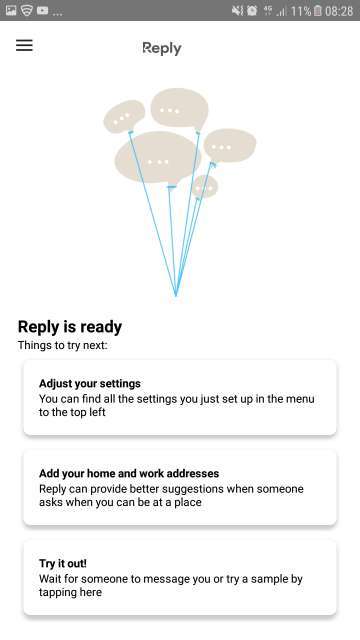
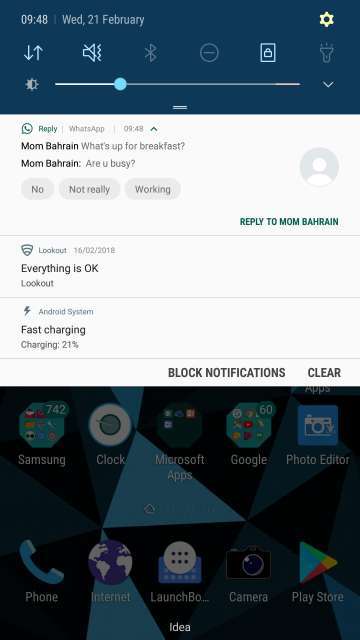
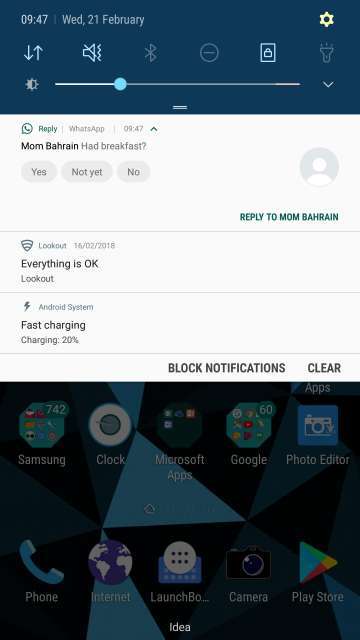
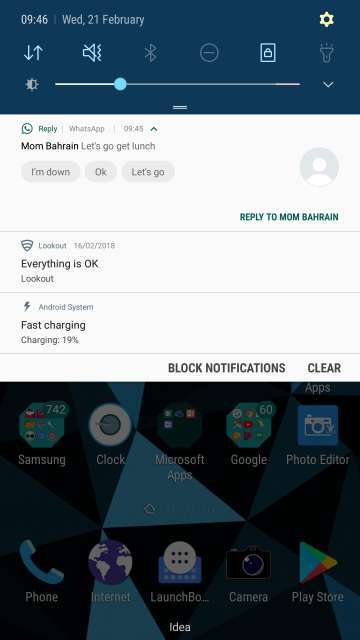
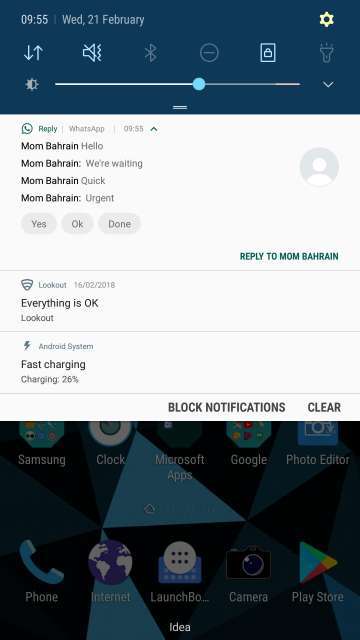
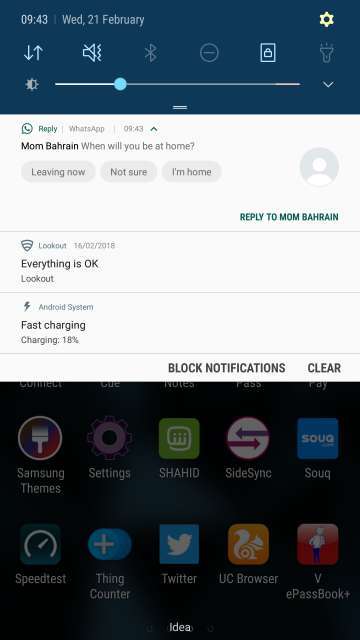



Join The Discussion: