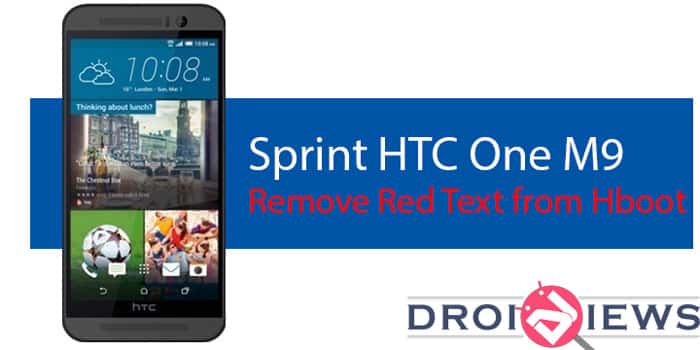
HTC One M9 recently got updated with Android 5.1, with the update device received camera improvements and battery improvements. Also, users have reported a smoother user experience on Android 5.1. This guide caters to both users on Android 5.0.2 and also the users with updated firmware version on Android 5.1.
If you have decided to root your HTC One M9 or want to install a custom recovery on your phone.
Reading the preceding article or any other guide to root or installing custom recovery you must have come across the step to unlock your bootloader. It is a simple step required to be performed before proceeding with installing a custom recovery on your device.
Several device manufacturers have started displaying warnings after unlocking your bootloader, HTC is no exception. After unlocking your phone you see annoying red texts while booting your phone. Here’s a simple guide to remove those annoying texts.
Prerequisites
- Sprint HTC One M9 with an unlocked bootloader
- Your device must be S-OFF, follow our guide to do so.
- Install Required USB Drivers: Link
- Download and install Minimal ADB and Fastboot tool on your PC, follow this guide.
Steps to follow
- Download zip files according to your firmware version and copy the zip file to Minimal ADB and Fastboot folder.
- Reboot the device into download mode. To do this:
- Power off your device and wait for 5-10 seconds until the device is fully switched off.
- Press and hold “Power + Volume Down” button until you see a black screen with red text. This is your Download mode.
- Connect your phone to your PC using the USB cable.
- Now type the following command in the Minimal ADB and Fastboot to check you have properly connected your device to your PC,
fastboot devices
- Now type the following command to flash the zip file
fastboot flash zip Sprint_M9_Red_Text_Removed.zip
- If the flash fails reboot your phone and boot into download mode to flash the zip again.
- Reboot and enjoy no more red text.
Downloads
Enjoy your HTC One M9 without any bootloader unlocked warnings and beautiful boot logo as on a stock device. Do drop your queries in the comments below.


Join The Discussion: