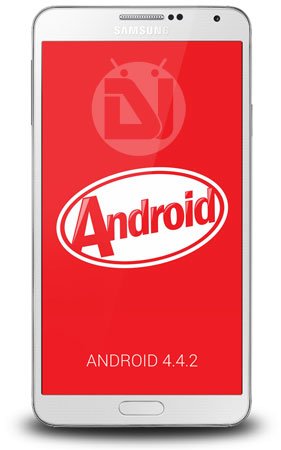
Two days ago SamMobile reported great news for Samsung Galaxy Note 3 users of international Snapdragon LTE enabled model, code name SM-N9005. This official variant came alive just a day after unofficial version leaked, but keep in mind, it is exactly the same firmware. All though this particular build number is referring to Poland carriers, firmware is available for everyone to download from SamMobile‘s server (I wouldn’t recommend downloading if you have another Note 3 version). While people from the rest of the world might wait for quite some time till carriers “optimize” KitKat with their bloatware and start pushing it OTA (over the air) there is option of manual installation. Detailed guide on how to do so you find here.
As people reported including my self there are improvements that came with it although there are not so many UI-a visual type. People are happy about snappier performance, faster unlocking of device, camera app has now a lock screen shortcut and improved battery life.
But the biggest glitch in this Samsung’s build, it’s Achilles heel is the lack of ART. ART is Android Runtime. The newer, better version of current Dalvik which is a process Virtual Machine (VM) that processes/interprets the code from Java programming language to binary code that processor understands.
Android Runtime, the Dalvik successor is better in two main aspects.
- Faster, more responsive Android,
- Better battery life.
ART functions quite differently than Dalvik. With Dalvik all applications are stored in programmed code (mostly Java) and than IRT (in real time) compiled when used leading to slight delay. The bigger the application the bigger delay. ART on the other hand compiles apps right after installation meaning slightly longer installation time but does never have to compile code again.
And with this principle we gain both of the advantages, battery and speed.
We have covered speed, but how does this affect battery life of my Android?
The same reason, as with speed. Compiling and de-compiling the code. It takes time and energy.
IOS for example, already works on ART model of compiled code right after installation, thus user experience feels more fluid. Maybe Android will finally catch up with it and shine in its full glory. But to be honest, Android team did a splendid job with Ice Cream Sandwich and “project Butter” in Jelly Bean making it very snappy and fluid.
Why Samsung excluded ART from this update?
Probably because it is in early stage and Samsung wants his firmware to be stable as bad light would shine on them in case of trouble. When the time is right, they will include it in their build as well.
We sure are excited to see ART flourish in the future because it is only in development stage. Google is making it for the past two years and this is the early testing stage. It will take some time to be fully integrated in Android as main Runtime VM.
If you have any other device and running KitKat 4.4+ you can try ART yourself by enabling it under “Developer options”. Go to: settings -> About Device and than tap 7 times on “Build Number“. Now go back to settings you should have “Developer options” and “select Runtime” and than you select ART.
Enjoy




Join The Discussion: