
Realme’s first flagship smartphone — the Realme X2 Pro has been very well received. It offers insane value for money and goes head to head with the OnePlus 7T. The device ships with Color OS 6.0 but the Color OS 6.1 update is already available. There’s a dark mode toggle as well that changes the system UI colors as well as supported third-party apps to dark mode.
However, this dark mode feature isn’t available upfront via a notification toggle. It’s also worth noting that the dark mode feature is still in its testing phase. Thus, some apps might not appear as it should when the dark mode is turned on. Nonetheless, if you’ve got yourself a shiny new Realme X2 Pro, then check out the steps below to enable dark mode on Realme X2 Pro.
Dark mode on Realme X2 Pro
Enabling the dark mode feature does help save some battery thanks to the AMOLED display. Since the ‘black’ pixels are turned off on AMOLED panels, it also is great for night time usage.
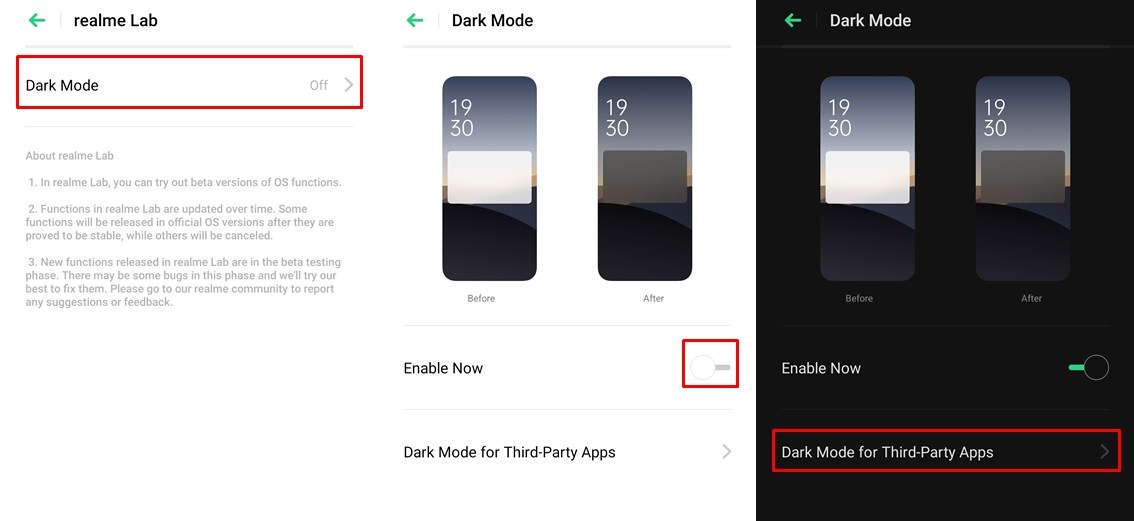
- Launch the Settings app on your device.
- Scroll to the bottom of the list and then tap on realme Lab.
- Now select the Dark Mode option and toggle on the switch beside the Enable now option. This enables dark mode on Realme X2 Pro.
- To configure dark mode for third-party apps, tap on Dark mode for Third-Party Apps.
- You will see a list of supported applications.
- Simply toggle on or off the dark mode feature for the apps based on your preference.
Check out: Realme X2 Pro vs Redmi K20 Pro
Since some applications might not appear the best with the dark mode toggle, it’s good that we have the option to disable it for those apps. Android 10 isn’t available for the Realme X2 Pro which is disappointing, to say the least. But thanks to this feature, third-party apps can be switched to dark mode.
There are a few other apps available on the Google Play Store that allow users to toggle on the dark mode in third-party apps. But the realme Labs function replaced the need for third-party apps to enable dark mode on Realme X2 Pro.
When will the Color OS 7 update arrive?
The company released its timeline for the Android 10 update for its devices. According to the timeline, the Realme X2 Pro will receive the update near the end of Q1 next year. This is a much longer wait than what most would have expected. Nevertheless, the recruitment for beta testers has already ended and those who have been selected will get to experience Color OS 7 based on Android 10 earlier than others.
Android 10 brings its own refined dark mode hence we expect to see the dark mode on Realme X2 Pro a bit more refined. Being the company’s first flagship phone, the Realme X2 Pro should receive at least 2 major Android updates. Although we do hope to see the next major Android update arrive sooner. Till then you would have to make use of the ‘makeshift’ dark mode on Realme X2 Pro.
Read next: How to Enable Night Mode on Android



Join The Discussion: