
With the increasing number and types of websites and applications in recent times, mobile data network usage has skyrocketed than ever. As a result, users try to save data over a network as much as possible. They save data by either switching off mobile data when they do not require or surfing web pages by using read it later applications that save a lot of data. Speaking of read-it-later applications, which is the main topic for this article, I recently came across a read it later app called Article Reader Offline. This one is much like any other read it later app out there, with a few extra features and an easy to use layout.
Article Reader Offline helps save data usage by allowing the user to read web pages or articles offline. Moreover, it provides a comfortable viewing and distraction free experience, which means no annoying pop-ups or ads.
Enough said, let’s get started with an overview and a rundown of features of this neat little app.
-
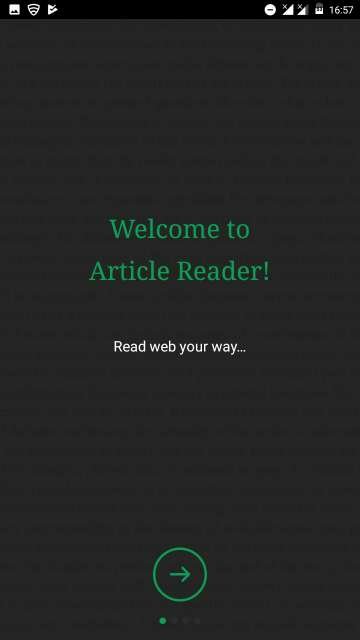
Welcome to Article Reader. Must Read: Best Lightweight Web Browsers for Android with Flash Support
User interface:
This neat little app is very easy to use and pretty much has a straightforward user interface.

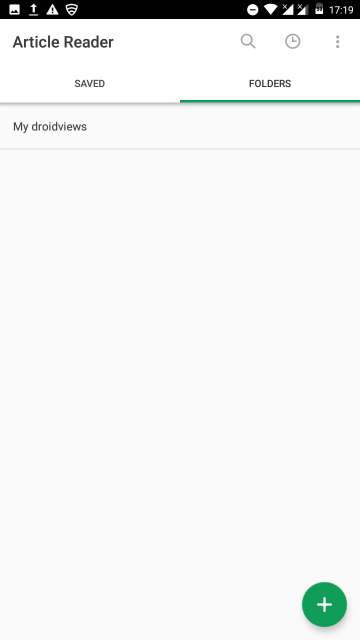
Features:
Launch the app. Tap the three dot button and then tap How to use. Now it provides you with the instructions on how to save web pages to read it offline. Go through the first screenshot below carefully.
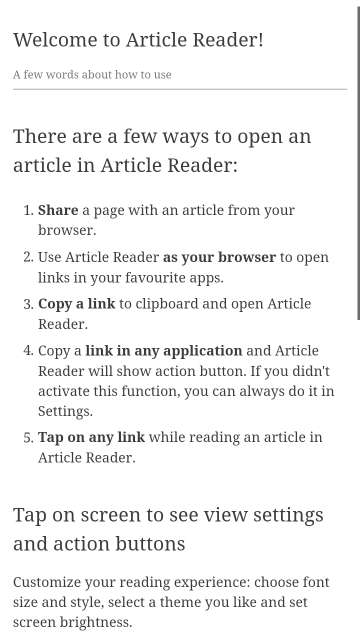

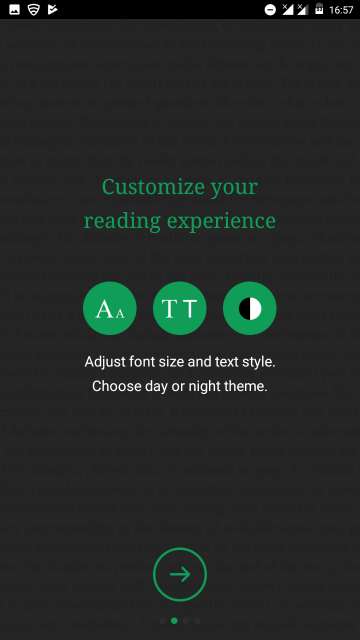
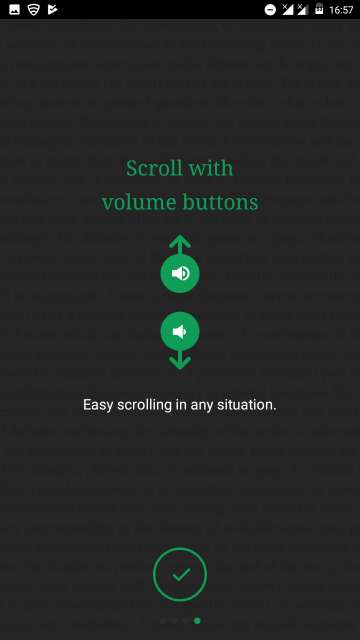
Don’t Miss: 4 Best Android Apps You Should Be Using Right Now
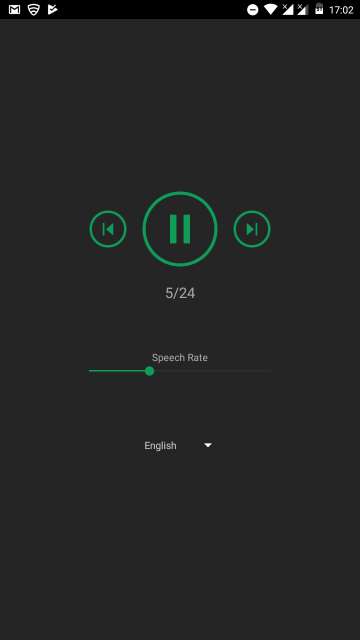
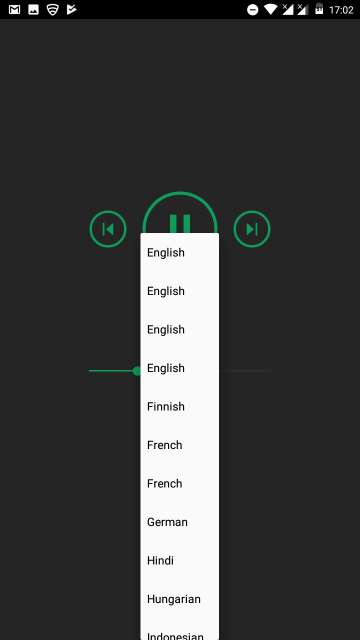
Reading experience:
Provides the user with a clean and clutter free reading experience with the aforementioned features available to choose right then and there. Checkout the screenshots below carefully.
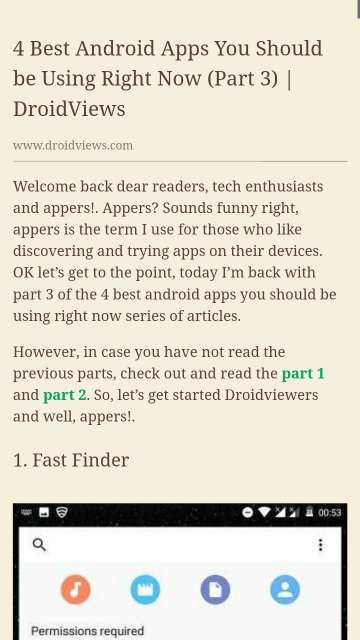
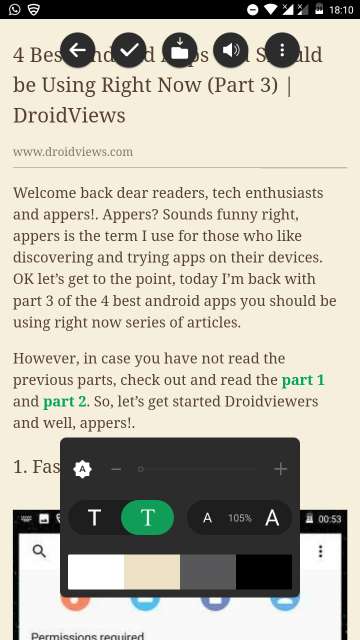
Conclusion
All in all, what I have to say is that this app is very fluid in performance and boasts an intuitive interface and layout. As a result, it provides users with an exceptional reading experience on the go to consume their favorite article or web pages. Decent features coupled with a decent user experience in this wonderful and neat little application. Download the app via the Google Play link given below.
[googleplay url=”https://play.google.com/store/apps/details?id=com.olegsheremet.articlereader”/]Also Read: Save Mobile Data on Various Data Hogging Apps with These Lite Alternatives






Join The Discussion: