
Wiko Rainbow is a fine Android device with some desirable specifications. It has a 5-inch screen with 720 x 1280 HD display and comes with a Quad-core 1.3 GHz Cortex-A7 processor. What makes Wiko Rainbow even more desirable, is its 8 MP rare camera which is better than its rivals.
However, if you wish to make your Wiko Rainbow to click better pics, then you may want to use the Sony Xperia Z4 Stock Camera app which can be ported to your device. There is a way to Port Xperia Z4 Framework & Sony stock camera to Wiko Rainbow
The framework consists following features
- Including Superior Auto
- Manual Settings,
- Creative Effects,
- Sweep Panorama
- Info Eye, Background Defocus,
- Social Live,
- Latest AR Effect etc.
This only works for Wiko Rainbow running on CyanogenMod 12.1. Also, the app may instantly crash when you open it for the first time directly. Open the camera using the Camera widgets first. After that, you can now open it directly. There are some bugs with video recording, front camera, Creative effect, Sweep Panorama at this moment. To install this framework on your Wiko Rainbow, installation on CM12.1 Beta 1 and CM 12.1 Beta 2 both require a bit different process.
Downloads
For CyanogenMod 12.1 Beta 2:
Z4 Framework | File: SXZ4-Framework-Rainbow.zip
Installation Instructions
Here is how you can install the Sony Xperia Z4 framework and Z4 Camera on your Wiko Rainbow Android phone. The steps remain the same for CM 12.1 Beta 1 and Beta 2. Just two sets of different files are used. Look in the Downloads Section.
- Download Z4 Framework from the Downloads Section.
- Connect to PC via USB cable. Before plugging the phone to the computer, be sure that you have installed correct USB drivers.
- Then, copy Z4 Framework file and Z4 Camera zip file (and Sweep Panorama Fix if you are on Beta 1) file internal storage of phone or SD card.
- Now, turn off the device and disconnect from the PC.
- Then perform the regular Recovery Mode sortie by press-holding ‘Volume up’ and ‘Power’ buttons.
- After entering the Recovery mode, install the Z4 framework file by selecting the location you stored it to.
- Go back to Recovery Home Page and install the Z4 Camera zip file by selecting the location you stored it to. (If you are on CM 12.1 Beta 1 you can fix the SweepPanorama using the Sweep Panorama Fix file in the downloads. You can flash it right after you Flash Z4 Camera zip file
- Once done with the installation process, restart the device by opting ‘reboot system now’ seen in the Recovery menu.
Now you have Successfully installed the Z4 framework and the Z4 Camera. If you have any queries let us know via comments section.

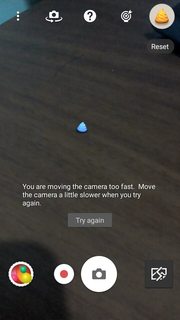




Join The Discussion: