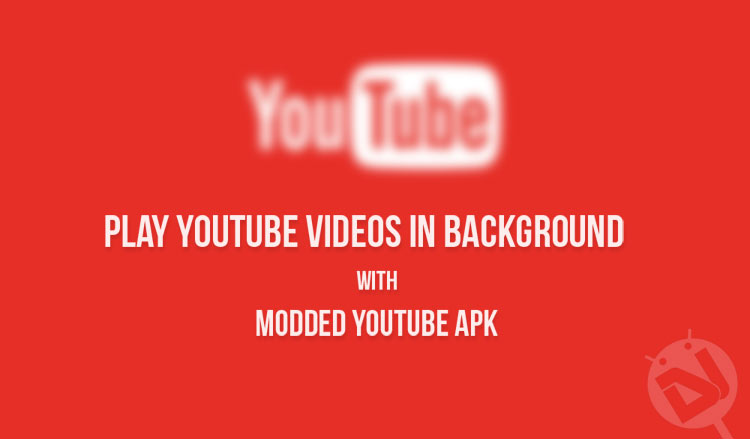
The ability to play YouTube videos in the background is something we’ve talked about before. Google only lets you do that if you buy a YouTube Red subscription but there are some other ways. Of course, they’re not as simple as Google officially adding the said feature to the YouTube app. Download the modded YouTube APK from below and install it to play YouTube videos in background.
One of those ways includes installing this Xposed module – YouTube Background Playback. That means you will need to install Xposed framework if you don’t already have it installed. This might not be the ideal solution for many since not everyone uses Xposed and devices running on Android nougat just can’t have Xposed yet.
Developer Master_T has created a patched version of the YouTube APK which makes it possible to play YouTube videos in the background, however, you will still need a rooted device. The developer says that YouTube’s signature check wouldn’t allow the app to run as a user app and hence it must be installed in the system folder. We’ve also covered Suamp, a music player which can play audio from YouTube videos. You might want to have a look if you don’t have a rooted device.
Requirements
- Root access
- A File browser with root capabilities. I recommend getting File Explorer Root Browser. But if you only need one to get done with this tutorial, you can get any other root file explorer and uninstall it once you’re done. I wouldn’t recommend keeping the free version.
- Modded YouTube APK – download from below.
Download Modded YouTube APK
- For ARM bit devices: iYTBP 12.49.55v arm – Magisk.zip
- ARM64 devices: iYTBP 12.49.55v arm64 – Magisk.zip
- For x86 bit devices: iYTBP 12.32.60v x86 – Magisk.zip
- x86_64 bit devices: iYTBP 12.32.60v x86_64 – Magisk.zip
(Future updates to this APK can be found on the XDA thread.)
Play YouTube Videos in Background
- Uninstall the original YouTube app. If it is installed on your device as a system app, you will have to open your file explorer and go to /system/app where you will find the YouTube folder. Delete it and reboot your device.
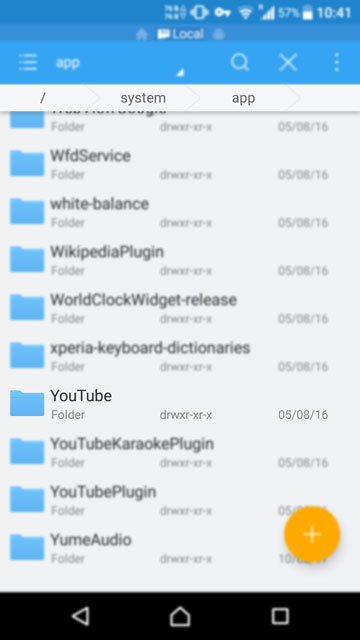
- Once you’ve dealt with the YouTube app, open your file explorer again and copy the downloaded APK and head to the /system/app folder again. Just paste the APK right here.
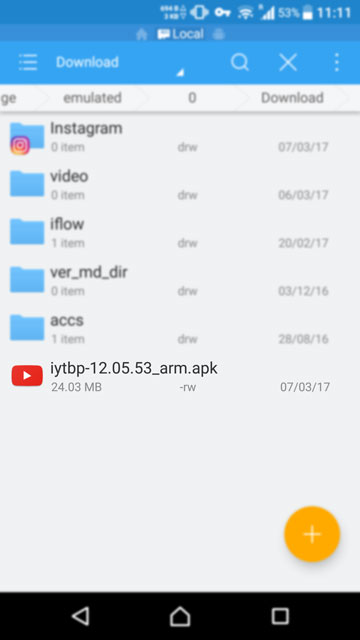
- Now when you scroll down to the bottom you should see the modded YouTube APK you just pasted, long press on it to select it and select Properties from the three-dot menu icon in the top right corner of the screen.
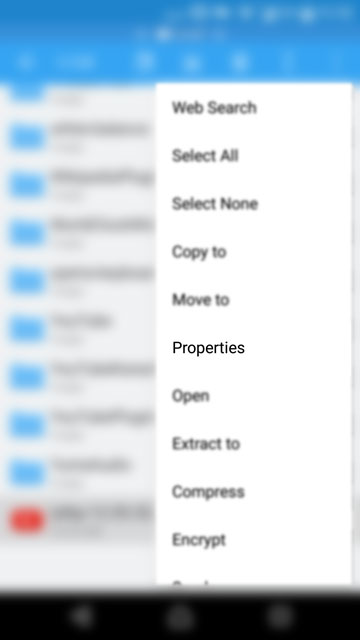
- Tap on the Change button next to Permissions.
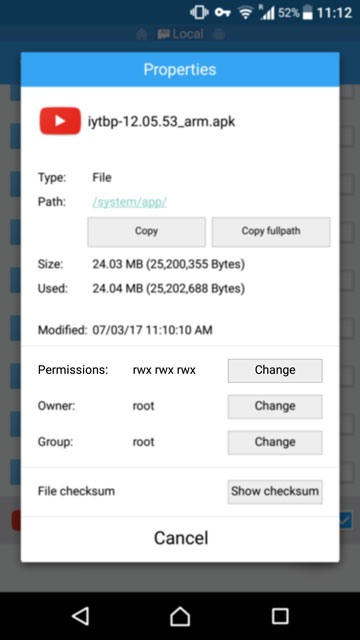
- Make sure the owner category is set to Read and Write while all the others are set to Read-only. It wouldn’t make a difference if you grant extra permissions but that is not recommended.
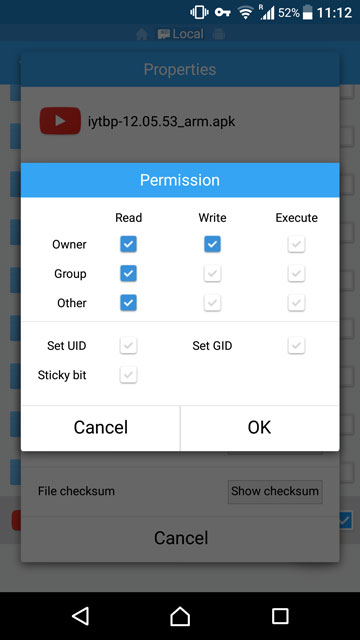
- After you’re done setting the required permissions, go ahead and reboot your phone.
- Once it boots you should find the YouTube app in your app drawer again ready for some background playback.
The next time you play a video on the YouTube app you can tap the home button and your audio will continue playing. Keep a check on your battery though because even though you hear just the audio, your device is still streaming a video, probably in high definition.
Read Next: Enable Swipe Controls for Brightness & Volume in YouTube
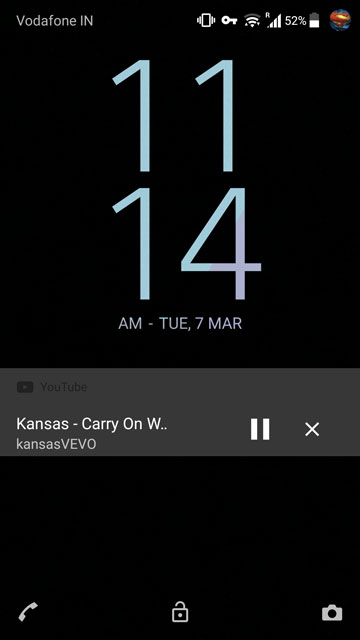
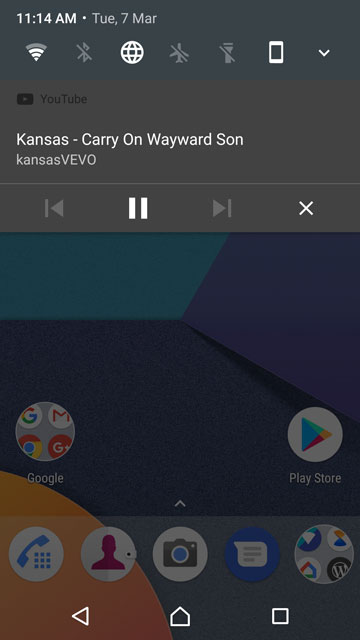



Join The Discussion: