
Pokemon Go has made everyone go crazy and explore their surroundings at least for the sake of catching cool Pokemon. Last week Niantic Labs began rolling out a new update v0.37 to Pokemon Go which is immediately rolling to all Android devices. The main addition is Buddy, a Pokemon sidekick that will travel with you along the streets. The other signification (or the Most Important!!!) change is that the game is now incompatible with rooted Android devices which potentially affects many users. Thanks to all those who used GPS spoofing and Xposed modules to capture Pokemon. The only proven workaround to use Pokemon Go on rooted Android devices is to use Magisk.
Magisk is a mod developed by XDA developer topjohnwu which is the Systemless interface to support different systemless mods. The Magisk mod is able to go around SafeNet API which is used in Pokemon Go app. It needs to be installed from a custom recovery and you’ll need a device with an unlocked bootloader with stock system/boot. If you can’t do back to stock completely, you can remove root and Xposed from your device. I have rooted my device using SuperSU, so the procedure will use the SuperSU app to demonstrate how to unroot. Based on how you rooted your device, the procedure might differ a bit. So, be sure to remove root and Xposed completely from your device to use Pokemon Go on rooted Android devices.
Play Pokemon Go on Rooted Android Devices
- To unroot your device, open SuperSU app » Settings tab, navigate down to the Cleanup section and choose “Full unroot.” Follow the on-screen instructions to unroot your device. Restore the stock boot image, but don’t restore the stock recovery image while unrooting. Your device will reboot to complete the unroot process.
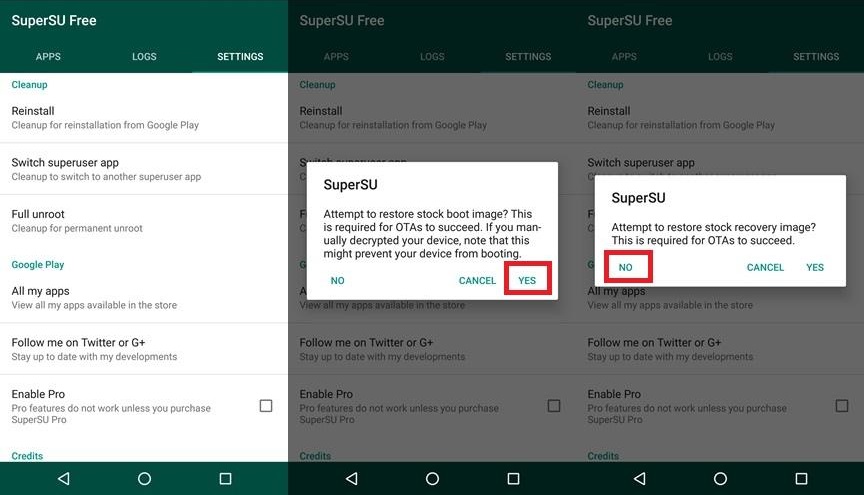
- Now it’s time to dispose of the Xposed from your device. Go to Official Xposed Uninstaller Page and download the uninstaller file compatible with your device. Reboot your device to recovery menu (Google it if you don’t know) and flash the Xposed Uninstaller by selecting Install option from custom recovery and clear cache/Dalvik cache.
- Reboot the device once the Xposed uninstaller is flashed. Check the app drawer to make sure root and Xposed installer is uninstalled from your device completely.
- Download the Magisk mod (XDA thread) and flash it on your device from the custom recovery. Reboot device once completed.
- Now it’s time to re-root your device but the process will be different now. Download the Magisk version of phh’s SuperUser and flash it from the custom recovery. Reboot the device and install the below app to manage root access on your device.
- Install Magisk Manager v1.2 on your device.
- Open the Magisk Manager and turn off root whenever you want to play Pokemon Go on your device. Enable root once you’re done catching Pokemon.
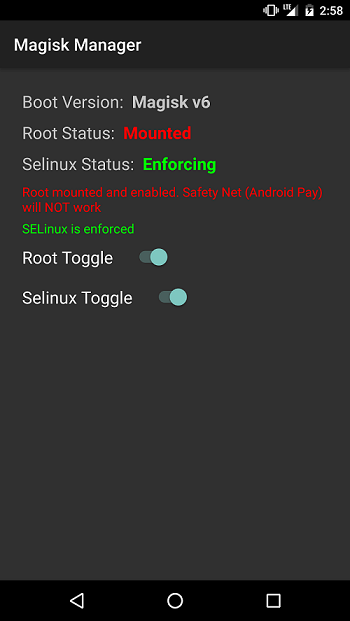
Yay!!! now we can enjoy Pokemon Go on our rooted devices without any issue. Hope Niantic doesn’t block this method as well.
Read next: How to Track Stolen Android Devices




Join The Discussion: