Recently, two of the most trending Android devices of this year have been launched. These are the OnePlus 6T from OnePlus and the Google Pixel 3 series from Google. Now, there are some similarities between the two devices. Such as a notch on the display and an edge-to-edge display. However, there is one more similarity between both the devices. This similarity is the absence of notification LED light from both the devices. Yes, there is no notification LED on top of both the OnePlus 6T and the Google Pixel 3.
OnePlus’ reasoning for the absence of notification LED is that the device has a water-drop notch. This makes no more room left for the LED light as the front camera takes up all the space. However, OnePlus could have included it by making the notch a bit wider. Anyways, Google Pixel 3 XL, on the other hand, has a massive notch at the top and the Pixel 3 has a chin. However, it still doesn’t have a notification LED and we don’t know the reason yet.
Also, we have had the presence of notification LEDs on various Android smartphones over the years. Therefore, it is quite natural that the sudden absence of it will leave the users wanting for it. So, we now have an app developed by XDA member grokus called as “Pixel Pulse”. Obviously, this app will not magically bring the notification LED to the OnePlus 6T or the Pixel 3 as it is a physical sensor. But it does replicate the notification LED effect of a physical sensor by a “pulsing effect” with the help of Ambient Display.
How does Pixel Pulse work?
As we mentioned earlier, Pixel Pulse takes the Ambient Display present on Android devices to good effect. What Pixel Pulse does is it pulses the Ambient Display on an interval which has been preset whenever a notification comes same as the notification LED which blinks on notification arrival.
Currently, the Pixel Pulse app works pretty well on the OnePlus 6T as well as the Pixel 3 series. On the other devices such as the OnePlus 5T, however, it just shows a pulsing icon with a message saying “1 notification received”. But this is because it is clearly stated inside the application that the app presently doesn’t work on devices which don’t allow display of notification content on the lock screen.

Also, we checked in the Notification section on our device and it is weird to see that the application doesn’t show its name in the list. This can be seen from the screenshot attached below.
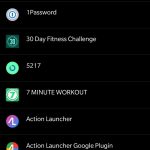
One possible reason could be that the app’s name could be black in colour so the name doesn’t show up on a black background. However, we changed our phone’s theme to a Light background and the name still doesn’t show up which means that it is certainly an issue with the app.

However, this issues shall not hinder the usage of this app too much. Moreover, the app works as it should on the OnePlus 6T and the Pixel 3 series so we should proceed with the procedure of enabling this application to see notifications on lock screen same as the notification LED.
Read also: Malware on Android – Everything You Need to Know
Download Pixel Pulse
[googleplay url=”https://play.google.com/store/apps/details?id=com.compass.pixelpulse”]How to enable Pixel Pulse on your smartphone
- Install the application after downloading it from the link to the Google Play Store attached above, first of all.
- Now, open the application on your smartphone and you will see that it requires a permission straight away.
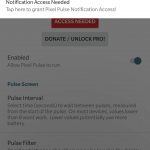
- You need to click on this notification and grant notification access for this app to work.

- Now, head back to the Pixel Pulse application where you need to configure the various settings of the application such as Interval between pulses and “Pulse filter”

- You can set the Pulse Interval by clicking on Pulse Interval section inside the app. This time interval can be set from anywhere between 5 seconds to 120 seconds. However, it is recommended that you set the lowest possible time so that the pulse can be seen at a glance. By default, the interval is set to 60 seconds between pulses
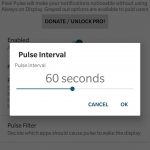
- Next, you can set the Pulse Filter which means you can configure which app notifications will be shown by Pixel Pulse. For example, if you set only application such as WhatsApp then Pixel Pulse will only show notifications for that particular app
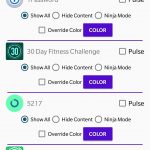
- Finally, there is a donate button up at the top-right corner of the app. You will get access to all the paid features which are grayed out by default in the free application on donating. The good thing about this donation is that you can donate any amount and all the paid features will still get unlocked for you

This is basically the only option you have left if you are a fan of the notification LED on your device and also want to upgrade to the OnePlus 6T or the Google Pixel 3. Therefore, make sure to try out this app and let us know if this solves the absence of notification LED for you or not.
Read next: Get Android Pie Notification Shade on Any Android without Root




Join The Discussion: