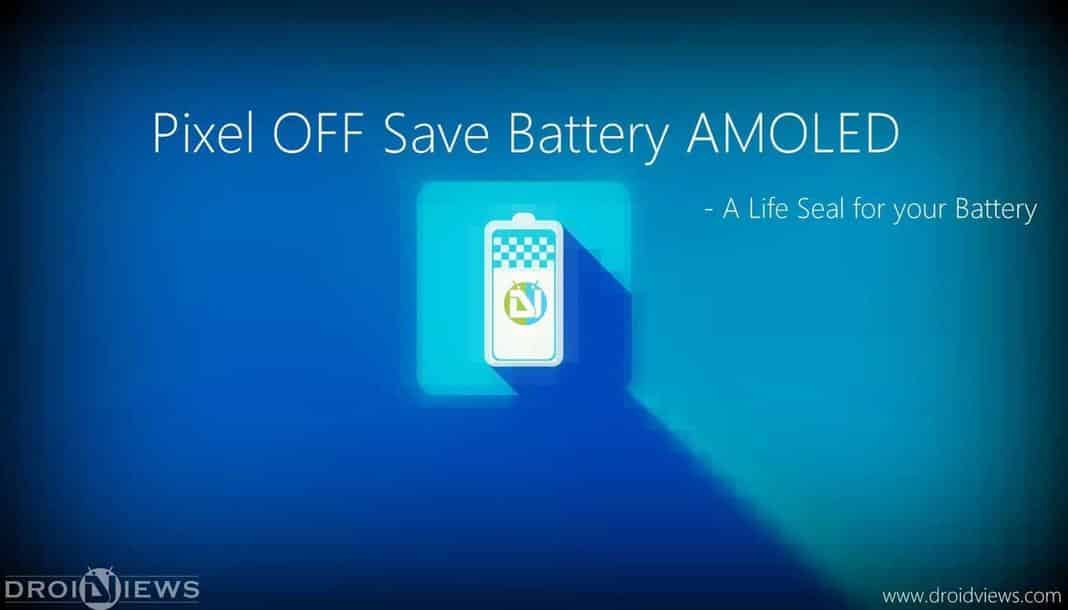
Smartphones these days are powered by powerful processors and brilliant display. This demands more juice from your battery. However this is being managed by the increasing mAh of batteries in the flagships. The next big revolution in energy saving is yet to come.
Till then its reign of battery saver and Pixel OFF Save Battery AMOLED rules them all!
There are many battery saving apps on playstore which requires root permissions. The question is, “Are those battery saving apps worth it?”
Yes, for those who have cluster of III party apps which are always running in background consuming the battery. Users who prefer more than one messaging app and who have many notifications popping out from different apps ‘Now and then’.
No, for the users who ends their day with very few number of apps. Which are limited to texting, mails, calling, feeds and light music. Still battery saver is recommended as it adds nearly 15% of extra juice from your battery.
Swiping out the apps from the recent cards, task killers improves performance and battery life ~ Myth
Android is different from Windows. It’s performance shouldn’t be judged by amount of RAM available. It is designed to give the best user experience and has a very good memory management. Swiping out apps from the drawer doesn’t impact on the performance. It’s all about how quick you can switch to the former app when you multi-task. Although we see some exceptions, the app Greenify saves battery. It isn’t a task killer because it does more than just killing a task. Greenify hibernate the apps and see that they never start by themselves.
Why Pixel OFF Save Battery App?
There are many battery saving apps out there. Their basic principle is to monitor apps running in background and prevent them from waking up. Some of them use root privileges to freeze and close the background running apps, decrease the screen on time, stop mobile data and various other tweaks.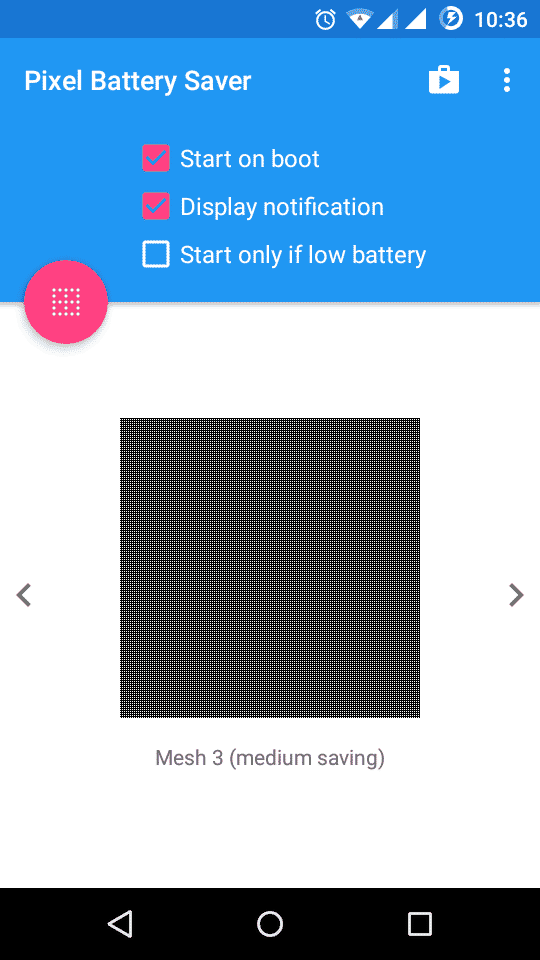
Pixel off battery saver is quite unique in the store. It isn’t interested in messing up with the running apps and tweaking settings. This app targets the hardware which is the root cause of battery drain.
Working
Pixel off battery saver works best on devices with AMOLED Display. Some of the AMOLED powered screen are able to turn off the black pixels. The more number of turned off pixels the less power consumption which ultimately leads to the better battery life. This principle is hugely successful with AMOLED powered screen and seldom in other cases.
Pixels in Action
As soon as you toggle the Mesh Icon in Pixel Off Battery Saver, the unnecessary pixels from your screen blackouts.
There are various configurations in the App
- Start on boot
- Display notification
- Start only if low battery [Premium Feature]
 There are 5 different Mesh Levels in Pixel off Battery Saver
There are 5 different Mesh Levels in Pixel off Battery Saver
- Mesh 1 (Lowest saving) [Premium Feature]
- Mesh 2 (Low saving)
- Mesh 3 (Medium saving)
- Mesh 4 (High saving)
- Mesh 5 (Highest saving) [Premium Feature]
In the free version we are accessible only Mesh 2, Mesh 3 and Mesh 4.
In the paid version you get complete set and ‘Start only if low battery’ feature.
The device is completely usable especially outdoors when you don’t wish to lower your brightness and go device-blind. The only con of the Pixel battery saver is that people who don’t have perfect vision may find it difficult to read small texts on the screen.
Note: In such case you can go for Mesh 3 (Medium saving) to improve the visibility.
Pixel battery saver may not be the all-time running app on your device but I can assure you it comes very handy when you want your device to last few more hours.
All it takes less than 10 seconds to Install and configure the 875 KB app. So go ahead and try out the life seal for your battery – The PIXEL OFF Battery Saver.
[googleplay url=”https://play.google.com/store/apps/details?id=com.anrapps.pixelbatterysaver”]What do you think about Pixel OFF Save Battery AMOLED? Do mention your reviews and FAQs in the comment section below. Your queries will be solved as soon as possible.



Join The Discussion: