
Most Android manufacturers are quite bad when it comes to supporting their devices with regular software updates even for the agreed upon 2 years of support. Google has been working to improve this situation step by step with each iteration of Android lately. Though, things don’t seem to be improving a lot yet. On the other side, millions of passionate developers astound us by doing things an OEM can’t, for several reasons. The three-year-old Xiaomi Redmi Note 3 now has a Pixel Experience Android Pie ROM based on Android Pie, for instance.
This isn’t even the first or most astonishing example of how providing updates to Android devices shouldn’t be so difficult for multi-billion/million dollar companies. The Sony Xperia SP launched in early 2013 received custom ROMs based on Android 8.1 Oreo last year. Many OEMs meanwhile are still busy updating their devices to Oreo. There are many such devices that have received excellent developer support over the years. We can’t say what will happen to the Redmi Note 3 by the time it is 5 years old, but it is certainly enjoying some developer love right now.
Since the Android 9.0 Pie source code was released there have been many different ports for different devices based on Android Pie. Just a couple of days ago the Redmi Note 3 joined the Android Pie gang with a Pixel Experience port.
Pixel Experience for Xiaomi Redmi Note 3
The Pixel Experience Android Pie ROM for the Redmi Note 3 by Carlos Arriaga is an AOSP based ROM. Which means it’s built directly on top of Android 9.0 Pie instead of being built on Lineage OS like most ROMs these days are. It has all the Google Pixel goodies which include Google apps and all Pixel stuff such as the Pixel launcher, wallpapers, icons, fonts, bootanimation, etc. The developer mentions their goal is to provide “maximum possible stability and security, along with essential features for the proper functioning of the device.”
This is still very much a work in progress though and is currently in the beta stage. Bugs are expected but so far most things seem to be working. The only known issues so far are related to encryption and SELinux Enforcing both of which are not huge deal breakers depending on who you ask. All Android P features such as adaptive brightness, app actions, and slices also seemingly work quite alright.
What works:
- Wifi
- RIL
- Mobile data
- GPS
- Camera
- Flashlight
- Camcorder
- Bluetooth
- FMRadio
- Fingerprint reader
- IR
- Lights
- Sound/vibration
Known issues:
- Hardware encryption
- SELinux Enforcing
Screenshots
Download Pixel Experience Android Pie ROM for Redmi Note 3
Requirements
- First of all, you will need an unlocked bootloader.
- Then you will need to install a custom recovery. TWRP recovery is the most widely used these days.
How to install Pixel Experience on Xiaomi Redmi Note 3
- Download the Pixel Experience ROM and VoLTE-fix from the download link provided above. Transfer the downloaded zips to the internal storage on your Redmi Note 3.
- Reboot your device into recovery mode.
- Power off your device.
- Press and hold the Volume up button and Power on the device again using the Power button. Release the keys when the Mi logo appears on your screen. You should see the TWRP splash screen in a couple of seconds.
- Before you install the ROM, you should create a complete NANDroid backup of your current ROM. It’s not necessary but you’ll be very thankful that you did create a backup in case things go south. To do a backup, select Backup from the main menu and then select all the partitions that you want to back up. Swipe at the bottom and the backup process will begin. It can take some time.
- When you’re ready, select Install from the TWRP main menu.
- Navigate to and select the downloaded zip file and swipe at the bottom to flash it.
- Similarly, flash the VoLTE-fix and then tap on the Reboot system button that appears at the bottom.
Carlos Arriaga has developed a couple more ROMs for the Redmi Note 3 all based on Android 9.0 Pie. You can find these ROMs and the Pixel Experience ROM here. Keep in mind though that the Pixel Experience ROM already includes Google apps whereas the other ROMs do not. You can flash them similarly but you’ll also need to download and flash GApps along with the ROM. OpenGapps.org is a great place to find and download GApps.
source: xda
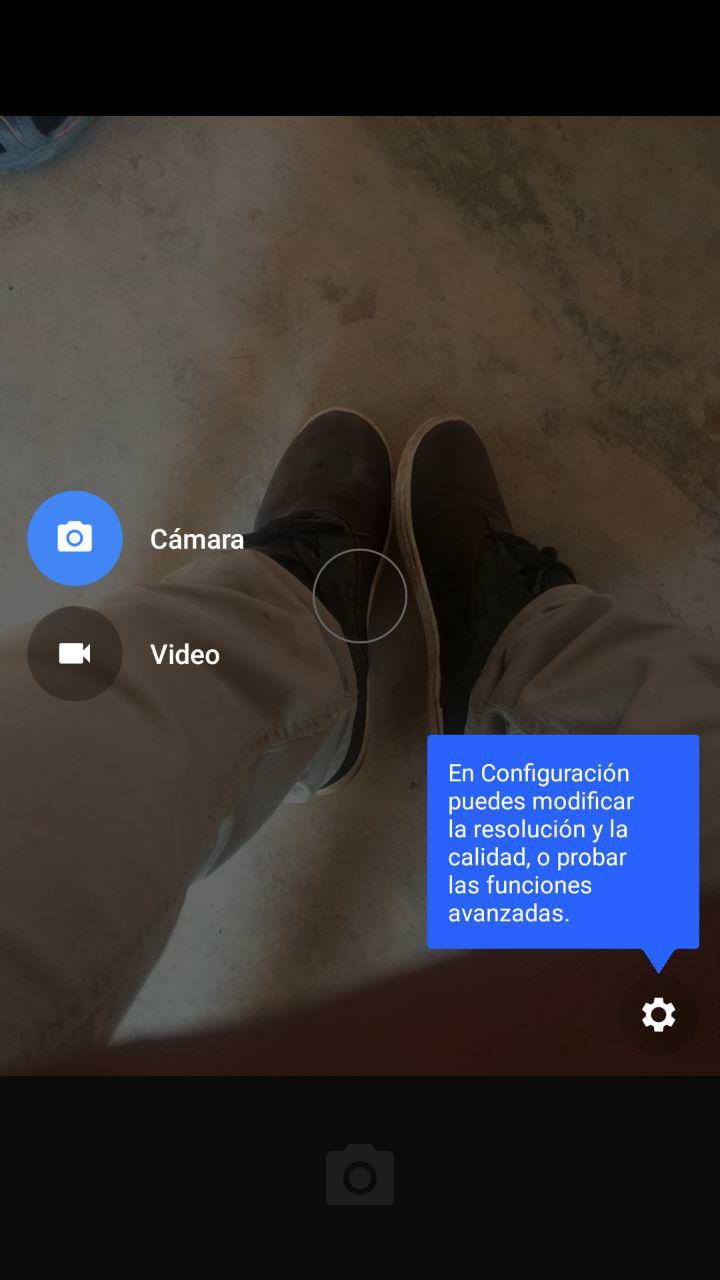
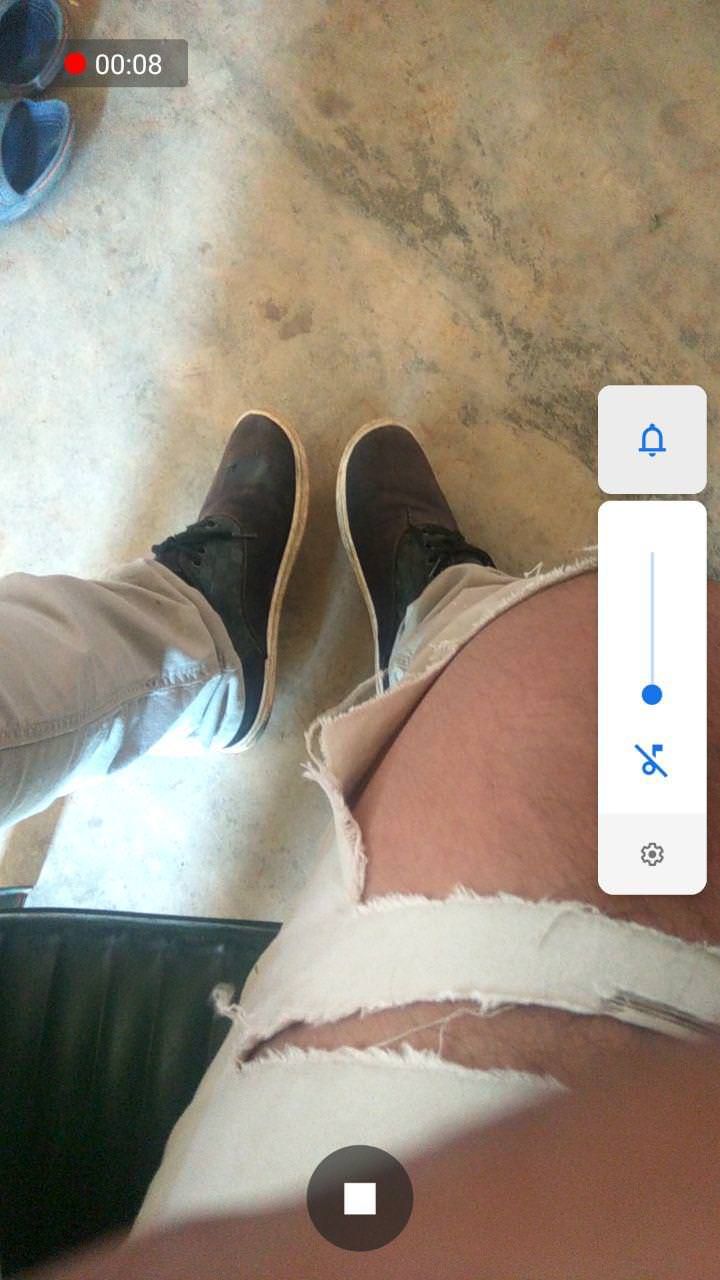
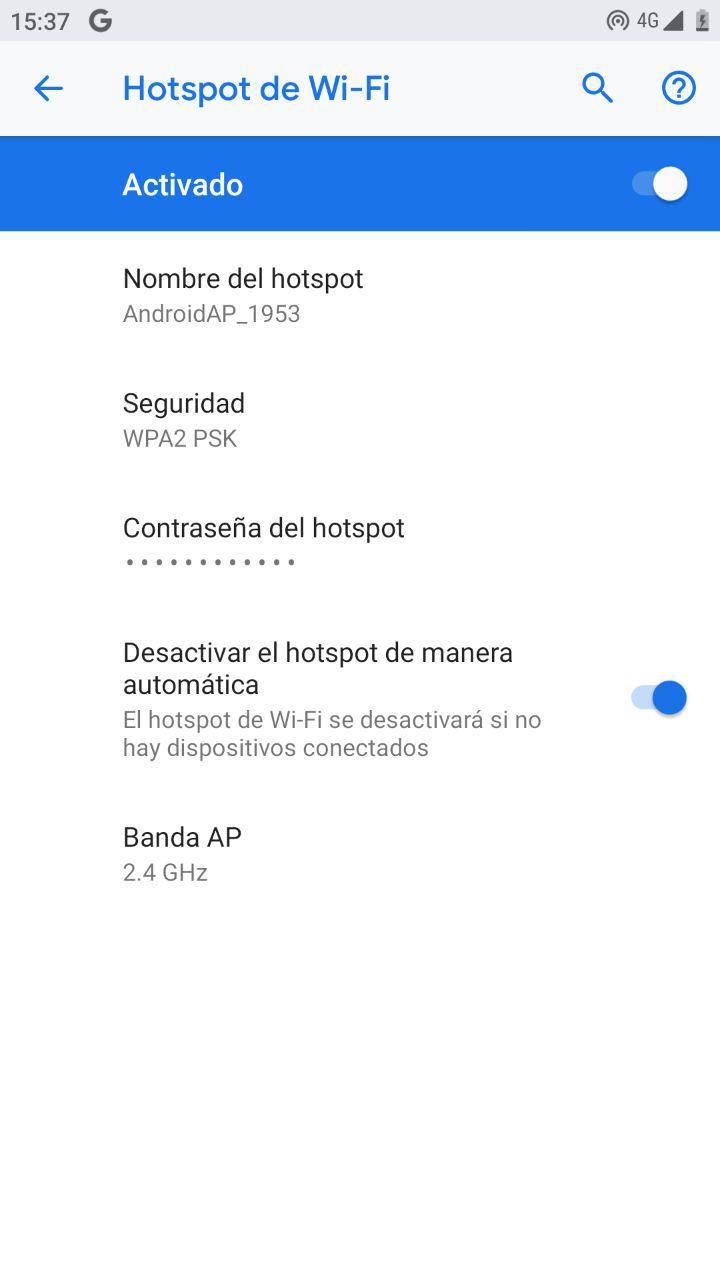
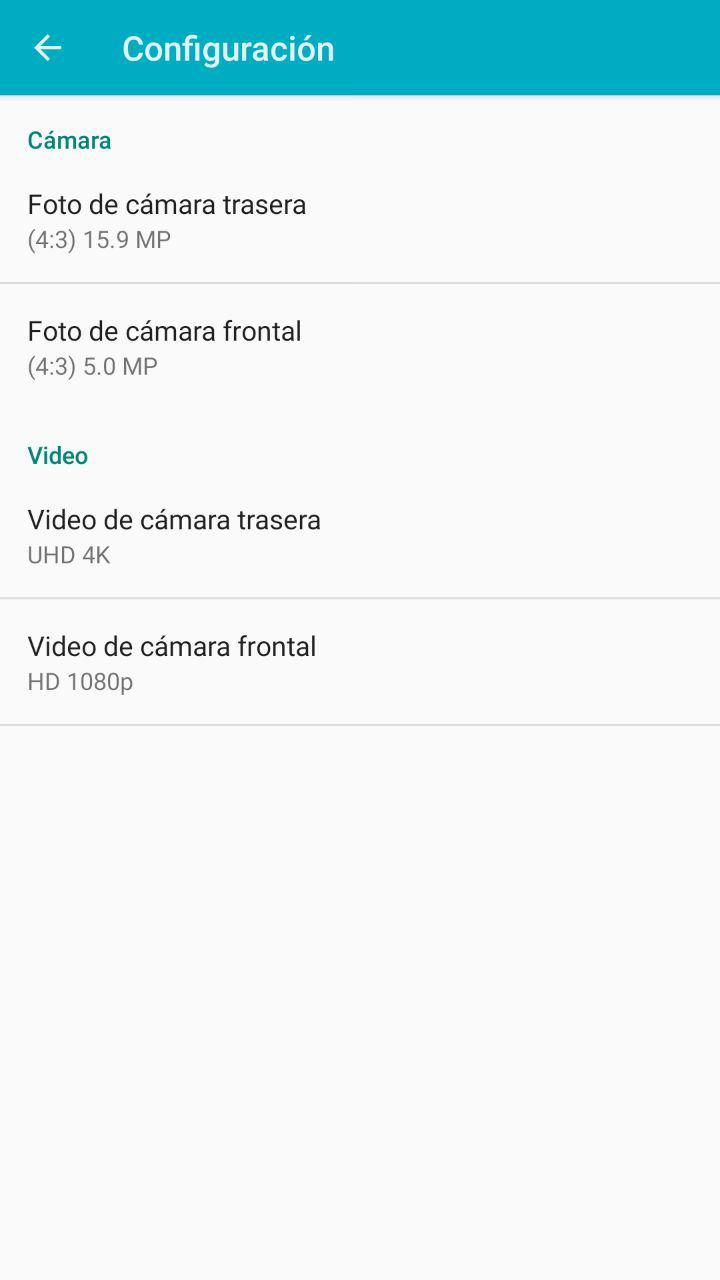
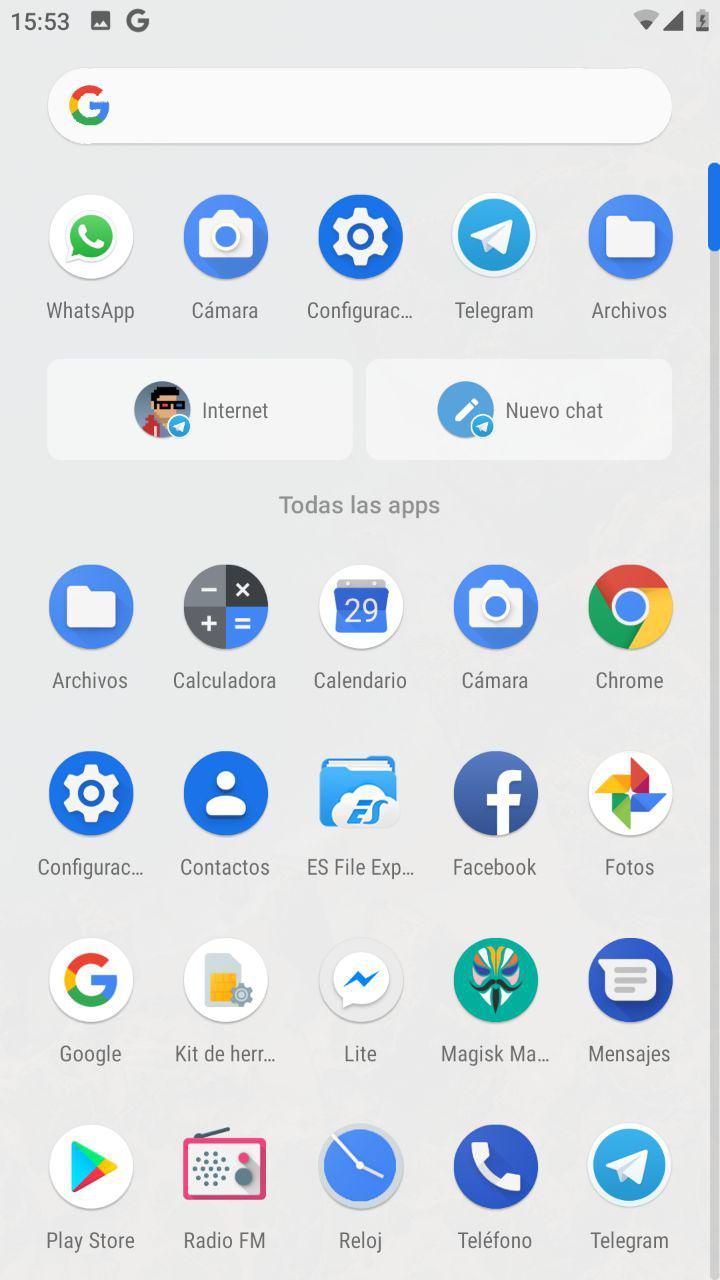




Join The Discussion: