Each year, Google releases a new Pixel phone and it gets some software features that can easily work on any phone. Yet, Google decides to keep the feature exclusive for a while. Meanwhile, third-party developers port the supposedly Pixel exclusive feature to other phones anyway. The story doesn’t change a lot with the Live Caption feature on the Pixel 4. The good folks at XDA have managed to bring the Pixel 4 Live Caption feature to any Android 10 device. The catch is that the device will have to be rooted. If you also want to get the Pixel 4 face unlock feature for any app, read our tutorial on the same.
Google has already confirmed that Live Caption will be arriving on the Pixel 3 and Pixel 3a sometime this month. If you don’t wish to wait, this method can let you enable Pixel 4 Live Caption on Pixel 3 and 3a too. This also applies to all the older Pixel phones as well. However, depending on whether you have a Pixel or a non-Pixel Android 10 device, the process is a little different.
Requirements
First and foremost, your device must be running Android 10. Whether its MIUI, OxygenOS, EMUI, OneUI, or any other skin, under it should be Android 10. Although, these custom skins may cause problems. For instance, this does not work on the OnePlus 7 Pro running OxygenOS 10.0.2. It similarly doesn’t work on the OnePlus 6 running OxygenOS either.
Second of all, your device must be rooted and rooted via the Magisk Systemless Framework. Users have reported this method to be working on all kinds of devices from the Essential PH-1 to the Redmi K20 running a custom ROM.
Device Personalization Services
Pixel devices running Android 10 will have a system app called Device Personalization Services. This may also be installed on your device if you’re running a custom ROM like the Pixel Experience, or something else that tries to emulate the Pixel look and feel. If you do have the said system app pre-installed, you’ll need to update it to the latest version. The latest version is on the Pixel 4 and XDA’s Mishaal Rahman has extracted the APK.
This APK can be installed on any phone that already has the Device Personalization Services app. Those who don’t have the said app pre-installed on their phone can just skip this part.
Don’t Miss: Get Google Pixel UI, Apps and Media on Any Android
SQLite
Regardless of whether your phone has the Device Personalization Services app pre-installed or not, you will need to install the SQLite binary. This can be easily done with a Magisk Module.
- Open the Magisk Manager app.
- Tap the three horizontal lines present at the top left to open the menu drawer.
- Go to the Downloads Section.
- Tap on the search button in the top-left and type SQLite.
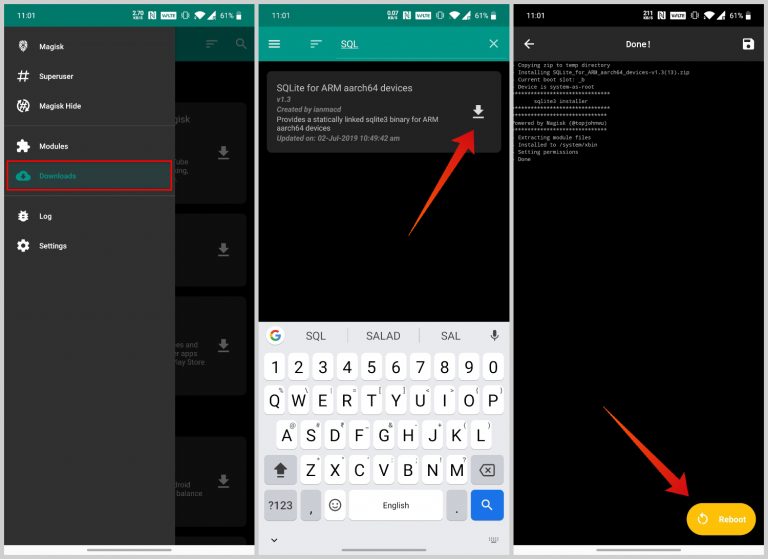
- Next, tap on the download button next to the only search result named SQLite for ARM aarch64 devices.
- Select Install.
- Once the module is downloaded and installed, tap on the Reboot button at the bottom.
Get Pixel 4 Live Caption On Any Android 10 Device
![]()
You can find instructions over on XDA where Mishal describes the process in detail. You can also find links to the required APK file for Pixel and other devices with the Device Personalization Services app pre-installed. Essentially, if you’ve followed the steps above, you just have to install another Magisk Module that actually enables the Pixel Live Caption on your device. Once enabled, you can find the Live Caption settings in Settings > Sounds & Notifications or Settings > System > Accessibility.
Read Next: Use these 10 Google Search Tips to Search like a Pro





Join The Discussion: