Download the new Pixel 3 Launcher (APK) with Google Assistant shortcut on the search bar from below. The launcher can be installed on any Android running Android 6.0 and above.
Pixel Launcher is the pre-installed home screen app on Google’s Pixel smartphones as well as Android One devices. The Pixel Launcher officially came into existence with the first Google Pixel. With the Pixel 2, Google moved the search bar at the bottom, in accordance with the tall 18:9 aspect ratio of the Pixel 2 XL. It wouldn’t have been a far-fetched assumption that Google might tweak the launcher again for the Google Pixel 3. We’ve seen Google trying their hands at that as well before when Google was trying out a separate voice bubble. That never came to fruition, and now it seems Google is at it again. The Pixel 3 Launcher might have a Google assistant button instead of a voice command button on the search bar.
Pixel Launcher with Assistant button on the search bar
This new change was also spotted by XDA Senior Member paphonb who also spotted the earlier changes to the Pixel Launcher. He’s also the developer of the Rootless Pixel Launcher which is a port of the Pixel Launcher for other Android devices. He’s also one of the developers behind Lawnchair. paphonb found the new change in an APK pulled from the official Android Pie image for the Android Studio Emulator. The version of the app is 9-4889482 while the latest version available online is 9-4836503. If you remember, Android P Developer Preview 5 had originally removed the voice icon from the search bar leaving an empty space on the right of the bar.
We’ve also seen this new Pixel Launcher with the Assistant button on the search bar in some leaked press renders of the Google Pixel 3 and Google Pixel 3 XL. Considering that the Pixel 3 Launch is just around the corner, it seems unlikely that Google will change the design again.
The new Pixel 3 Launcher has also been ported by the devs to other Android Oreo and Android Pie devices. The package name has not been changed in the ported app. This means it cannot be installed over an existing Pixel Launcher installation. You’ll have to uninstall Pixel Launcher before installing the new port. Also keep in mind that some features, such as smart shortcuts in the app drawer will not work on Android Oreo devices. The AppActionsAPI was only introduced in Android Pie.
Download Pixel 3 Launcher with Google Assistant Shortcut
NexusLauncherPrebuiltv94889482.apk | Mirror
- Pixel Launcher Mods Brings Icon Packs and More to Pixel Launcher
- Download Google Pixel 3 Stock Wallpapers & Live Wallpapers
Screenshots
As we’ve said, and as you can see in the screenshots above, the new Pixel Launcher isn’t very different from the current Pixel Launcher but for the Assistant button on the search bar. Pixel Launcher doesn’t get many drastic changes which makes sense because it is the default launcher on many devices. Google wouldn’t want to confuse casual users by shuffling things around often. We’ve already shared the Google Pixel 3 Live Wallpapers with you. Now with the Pixel 3 Launcher, you can enjoy your new Pixel Experience while we wait for the official Pixel 3 launch.
How to install
- Download the Pixel Launcher APK from the download link above and tap on the download notification when download completes.
- This will launch the package installer.
- You will now have to allow your browser app the permission to install APKs if you’ve never done this before. Alternatively, you can launch your File Explorer and navigate to the Downloads folder then tap on the downloaded APK. In that case, you’ll just have to grant the permission to your file explorer.
- Tap on INSTALL in the bottom right.
- Once installed, you can’t directly open the Pixel Launcher like you can any other app so tap DONE.
- Press the home button to bring up a list of installed app launchers and select Pixel Launcher from the list. You can set it as the default launcher here too. On some devices such as those from Huawei or Honor, you might find tapping the home button takes you to the pre-built OEM launcher instead. On these devices you’d have to manually go over to Settings > Apps & notifications > Default apps > Launcher and set the Pixel Launcher as the default. Press the home button once you’ve done that and you’ll land on your Pixel Launcher home screen.
source: xda
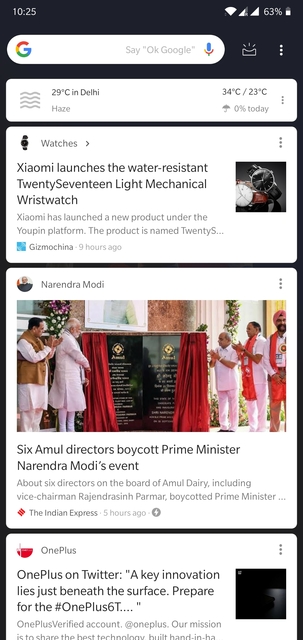

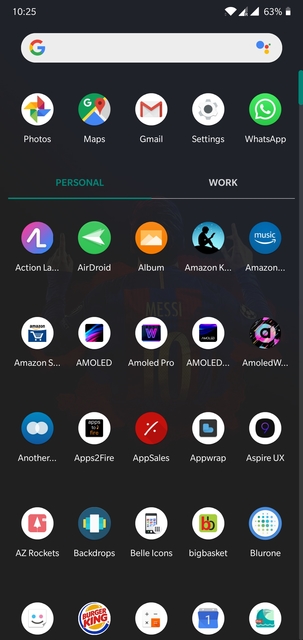
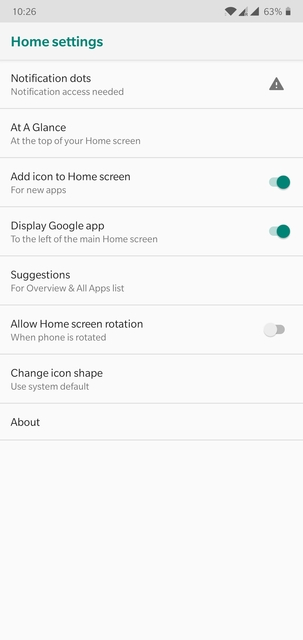


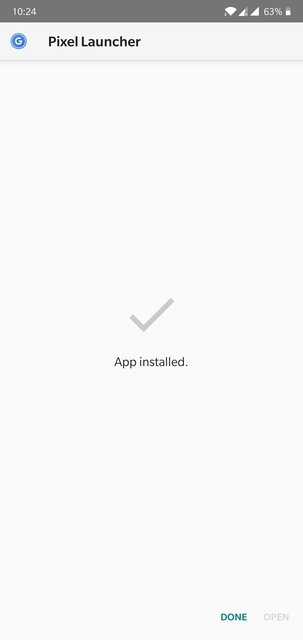


Join The Discussion: